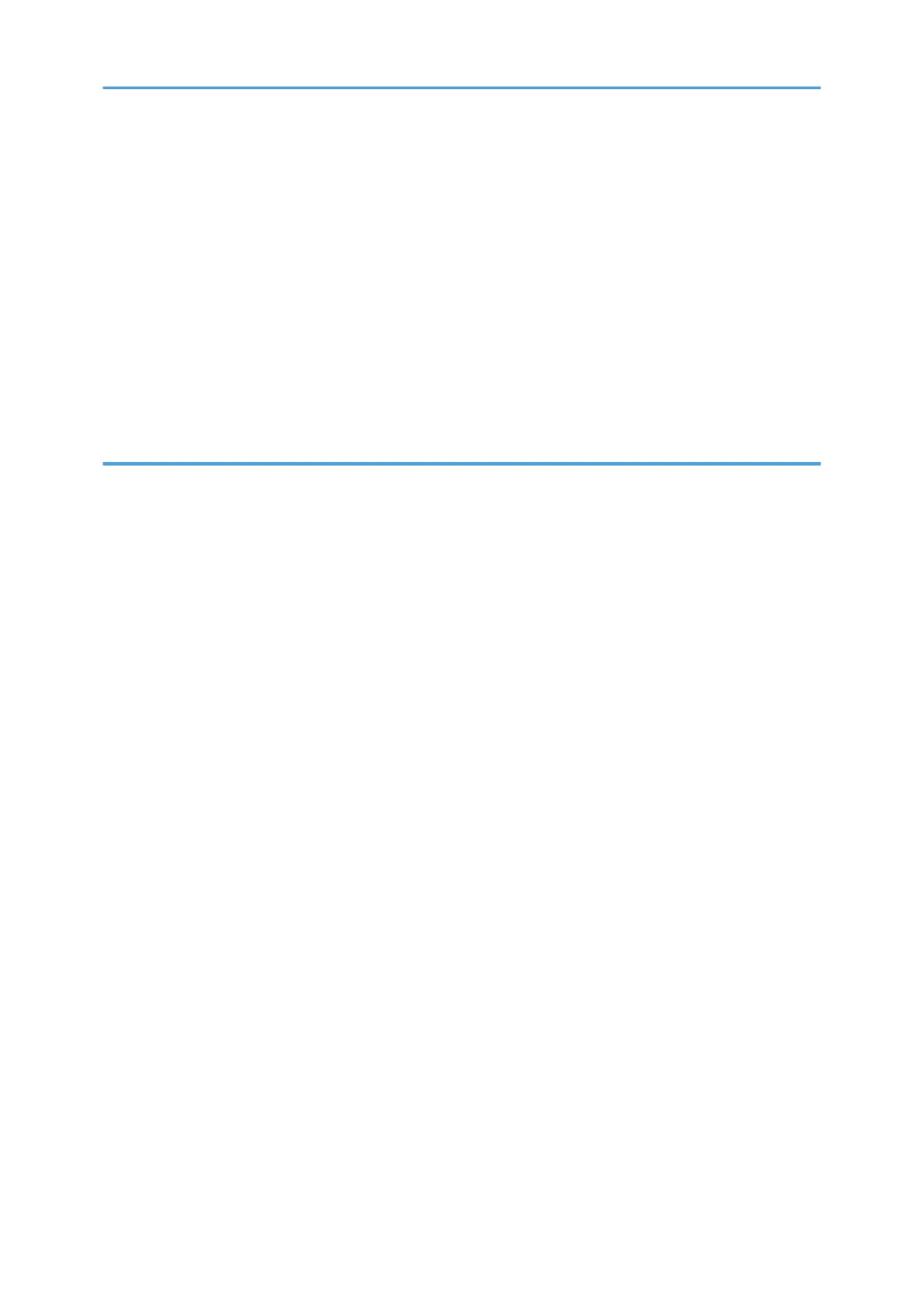Replacement Procedure of the PM Parts................................................................................................. 389
Method 1: By SP3701.....................................................................................................................389
Method 2: By [PM Counter / New Unit Set] Menu......................................................................390
After Installing the New PM Parts.............................................................................................................392
SP Descriptions..................................................................................................................................392
Preparation before Operation Check......................................................................................................393
SP Descriptions..................................................................................................................................393
Operation Check.......................................................................................................................................394
PM Parts List....................................................................................................................................................395
4. Replacement and Adjustment
Notes on the Main Power Switch.................................................................................................................397
Push Switch................................................................................................................................................ 397
Characteristics of the Push Switch (DC Switch).............................................................................. 397
Shutdown Method............................................................................................................................398
Forced Shutdown..............................................................................................................................399
Beforehand.....................................................................................................................................................400
Special Tools..................................................................................................................................................401
Exterior Covers...............................................................................................................................................402
Overview....................................................................................................................................................402
Front and Rear Side Covers.............................................................................................................402
Right and Left Side Covers............................................................................................................... 403
Paper Exit Covers..............................................................................................................................404
Inner Covers......................................................................................................................................404
Front Cover................................................................................................................................................ 405
Controller Cover........................................................................................................................................406
Upper Left Cover....................................................................................................................................... 406
Left Rear Cover.......................................................................................................................................... 407
Left Cover................................................................................................................................................... 408
Rear Cover.................................................................................................................................................411
Rear Lower Cover......................................................................................................................................412
Right Rear Cover....................................................................................................................................... 412
Right Upper Cover.................................................................................................................................... 413
Front Upper Cover.................................................................................................................................... 413
12
