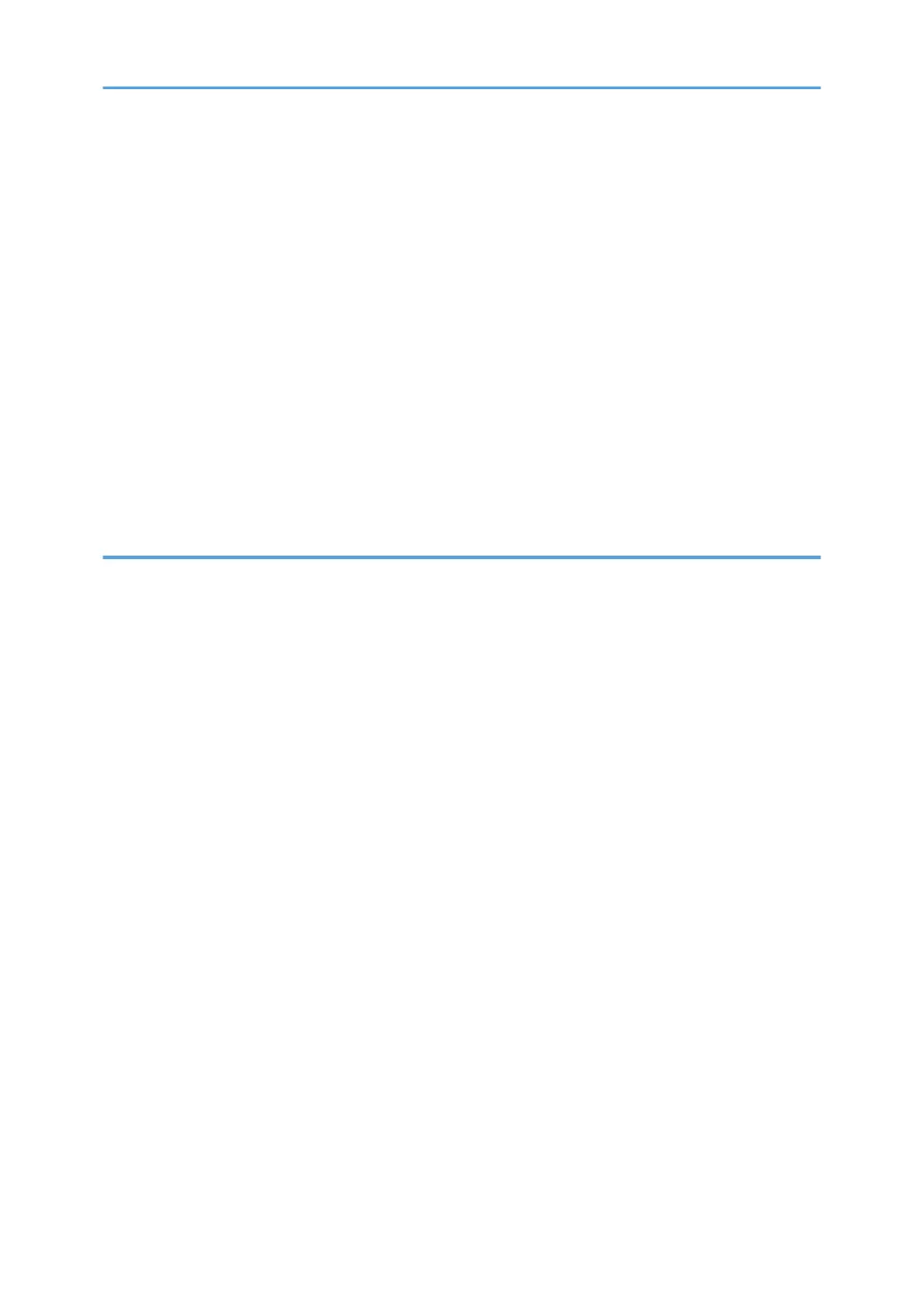Exporting Device Information.......................................................................................................... 734
Importing Device Information.......................................................................................................... 735
SP Data Import/Export............................................................................................................................. 736
Data that can be imported and exported.......................................................................................736
Exporting Device Information.......................................................................................................... 737
Importing Device Information.......................................................................................................... 738
Possible solutions for import/export problems....................................................................................... 739
Card Save Function....................................................................................................................................... 742
Overview....................................................................................................................................................742
Card Save:........................................................................................................................................ 742
Procedure...................................................................................................................................................742
Error Messages..........................................................................................................................................745
6. Troubleshooting
Self-Diagnostic Mode................................................................................................................................... 747
SC Automatic Reboot................................................................................................................................747
Controller Self-diagnosis Outline.............................................................................................................750
Controller Self-diagnosis Flowchart.........................................................................................................751
HDD-related Message..............................................................................................................................754
Service Call Conditions.................................................................................................................................756
Summary.................................................................................................................................................... 756
SC Logging........................................................................................................................................757
List of Automatic Reboot Target SC..........................................................................................................757
Engine SC..........................................................................................................................................757
Controller SC.................................................................................................................................... 765
SC Code Classification............................................................................................................................. 768
Service Call 101-195...................................................................................................................................770
SC100 (Engine: Scanning).......................................................................................................................770
Service Call 202-285...................................................................................................................................784
SC200 (Engine: Image Writing)..............................................................................................................784
Service Call 312-396...................................................................................................................................792
SC300 (Engine: Charge, Development).................................................................................................792
Service Call 441-498...................................................................................................................................801
SC400 (Engine: Around the Drum)......................................................................................................... 801
22
