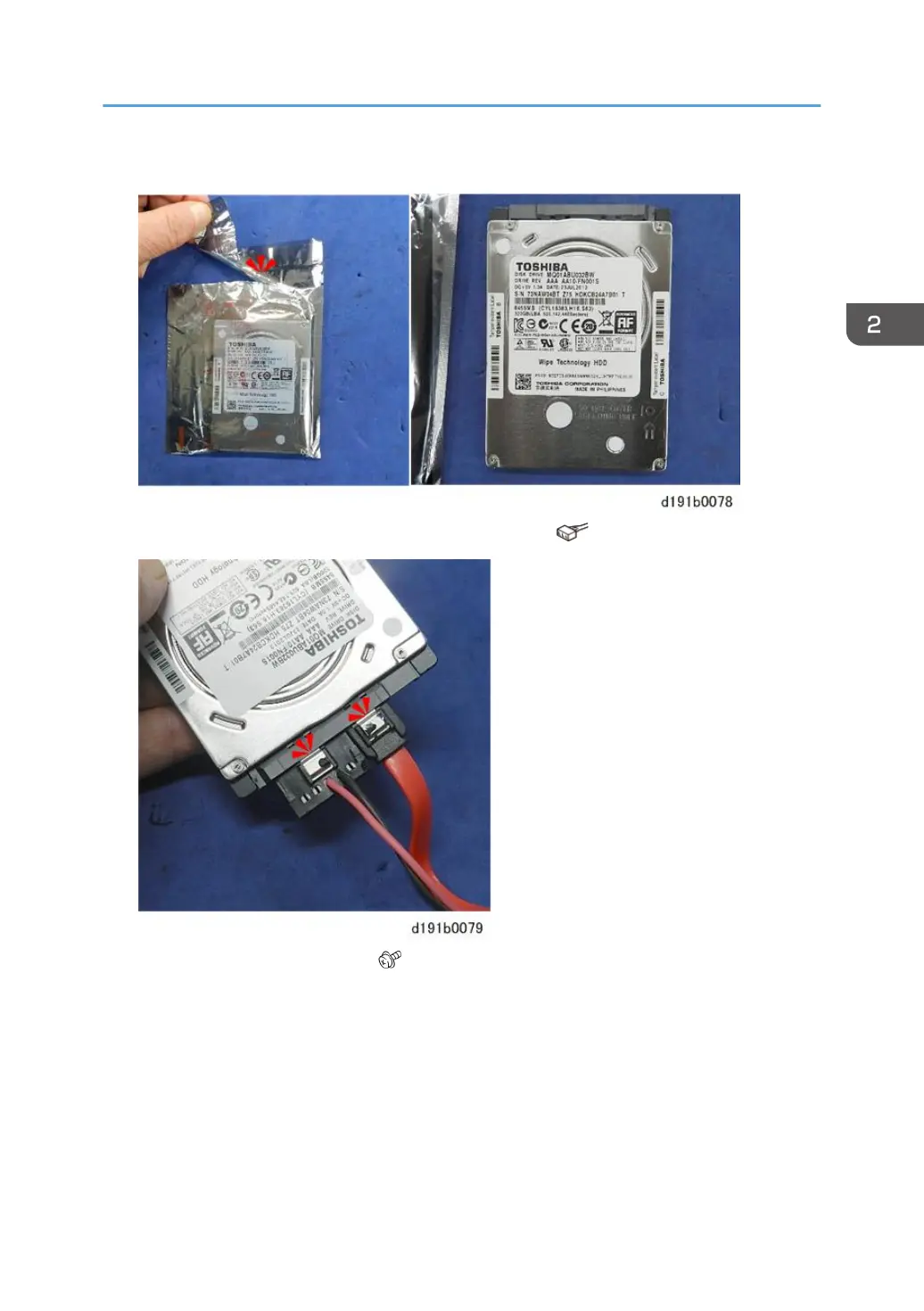6. Remove the enhanced security HDD from its protective pack.
7. Connect the two cables to the enhanced security HDD. ( × 2)
8. Fasten the HDD to the bracket. ( × 4)
9. Install the HDD bracket in the controller box.
10. Reassemble the machine.
Enhanced Security HDD Option Type M12 (D3A6-02)
305
