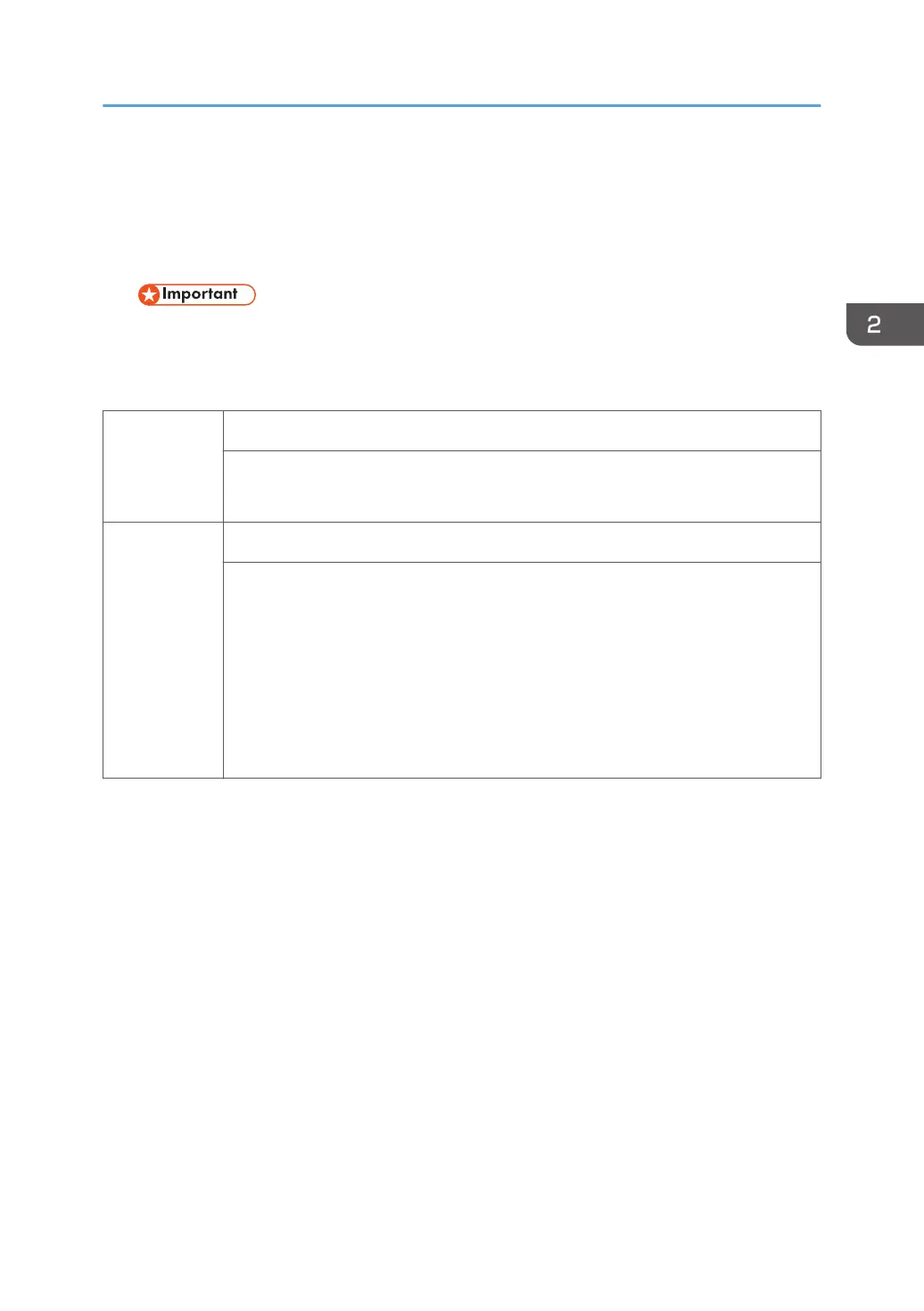6. Do SP5-846-040 to copy the address book to the hard disk from the controller board.
7. Do SP5-846-041 to let the user get access to the address book.
8. Turn the main power OFF and back ON again.
9. Ask an administrator to register an HDD authentication code in the machine.
• If the HDD Authentication Code is not registered, the function of the enhanced security HDD is
not activated.
SP descriptions
SP5-846-040
UCS Setting: Addr Book Migration(USB->HDD)
Copies the address book to the hard disk from the controller board.
[Execute]
SP5-846-041
UCS Setting: Fill Addr Acl Info
This SP must be executed immediately after installation of an HDD unit in a basic
machine that previously had no HDD. The first time the machine is powered on with
the new HDD installed, the system automatically takes the address book from the
NVRAM and writes it onto the new HDD. However, the new address book on the
HDD can be accessed only by the system administrator at this stage. Executing this
SP by the service technician immediately after power on grants full address book
access to all users.
[Execute]
Enhanced Security HDD Option Type M12 (D3A6-02)
307
