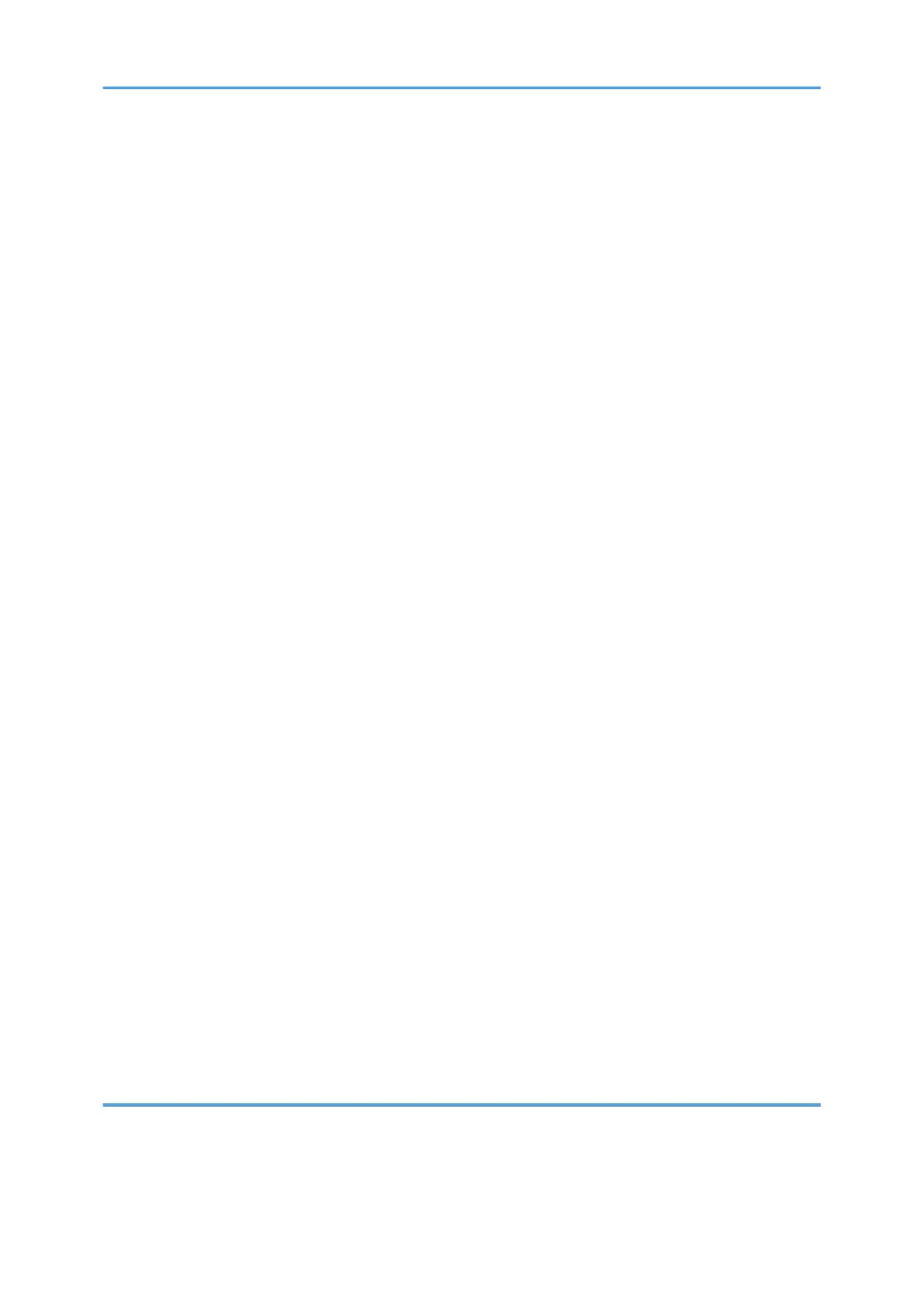Paper transfer unit open/close LED not lit and paper transfer unit open.................................. 1041
Paper transfer unit open/close LED not lit....................................................................................1041
Paper transfer unit open/close LED always lit.............................................................................1042
Troubleshooting for Finishing Options.......................................................................................................1044
Finisher Registration Adjustment For Booklet Finisher SR3220 (D3B9)............................................. 1044
Finisher Jogger Problem (For Booklet Finisher SR3220 (D3B9).........................................................1047
Early Tray Full Detection Mylar for Internal Finisher SR3130 (D690)...............................................1047
Pasting the Mylar .......................................................................................................................... 1048
Paper Curl Problem for SR3180 (D766)..............................................................................................1051
Maximum number of sheets for stapling and what happens when the job has too many pages....1054
Specifications: Maximum sheet capability for staple jobs..........................................................1054
Behavior: When the number of sheets exceeds the maximum staple capability...................... 1055
Select the behavior when the job has more than the maximum of staple capability with SP5199..
.........................................................................................................................................................1056
Electrical Component Defects.................................................................................................................... 1057
Fuses.........................................................................................................................................................1057
Vertical Streaks on Copies due to Scanning Problems............................................................................ 1060
Overview................................................................................................................................................. 1060
Converting the ARDF DF3090 to Contact Scanning.................................................................. 1061
Converting the SPDF3100 to Contact Scanning.........................................................................1064
Image Quality Problems............................................................................................................................. 1068
Misjudgment for Auto Color Selection (Copy/Scanner).................................................................... 1068
Error Condition............................................................................................................................... 1068
Causes.............................................................................................................................................1068
Solutions..........................................................................................................................................1069
Misjudgment for Auto Color Selection (e.g. When Using Paper Which Has a Strong Blue Component)
..................................................................................................................................................................1070
When an abnormal image is generated...............................................................................................1071
Other Troubleshooting................................................................................................................................1073
When Fluorescent/ LED Lamps Flicker................................................................................................. 1073
7. Detailed Descriptions
Guidance for Those Who are Familiar with Predecessor Products.........................................................1077
Changes from the Previous Machine.................................................................................................... 1077
Scanner...........................................................................................................................................1077
26
