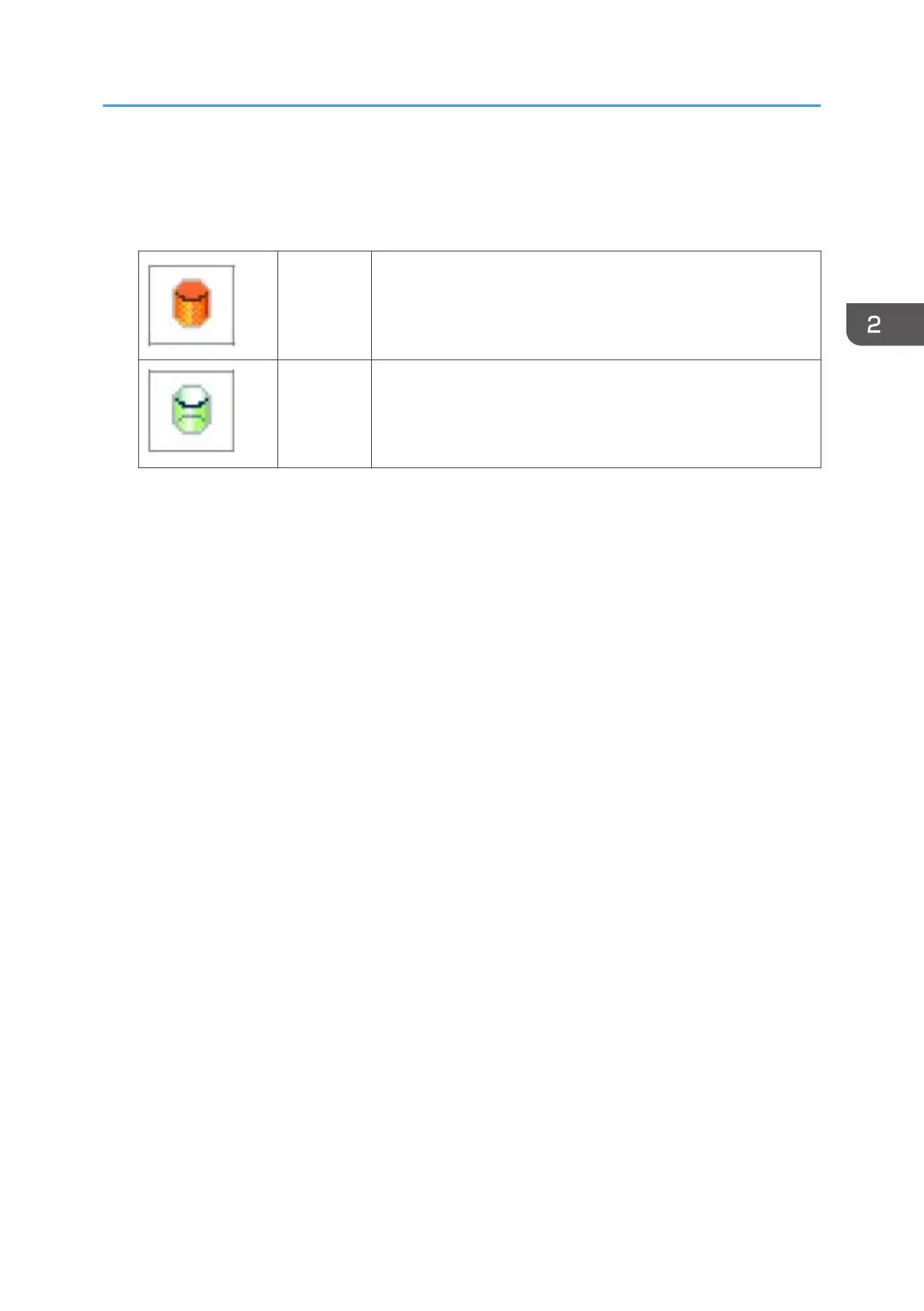• If you use your machine for a while with Auto Erase Memory disabled, and then suddenly
enable it, the overwrite process may take 10 or more hours depending on HDD usage.
Data Overwrite icon:
Icon [1]
This icon is lit when there is temporary data to be overwritten,
and blinks during overwriting.
Icon [2]
This icon is lit when there is no temporary data to be
overwritten.
SP descriptions
• SP5-801-014 (Memory Clear: Clear DCS Setting)
Initializes the DCS (Delivery Control Service) settings.
• SP5-832-001 (HDD Formatting : HDD Formatting (ALL))
Initializes the hard disk.
• SP5-832-002 (HDD Formatting : HDD Formatting (IMH))
Initializes the hard disk.
• SP5-836-001 (Capture Settings: Capture Function (0:Off 1:On))
With this function disabled, the settings related to the capture feature cannot be initialized,
displayed, or selected.
• 5-878-001 (Data Overwrite Security)
Enables the Data Overwrite Security unit. Press "EXECUTE" on the operation panel. Then turn the
machine off and on.
• SP5-990-005 (SP Print Mode: Diagnostic Report).
Prints the configuration sheets of the system and user settings : SMC.
Make sure to shut down and reboot the machine once before printing the SMC. Otherwise, the
latest settings may not be collected when the SMC is printed.
DataOverwriteSecurity Unit Type M19 (D3BS-03)
367
