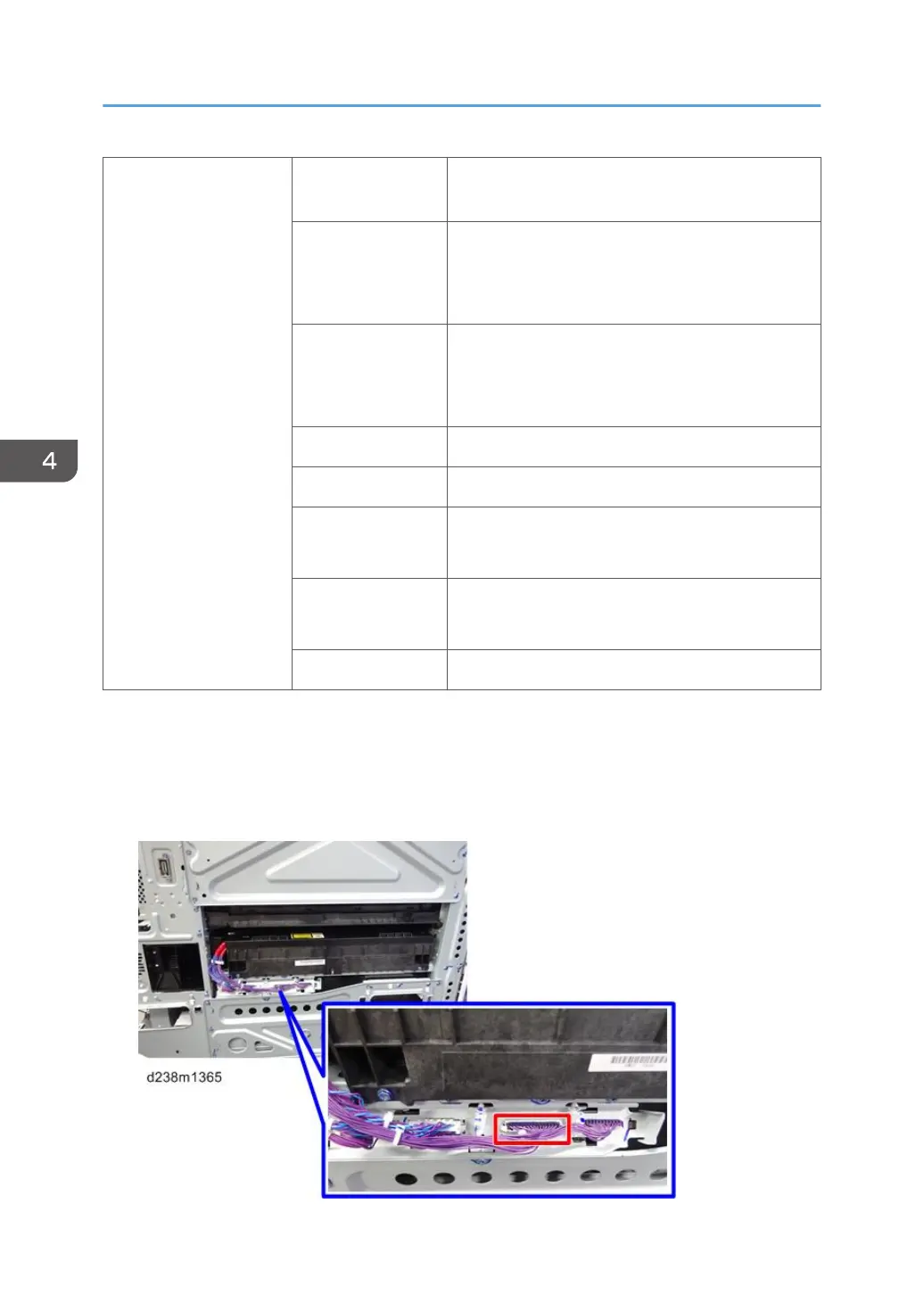Out of line position
correction range
Result of Check
Skew of "M", "C", and/or "Y" shifts over ±0.75mm
against that of "K"
Causes
1. PCU installation failure
2. Laser Unit failure
3. BCU(IPU) failure
Solution
1. Reset/Replace PCU
2. Replace laser unit
3. Replace BCU(IPU)
Pattern -
Result of Check Other
Causes
1. The upper skew correction value is abnormal
2. BCU(IPU) failure
Solution
1. Reset skew correction value (*1)
2. Replace BCU(IPU)
Pattern -
*1
Method for resetting the skew correction value.
1. Turn the power OFF.
2. Remove the left cover (page 408)
3. Remove the harness of the laser optics positioning motor attached to the laser unit (15-pin).
4. Replacement and Adjustment
660
