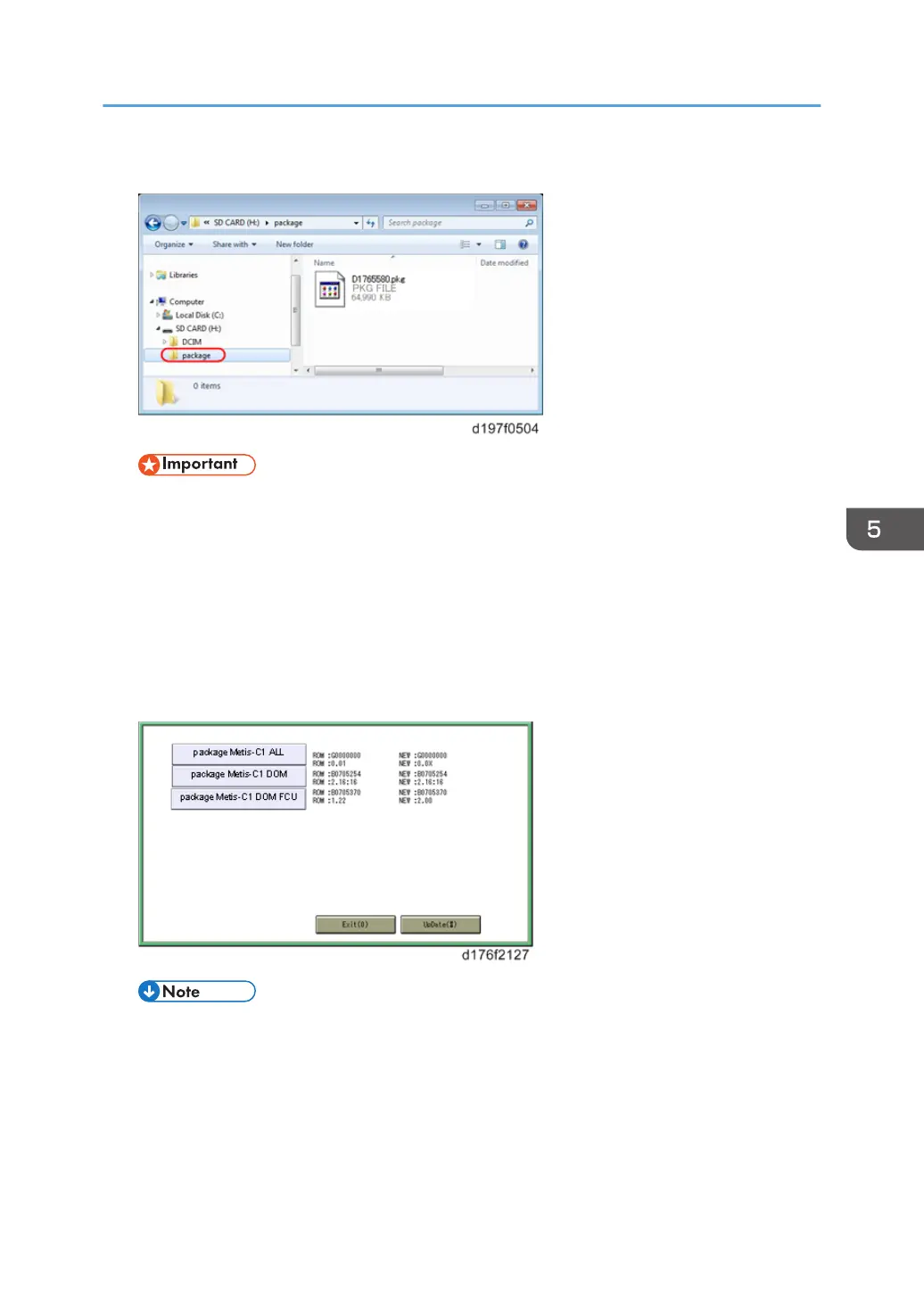2. Copy the package firmware (xxxxxxxx.pkg) to this folder.
• If you copy the package firmware into the conventional "romdata" folder, the update will not
work.
• Only one version of the package firmware should be copied into the folder. If you copy
multiple versions of package firmware to the SD card, the machine will select only one version
of the firmware randomly.
3. Turn the power OFF.
4. Insert the SD card which contains the package into SD card slot 2 (for service).
5. Turn the power ON and press [Update].
• When the SD card contains both a firmware package and one or more modules, the
following display may show up. Select [Package] and press [OK] to move to step 5 above.
Firmware Update (Smart Firmware Update)
699
