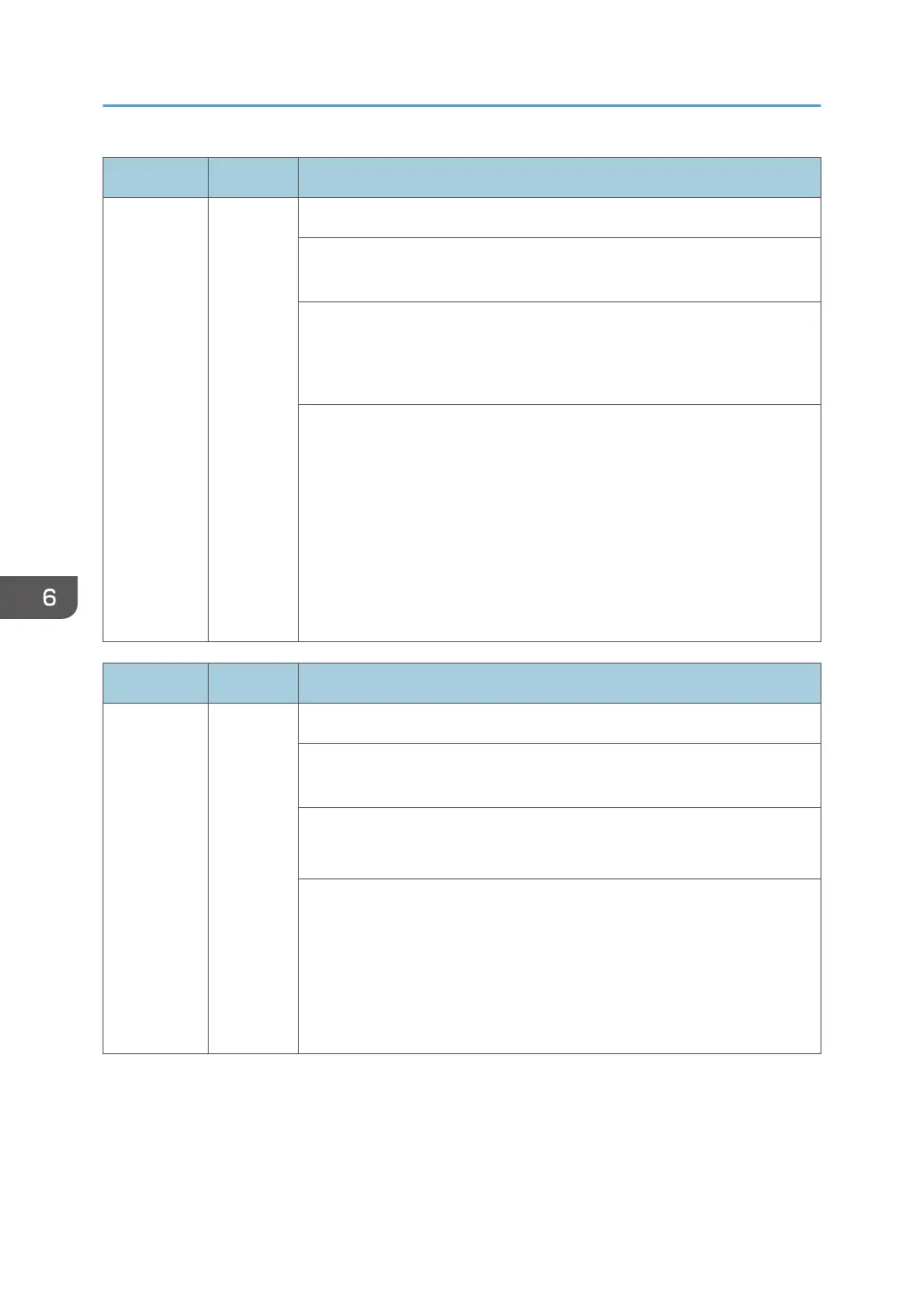SC No. Type Error Name/Error Condition/Major Cause/Solution
SC161-02 D IPU error (Lsync Error: Side 2)
The machine detects the error from the results of self-diagnostic test before
scanning the side 2.
• harness defective between CIS and IPU (disconnected, loose)
• CIS defective
• IPU defective (ASIC: Macaron error)
Check if the SC occurs by turning the power OFF then ON. If the SC
occurs again, do the following steps. Check if the SC reoccurs by cycling
the power after each step.
1. Reconnect the IPU - CIS connectors if they are disconnected, or
loose.
2. Replace the CIS for SPDF.
3. Replace the IPU - CIS harness.
4. Replace the IPU.
SC No. Type Error Name/Error Condition/Major Cause/Solution
SC161-20 D IPU error (DRAM initialization failure)
An error occurred during performed every time the machine is turned on,
or returns to full operation from energy save mode.
• IPU defective (Macaron/ DRAM device connection error)
• DRAM device defective
Check if the SC occurs by turning the power OFF then ON. If the SC
occurs again, do the following steps. Check if the SC reoccurs by cycling
the power after each step.
1. Reconnect the all connectors on IPU board if they are disconnected,
or loose.
2. Replace the IPU, and BCU.
6. Troubleshooting
782
