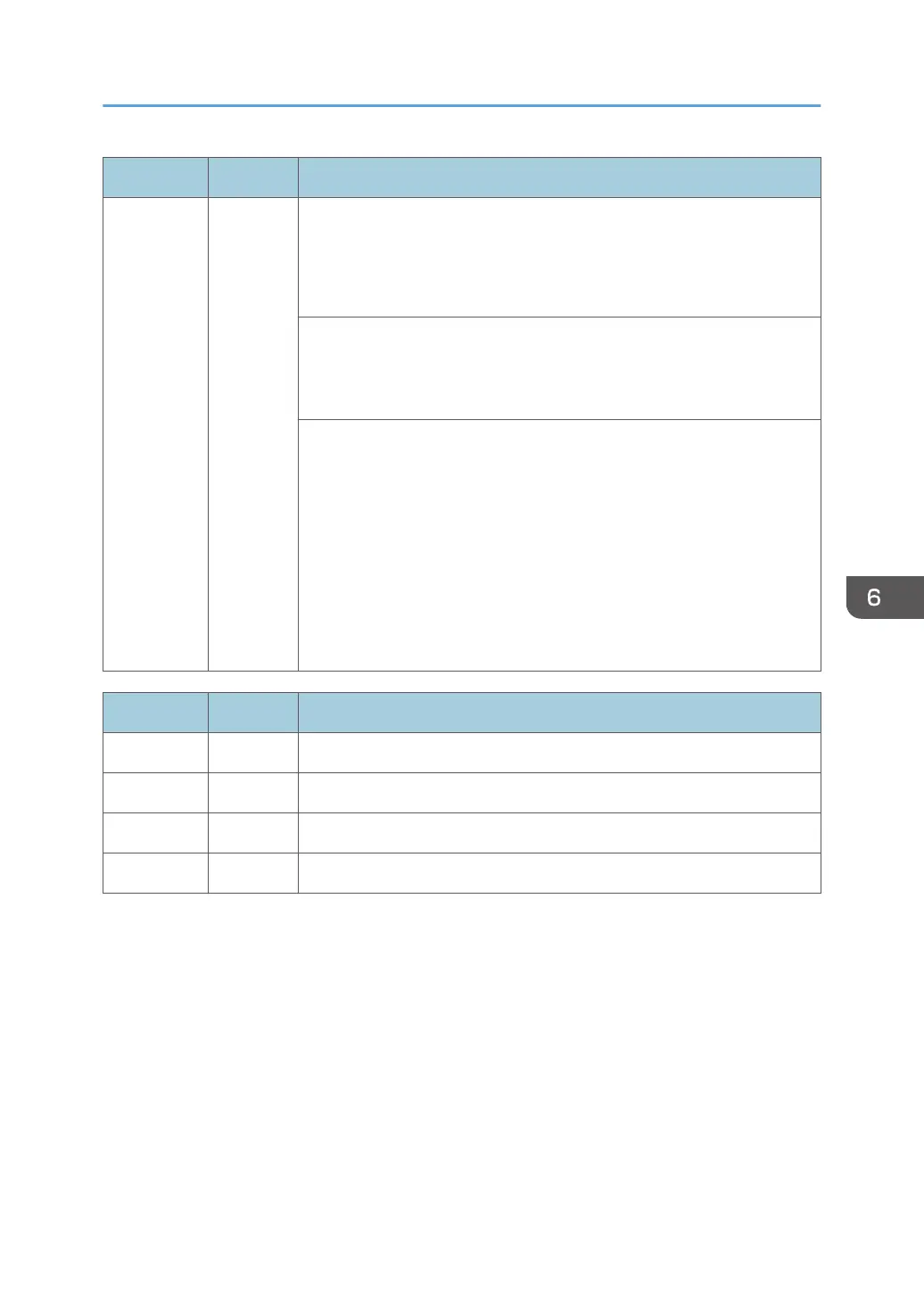SC No. Type Error Name/Error Condition/Major Cause/Solution
• If LD error terminal of LD driver of corresponding color is asserted
after LD initialization.
• If an error is detected during initialization of LD driver which detects
Ith/Ieta of LD of corresponding color.
• LD degradation (LD broken, shift of output characteristics etc.)
• The interface harness damaged or not connected correctly.
• LD driver defective
1. Turn the main power OFF/ON.
2. Check the value in SP2-110-001 to 004 (LD Driver), the default is
"0h".
• If current value is "0", perform step 4.
• If current value is "1", perform steps 3 and 5.
3. Reconnect the connectors between LDB and IPU.
4. Replace the LD unit
5. Replace the harness between LDB to IPU.
SC No. Type Error Name/Error Condition/Major Cause/Solution
SC272-01 D LD driver communication error: Bk
SC272-02 D LD driver communication error: Cy
SC272-03 D LD driver communication error: Ma
SC272-04 D LD driver communication error: Ye
Service Call 202-285
789
