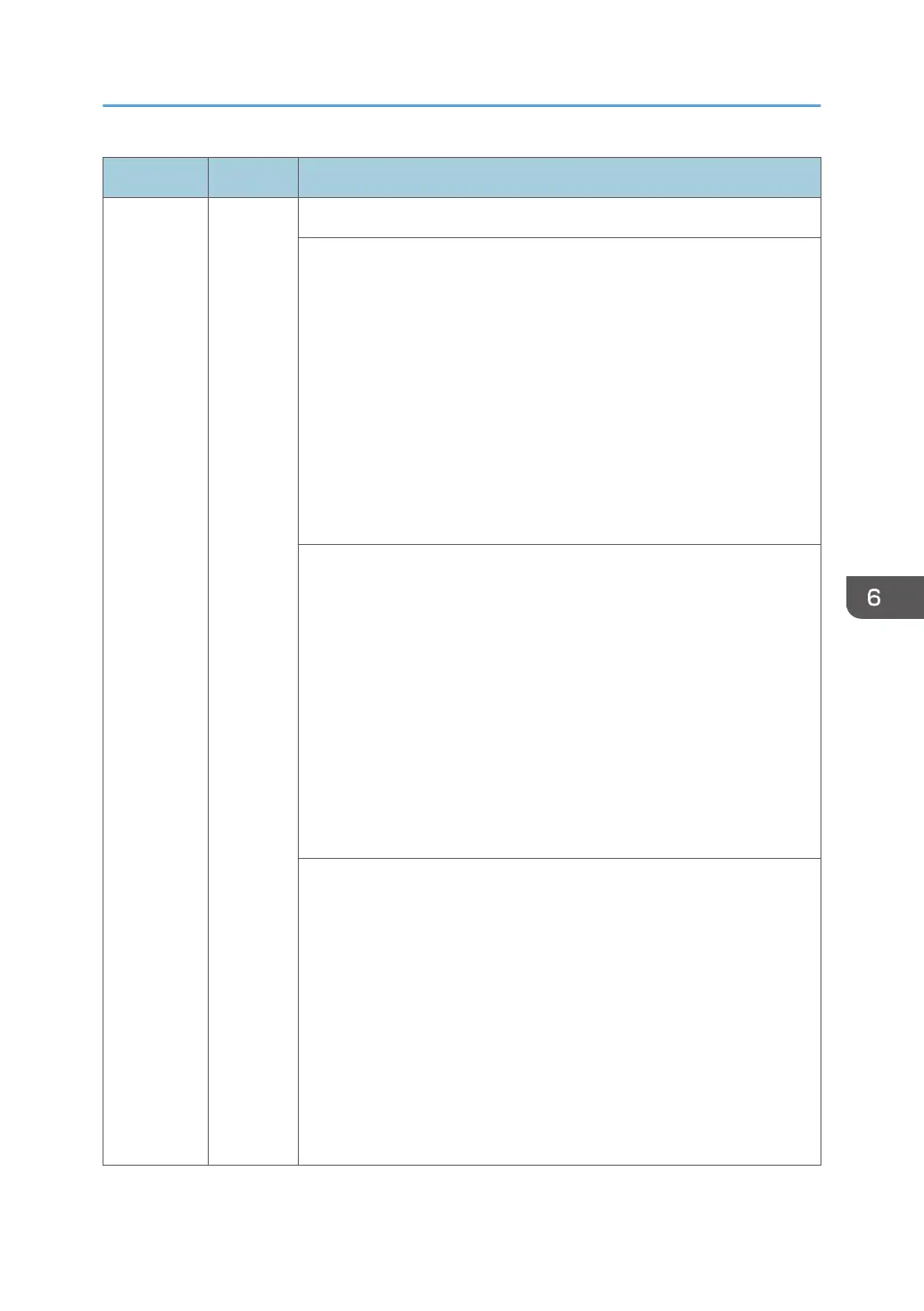SC No. Type Error Name/Error Condition/Major Cause/Solution
SC545-05 D Fusing Central Lamp Continuously Heat (Low Power)
After waiting for full power for more than 5 sec continuously.
• Definition of fusing lamp full power
Continuously heating rate set point (maximum heating rate)
• Measurement start point
After reload (after fusing lamp extinguished, after rotation complete)
below the standby temperature (target temperature), measurement
starts after a fusing lamp heat-up request is issued.
• Measurement stop condition
Rotation started due to a print signal during measurement or other.
• Maximum heat-up duty (SP interlinked value) 0% is excluded.
• Outside input voltage guarantee
• Jammed paper between the thermopile and fusing unit
• Thermopile lens dirt
• Thermopile modification/float
• After excessive temperature rise prevention unit operation
• Fusing lamp disconnection
• Harness disconnection between the fusing unit and the BCU or the
PSU (AC controller board)
• BCU defective
• AC controller board defective
1. Check the power supply voltage and reconnect the cable to the
outlet.
2. Remove the jammed paper between the thermopile and fusing unit.
3. Clean or replace the thermopile (center).
4. Replace the fusing sleeve thermostat.
5. Replace the fusing sleeve belt unit.
6. Reconnect or replace the harness between the fusing unit and the
BCU or the PSU (AC controller board).
7. Replace the BCU.
8. Replace the PSU (AC controller board).
Service Call 501-584
829
