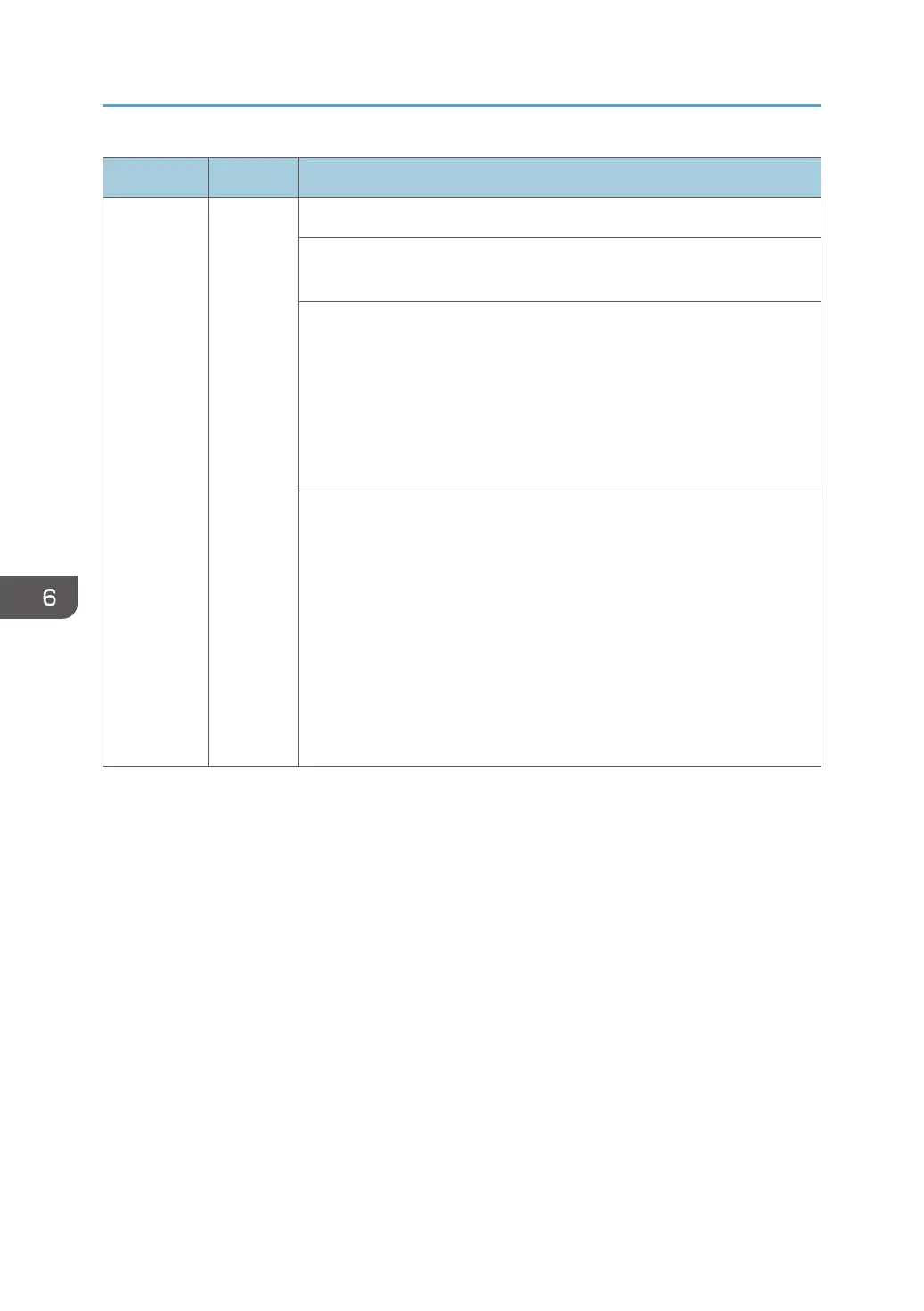SC No. Type Error Name/Error Condition/Major Cause/Solution
SC665-12 D Vodka2 Communication Error
The machine detects the communication error between CPU and Vodka2
when starting up, or recovery from energy saver mode.
• FFC connection error
• FFC defective (disconnected, foreign object, etc.)
• The following board defects (Parts implementation defect, solder
scrap, implemented parts defect, etc.);
• BCU
• Imaging IOB.
1. Turn the main power OFF/ON.
2. Reconnect the FFC between BCU and Imaging IOB.
3. Replace the FFC between BCU and Imaging IOB
4. Replace the BCU.
5. Replace the Imaging IOB.
6. Pull out all the PCUs and check if the SC reoccurs or not. If SC
message disappears, replace the PCU.
7. Pull out all the toner bottles and check if the SC reoccurs or not. If SC
message disappears, replace the toner bottle.
6. Troubleshooting
866
