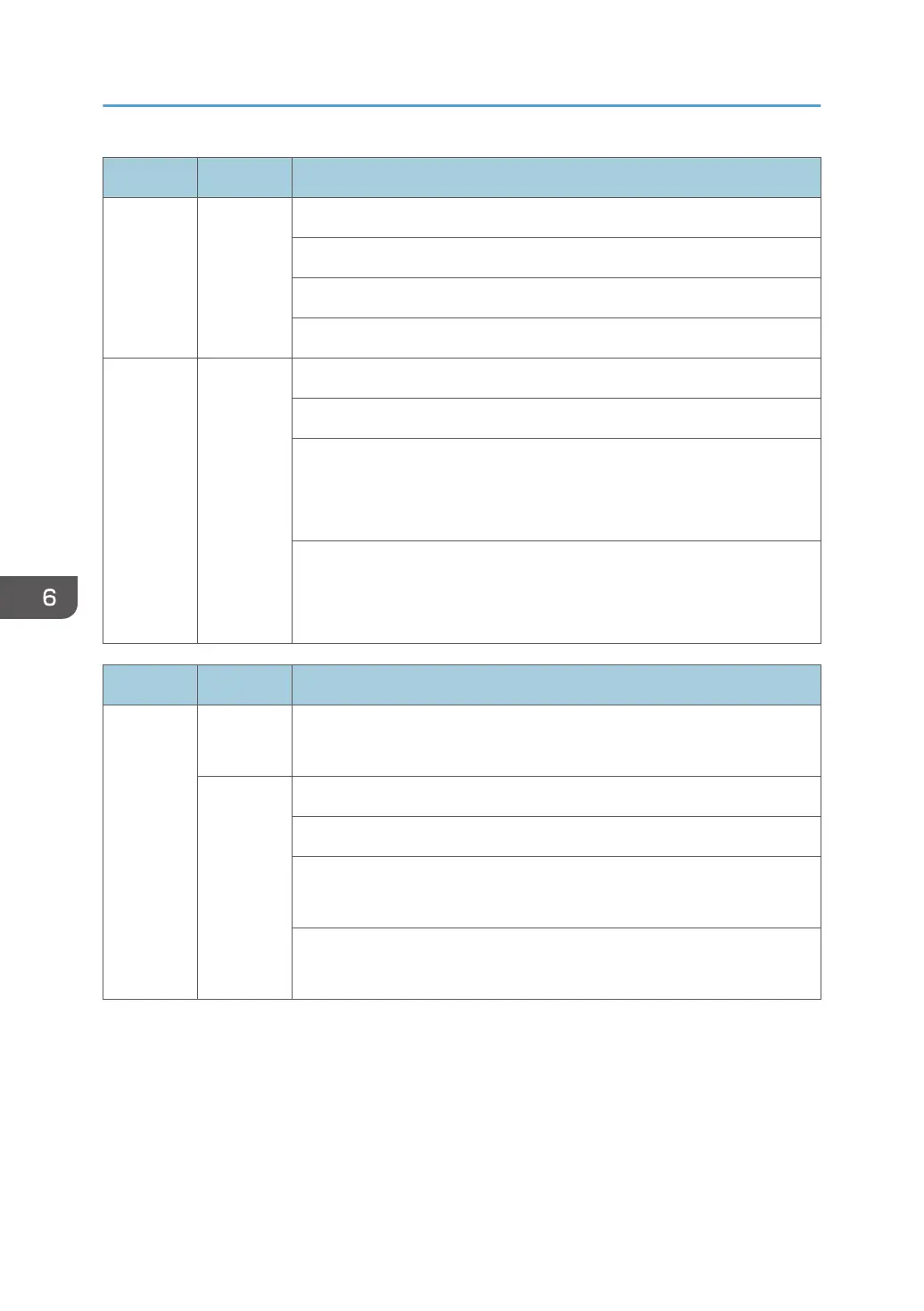No. Type Error Name/Error Condition/Major Cause/Solution
[0x766d] VM full error
Occurs when too much RAM is used during system processing
"vm_pageout: VM is full"
Turn the main power OFF/ON.
Console
string
Other error (characters on operation panel)
System detected internal mismatch error
• Software defective
• Insufficient memory
• Hardware driver defective (RAM, flash memory)
• Replace with a larger capacity RAM, or flash memory.
• Replace the controller board.
• Replace the connected controller option with a new one.
No. Type Error Name/Error Condition/Major Cause/Solution
SC820-00 C Self-diagnostics error: CPU
[XXXX]: Detailed error code
[0612] ASIC interrupt error
Interrupt occurs in an ASIC.
• ASIC device error
• Peripherals device error
• Replace the controller board
• Replace the connected controller option with a new one.
6. Troubleshooting
920
