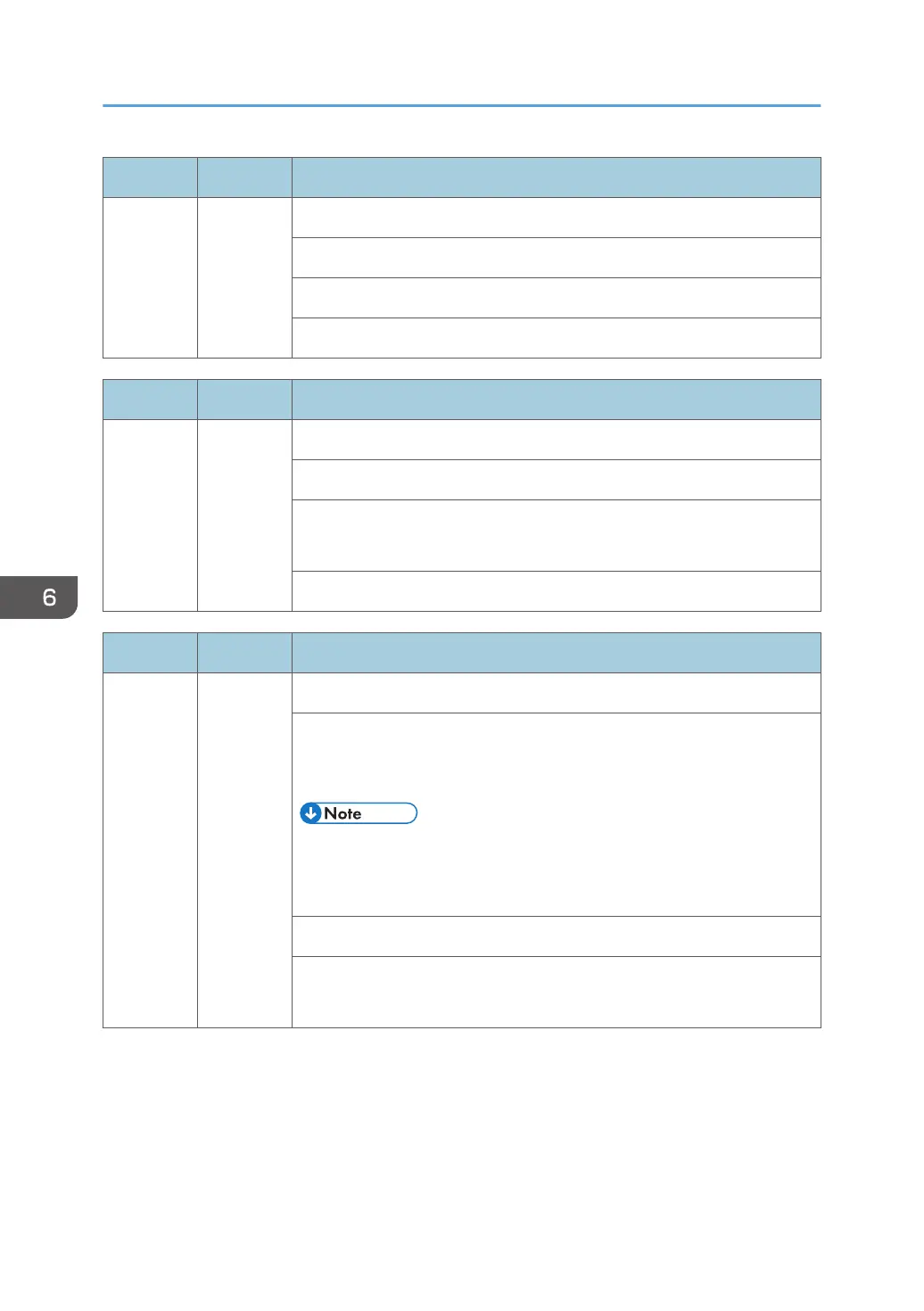No. Type Error Name/Error Condition/Major Cause/Solution
SC878-02 D TPM error
An error occurred in either TPM or the TPM driver
TPM not operating correctly
Replace the controller board.
No. Type Error Name/Error Condition/Major Cause/Solution
SC878-03 D TCSD error
An error occurred in the TPM software stack.
• TPM, TPM software cannot start
• A file required by TPM is missing
Replace the controller board.
No. Type Error Name/Error Condition/Major Cause/Solution
SC878-20 D Random number test error
An error was detected when a random number table was generated
during a self-test. The random number table is generated by TPM (Trusted
Platform Module). The table generated by TPM failed the test.
• TPM (Trusted Platform Module) is a computer chip that can securely
store information used to authenticate the platform. This information
can include passwords, certificates, and encryption keys.
TPM is defective
• Turn the main power OFF/ON.
• Replace the controller board.
6. Troubleshooting
956
