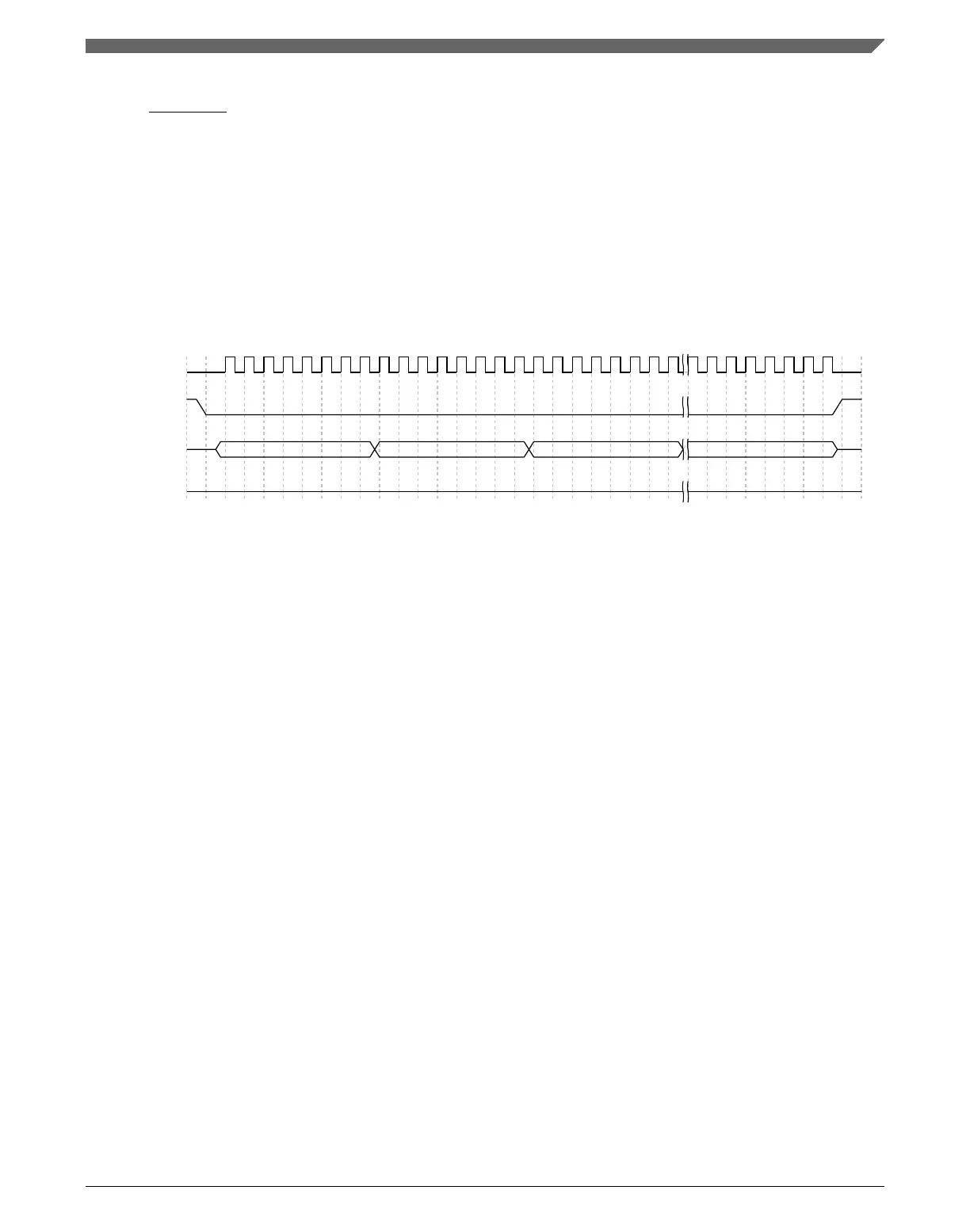The Reset Chip (RESET) command forces the chip into the reset state. If the EzPort chip
select (EZP_CS) pin is asserted at the end of the reset period, EzPort is enabled;
otherwise, it is disabled. This command allows the chip to boot up from flash memory
after being programmed by an external source.
This command is not accepted if the WIP field is set in the EzPort status register.
30.3.1.10 Write FCCOB Registers
CMD[7:0]=0xBA FCCOB_0[7:0] FCCOB_1[7:0] FCCOB_B[7:0]
EZP_CK
EZP_CS
EZP_D
EZP_Q
Figure 30-11. Write FCCOB Registers command sequence
The Write FCCOB Registers (WRFCCOB) command allows the user to write to the flash
common command object registers and execute any command allowed by the flash.
NOTE
When security is enabled, the flash is configured in NVM
Special mode, restricting the commands that can be executed by
the flash.
After receiving 12 bytes of data, EzPort writes the data to the FCCOB 0-B registers in the
flash and then automatically launches the command within the flash. If greater or less
than 12 bytes of data is received, this command has unexpected results and may result in
the WEF flag being set.
This command is not accepted if the WEF or WIP field is set or if the WEN field is not
set in the EzPort status register.
30.3.1.11
Read FCCOB Registers at High Speed
Chapter 30 EzPort
K22F Sub-Family Reference Manual, Rev. 4, 08/2016
NXP Semiconductors 691