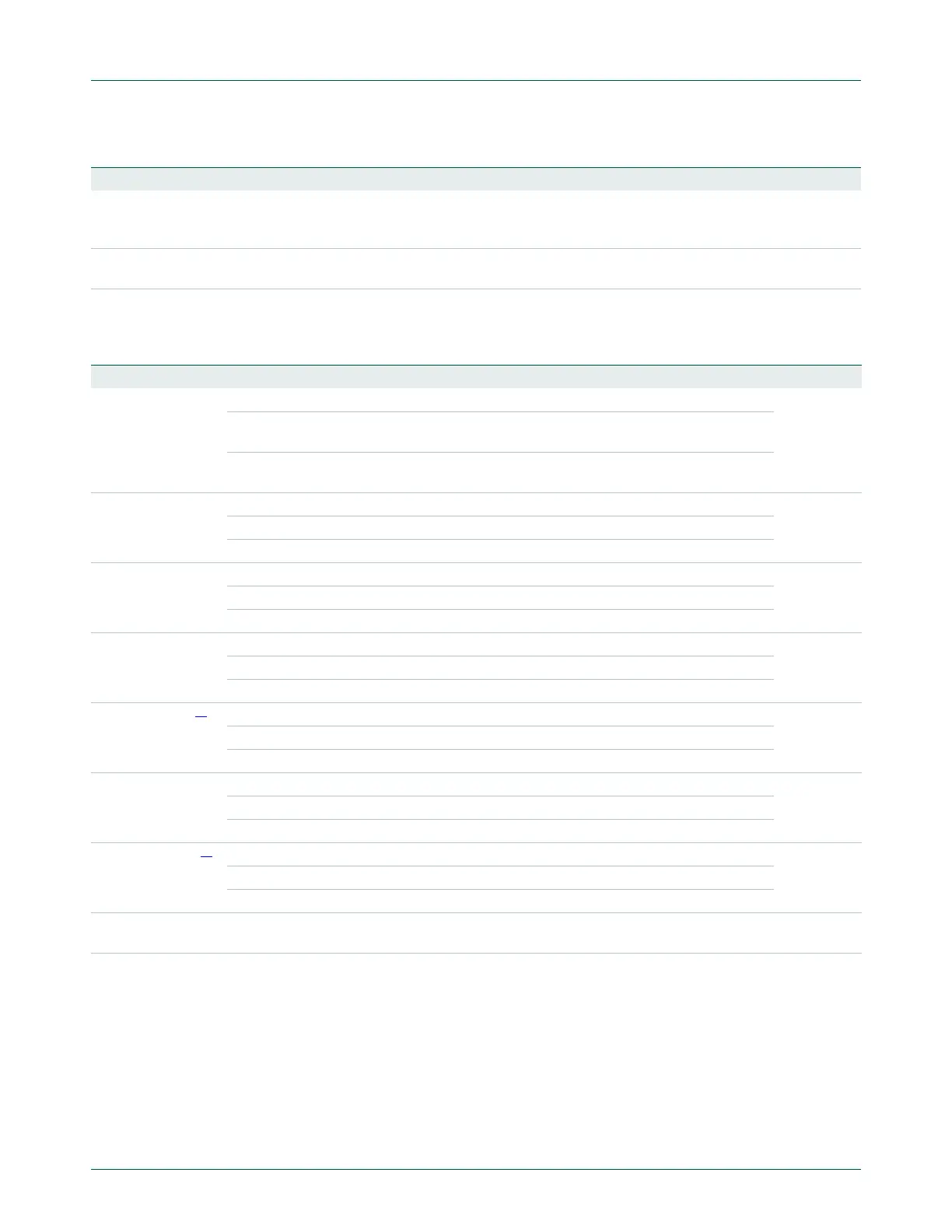UM10360 All information provided in this document is subject to legal disclaimers. © NXP B.V. 2013. All rights reserved.
User manual Rev. 3 — 19 December 2013 247 of 841
NXP Semiconductors
UM10360
Chapter 11: LPC176x/5x USB device controller
11.12.3 Set Mode (Command: 0xF3, Data: write 1 byte)
[1] This bit should be reset to 0 if the DMA is enabled for any of the Interrupt OUT endpoints.
[2] This bit should be reset to 0 if the DMA is enabled for any of the Bulk OUT endpoints.
11.12.4 Read Current Frame Number (Command: 0xF5, Data: read 1 or 2
bytes)
Returns the frame number of the last successfully received SOF. The frame number is
eleven bits wide. The frame number returns least significant byte first. In case the user is
only interested in the lower 8 bits of the frame number, only the first byte needs to be read.
Table 243. Configure Device command bit description
Bit Symbol Description Reset value
0 CONF_DEVICE Device is configured. All enabled non-control endpoints will respond. This bit is
cleared by hardware when a bus reset occurs. When set, the UP_LED signal is
driven LOW if the device is not in the suspended state (SUS=0).
7:1 - Reserved, user software should not write ones to reserved bits. The value read
from a reserved bit is not defined.
NA
Table 244. Set Mode command bit description
Bit Symbol Value Description Reset value
0 AP_CLK Always PLL Clock. 0
0 USB_NEED_CLK is functional; the 48 MHz clock can be stopped when the
device enters suspend state.
1 USB_NEED_CLK is fixed to 1; the 48 MHz clock cannot be stopped when the
device enters suspend state.
1 INAK_CI Interrupt on NAK for Control IN endpoint. 0
0 Only successful transactions generate an interrupt.
1 Both successful and NAKed IN transactions generate interrupts.
2 INAK_CO Interrupt on NAK for Control OUT endpoint. 0
0 Only successful transactions generate an interrupt.
1 Both successful and NAKed OUT transactions generate interrupts.
3 INAK_II Interrupt on NAK for Interrupt IN endpoint. 0
0 Only successful transactions generate an interrupt.
1 Both successful and NAKed IN transactions generate interrupts.
4 INAK_IO
[1]
Interrupt on NAK for Interrupt OUT endpoints. 0
0 Only successful transactions generate an interrupt.
1 Both successful and NAKed OUT transactions generate interrupts.
5 INAK_BI Interrupt on NAK for Bulk IN endpoints. 0
0 Only successful transactions generate an interrupt.
1 Both successful and NAKed IN transactions generate interrupts.
6 INAK_BO
[2]
Interrupt on NAK for Bulk OUT endpoints. 0
0 Only successful transactions generate an interrupt.
1 Both successful and NAKed OUT transactions generate interrupts.
7 - - Reserved, user software should not write ones to reserved bits. The value read
from a reserved bit is not defined.
NA