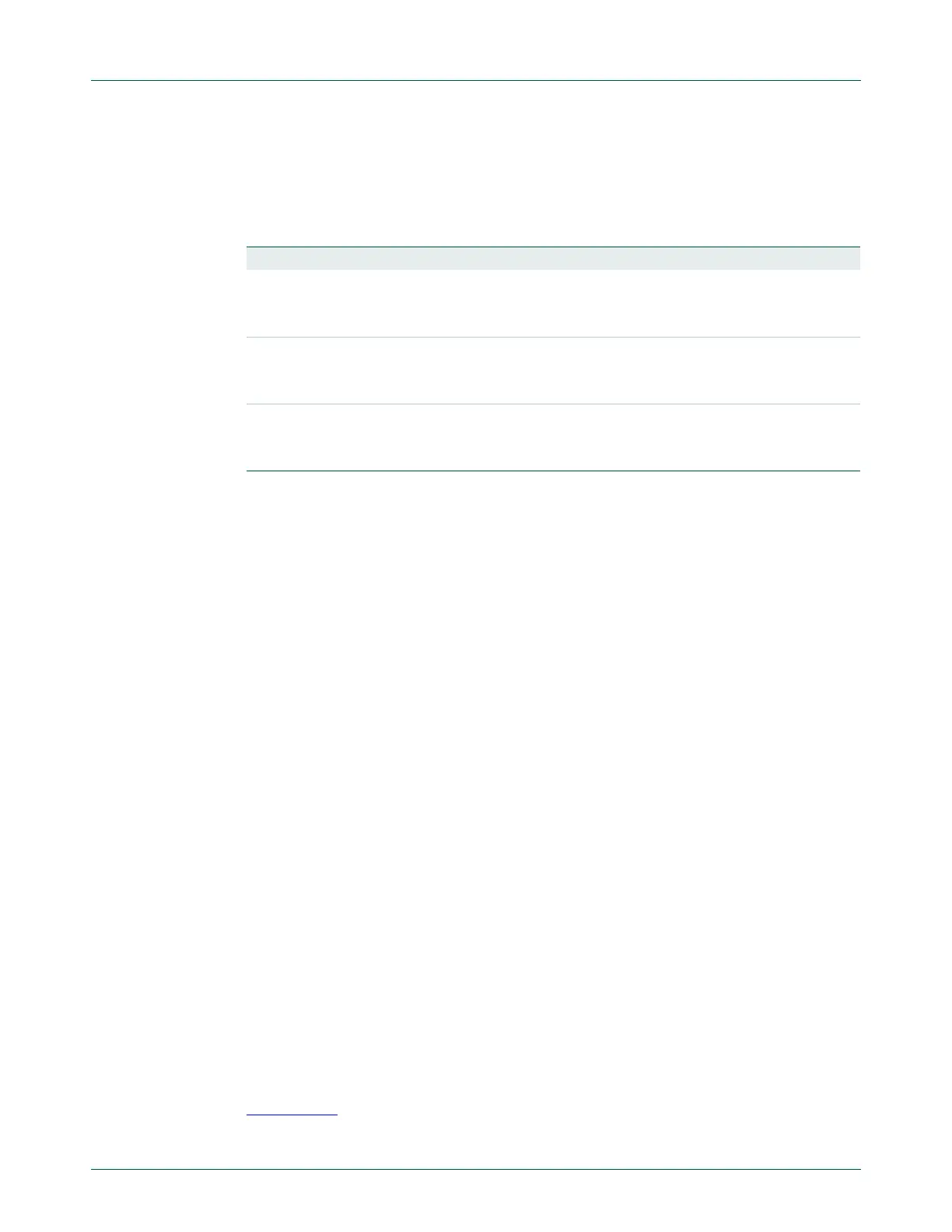UM10360 All information provided in this document is subject to legal disclaimers. © NXP B.V. 2013. All rights reserved.
User manual Rev. 3 — 19 December 2013 44 of 841
NXP Semiconductors
UM10360
Chapter 4: LPC176x/5x Clocking and power control
4.5.12 Examples of PLL0 settings
The following table gives a summary of examples that illustrate selecting PLL0 values
based on different system requirements.
Example 1
Assumptions:
• The USB interface will not be used in the application, or will be clocked by PLL1.
• The desired CPU rate is 100 MHz.
• An external 10 MHz crystal or clock source will be used as the system clock source.
Calculations:
M = (F
CCO
N) / (2 F
IN
)
A smaller value for the PLL pre-divide (N) as well as a smaller value of the multiplier (M),
both result in better PLL operational stability and lower output jitter. Lower values of F
CCO
also save power. So, the process of determining PLL setup parameters involves looking
for the smallest N and M values giving the lowest F
CCO
value that will support the required
CPU and/or USB clocks. It is usually easier to work backward from the desired output
clock rate and determine a target F
CCO
rate, then find a way to obtain that F
CCO
rate from
the available input clock.
Potential precise values of F
CCO
are integer multiples of the desired CPU clock. In this
example, it is clear that the smallest frequency for F
CCO
that can produce the desired CPU
clock rate and is within the PLL0 operating range of 275 to 550 MHz is 300 MHz
(3 100 MHz).
Assuming that the PLL pre-divide is 1 (N = 1), the equation above gives
M = ((300 10
6
1) / (2 10 10
6
) = 300 / 20 = 15. Since the result is an integer, there is
no need to look any further for a good set of PLL0 configuration values. The value written
to PLL0CFG would be 0x0E (N - 1 = 0; M - 1 = 14 gives 0x0E).
The PLL output must be further divided in order to produce the CPU clock. This is
accomplished using a separate divider that is described later in this chapter, see
Section 4.7.1
.
Table 27. Summary of PLL0 examples
Example Description
1 • The PLL0 clock source is 10 MHz.
• PLL0 is not used as the USB clock source, or the USB interface is not used.
• The desired CPU clock is 100 MHz.
2 • The PLL0 clock source is 4 MHz.
• PLL0 is used as the USB clock source.
• The desired CPU clock is 60 MHz.
3 • The PLL0 clock source is the 32.768 kHz RTC clock.
• PLL0 is not used as the USB clock source, or the USB interface is not used.
• The desired CPU clock is 72 MHz.