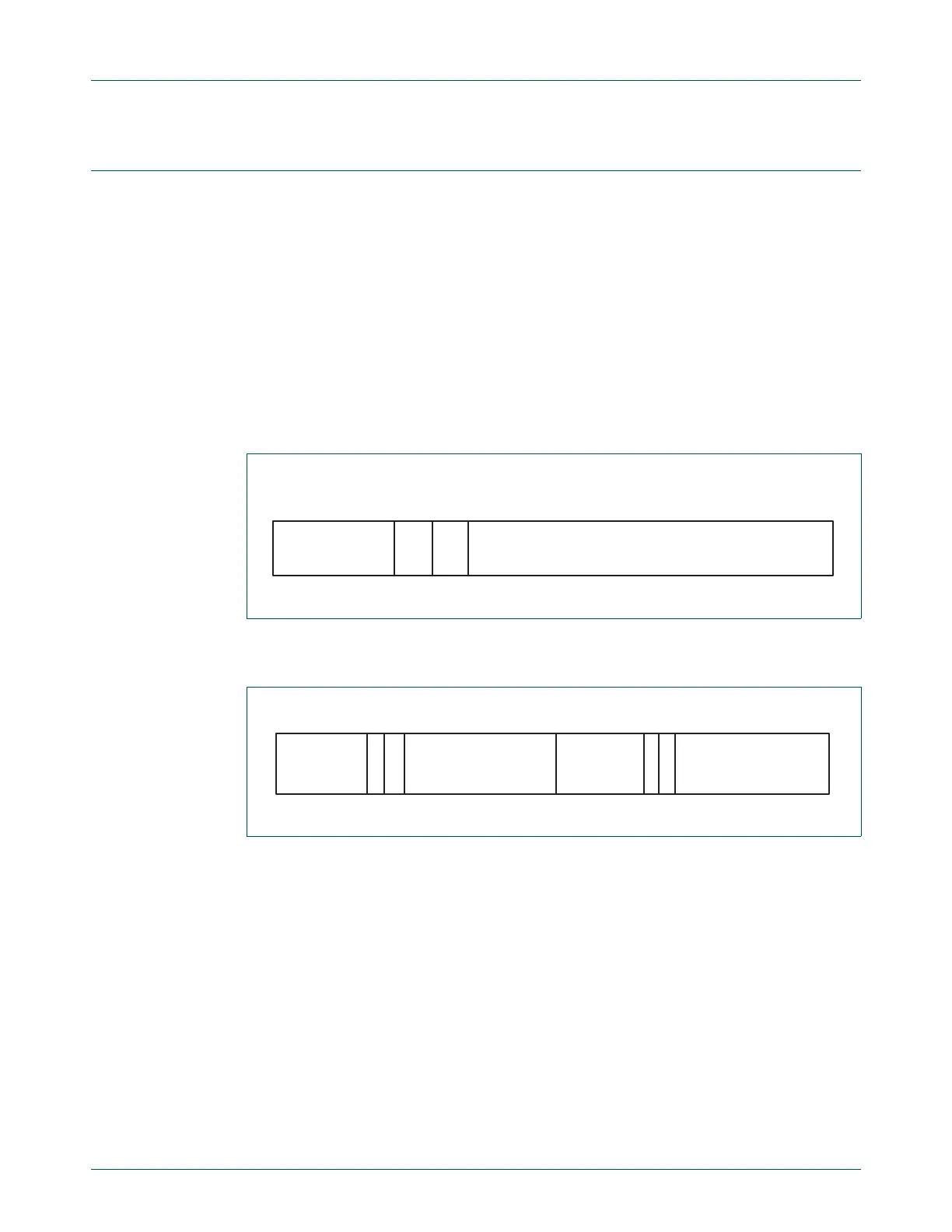UM10360 All information provided in this document is subject to legal disclaimers. © NXP B.V. 2013. All rights reserved.
User manual Rev. 3 — 19 December 2013 376 of 841
NXP Semiconductors
UM10360
Chapter 16: LPC176x/5x CAN1/2
16.13 ID look-up table RAM
The Whole ID Look-up Table RAM is only word accessible. A write access is only possible
during the Acceptance Filter Off or Bypass Mode. Read access is allowed in all
Acceptance Filter Modes.
If Standard (11-bit) Identifiers are used in the application, at least one of 3 tables in
Acceptance Filter RAM must not be empty. If the optional “FullCAN mode” is enabled, the
first table contains Standard identifiers for which reception is to be handled in this mode.
The next table contains individual Standard Identifiers and the third contains ranges of
Standard Identifiers, for which messages are to be received via the CAN Controllers. The
tables of FullCAN and individual Standard Identifiers must be arranged in ascending
numerical order, one per halfword, two per word. Since each CAN bus has its own
address map, each entry also contains the number of the CAN Controller (SCC = 000
(CAN1) -or SCC = 001 (CAN2)) to which it applies.
The table of Standard Identifier Ranges contains paired upper and lower (inclusive)
bounds, one pair per word. These must also be arranged in ascending numerical order.
The disable bits in Standard entries provide a means to turn response, to particular CAN
Identifiers or ranges of Identifiers, on and off dynamically. When the Acceptance Filter
function is enabled, only the disable bits in Acceptance Filter RAM can be changed by
software. Response to a range of Standard addresses can be enabled by writing 32 zero
bits to its word in RAM, and turned off by writing 32 one bits (0xFFFF FFFF) to its word in
RAM. Only the disable bits are actually changed. Disabled entries must maintain the
ascending sequence of Identifiers.
If Extended (29-bit) Identifiers are used in the application, at least one of the other two
tables in Acceptance Filter RAM must not be empty, one for individual Extended Identifiers
and one for ranges of Extended Identifiers. The table of individual Extended Identifiers
must be arranged in ascending numerical order.
Fig 58. Entry in FullCAN and individual standard identifier tables
Fig 59. Entry in standard identifier range table
CONTROLLER # IDENTIFIER
DIS
ABLE
NOT
USED
31
15
29
13
26
10
16
0
CONTROLLER
#
LOWER IDENTIFIER
BOUND
DISABLE
NOT USED
UPPER IDENTIFIER
BOUND
DISABLE
NOT USED
CONTROLLER
#
31 29 26 16 10 0