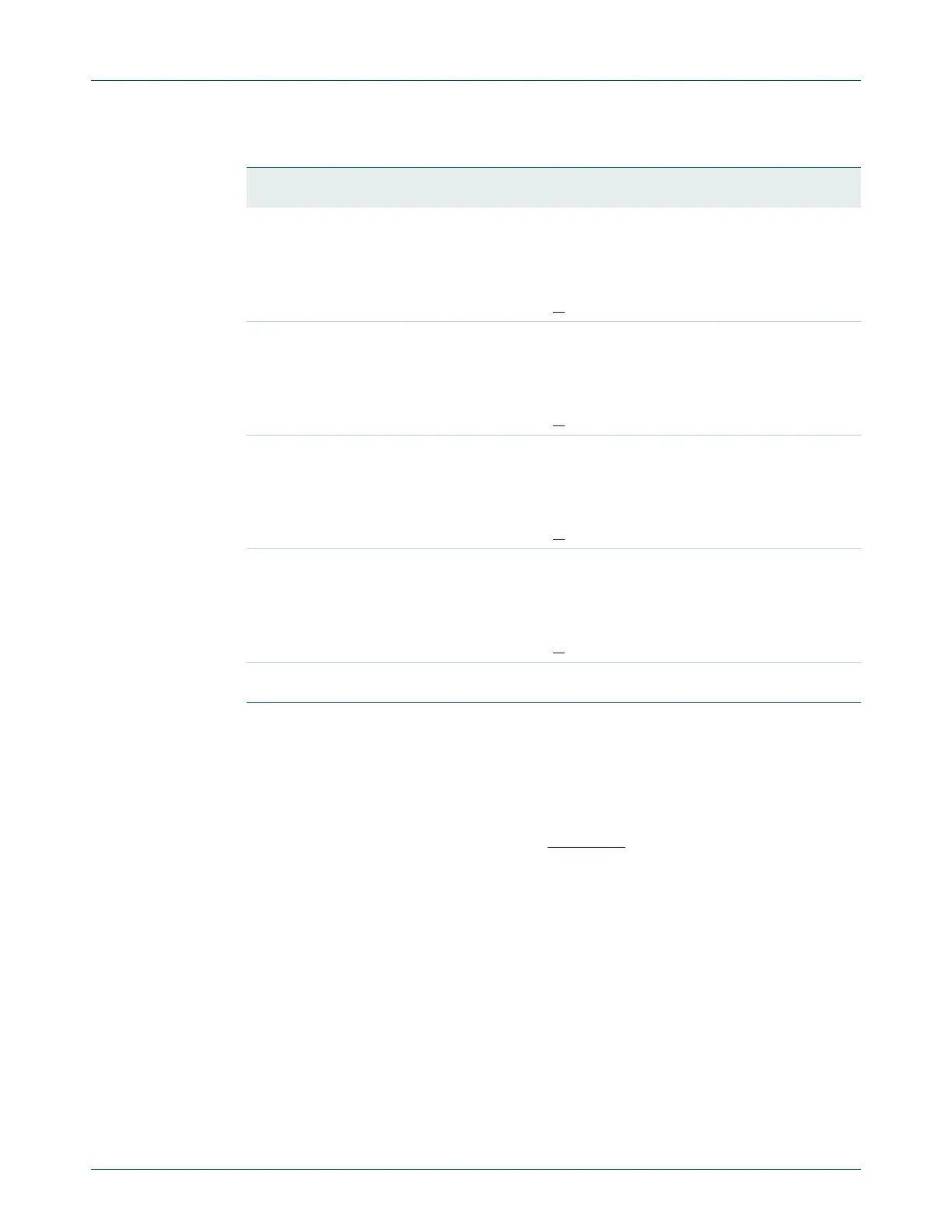UM10360 All information provided in this document is subject to legal disclaimers. © NXP B.V. 2013. All rights reserved.
User manual Rev. 3 — 19 December 2013 26 of 841
NXP Semiconductors
UM10360
Chapter 3: LPC176x/5x System control
[1] Example: e.g. if the EINTx is selected to be low level sensitive and low level is present on
corresponding pin, this bit can not be cleared; this bit can be cleared only when signal on the
pin becomes high.
3.6.3 External Interrupt Mode register (EXTMODE - 0x400F C148)
The bits in this register select whether each EINT pin is level- or edge-sensitive. Only pins
that are selected for the EINT function (see Section 8.5
) and enabled in the appropriate
NVIC register) can cause interrupts from the External Interrupt function (though of course
pins selected for other functions may cause interrupts from those functions).
Note: Software should only change a bit in this register when its interrupt is
disabled in the NVIC (state readable in the ISERn/ICERn registers), and should write
the corresponding 1 to EXTINT before enabling (initializing) or re-enabling the
interrupt. An extraneous interrupt(s) could be set by changing the mode and not
having the EXTINT cleared.
Table 10. External Interrupt Flag register (EXTINT - address 0x400F C140) bit description
Bit Symbol Description Reset
value
0 EINT0 In level-sensitive mode, this bit is set if the EINT0 function is selected for
its pin, and the pin is in its active state. In edge-sensitive mode, this bit is
set if the EINT0 function is selected for its pin, and the selected edge
occurs on the pin.
This bit is cleared by writing a one to it, except in level sensitive mode
when the pin is in its active state.
[1]
0
1 EINT1 In level-sensitive mode, this bit is set if the EINT1 function is selected for
its pin, and the pin is in its active state. In edge-sensitive mode, this bit is
set if the EINT1 function is selected for its pin, and the selected edge
occurs on the pin.
This bit is cleared by writing a one to it, except in level sensitive mode
when the pin is in its active state.
[1]
0
2 EINT2 In level-sensitive mode, this bit is set if the EINT2 function is selected for
its pin, and the pin is in its active state. In edge-sensitive mode, this bit is
set if the EINT2 function is selected for its pin, and the selected edge
occurs on the pin.
This bit is cleared by writing a one to it, except in level sensitive mode
when the pin is in its active state.
[1]
0
3 EINT3 In level-sensitive mode, this bit is set if the EINT3 function is selected for
its pin, and the pin is in its active state. In edge-sensitive mode, this bit is
set if the EINT3 function is selected for its pin, and the selected edge
occurs on the pin.
This bit is cleared by writing a one to it, except in level sensitive mode
when the pin is in its active state.
[1]
0
31:4 - Reserved, user software should not write ones to reserved bits. The value
read from a reserved bit is not defined.
NA