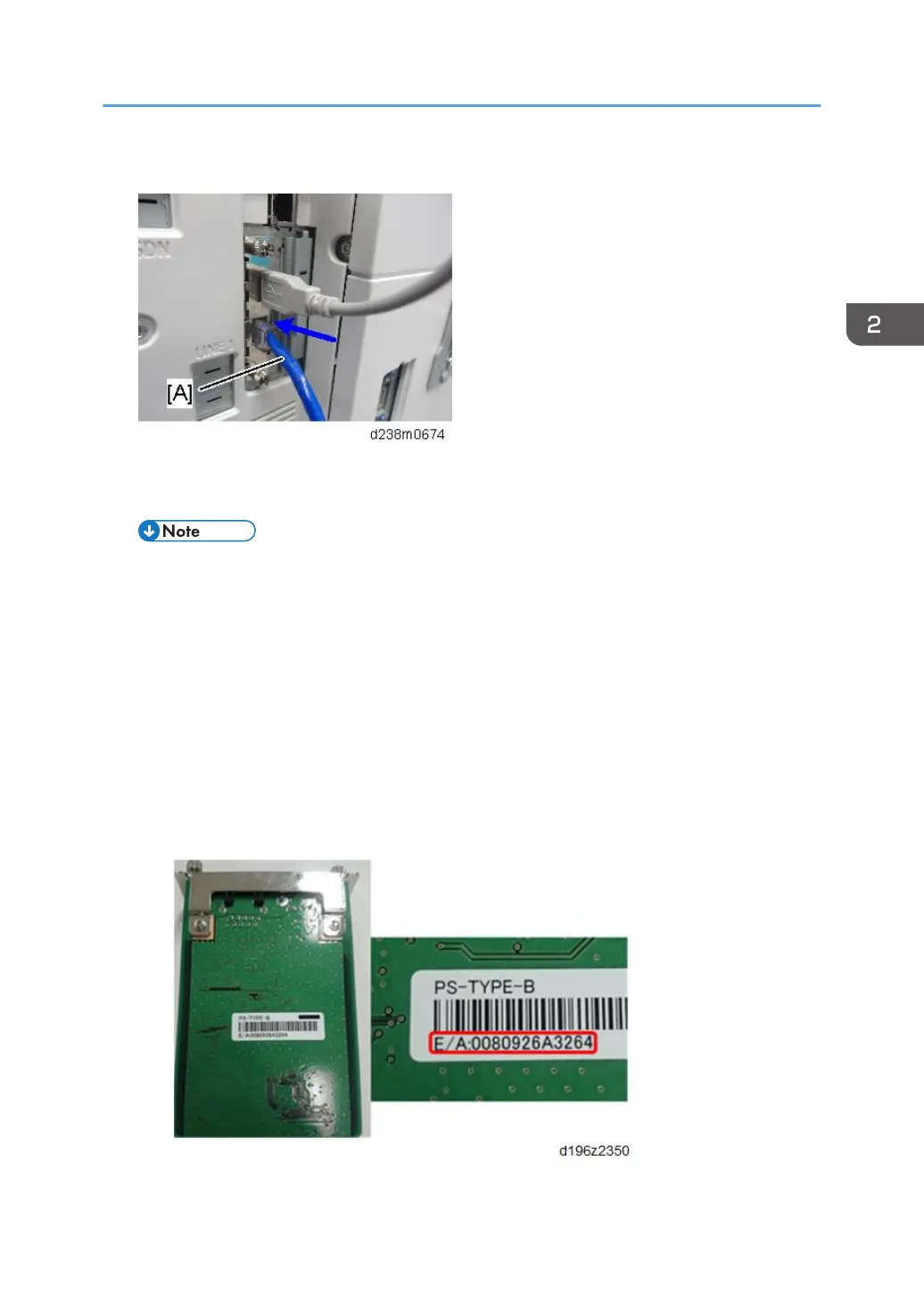11. Insert the Ethernet cable [A] into the Ethernet port on this option.
12. Insert the other end of the Ethernet cable to a PC for network setting.
13. Plug the power cord into the wall socket and turn on the main power of the machine.
• Do not unplug the USB cable while the machine is recognizing this option. It may take
between 30 seconds to 1 minute to finish recognizing it (the LEDs on the Ethernet port of this
option light up after recognizing this option; see below). If unplugged, connect the cable
again.
14. Make sure that the machine recognizes this option correctly by doing one of the
following:
1. Access the option’s IP address from a web browser.
2. Ping the option’s IP address from a command prompt on a Windows PC in the same network
as the mainframe.
If the IP address cannot be found (DHCP server), use the MAC address. This is the number
printed on the seal attached to the printed circuit board for the USB server.
3. Use "RX" + the option’s MAC address and access a web browser.
USB Device Server Option Type M19 (D3BC-28,-29)
281
