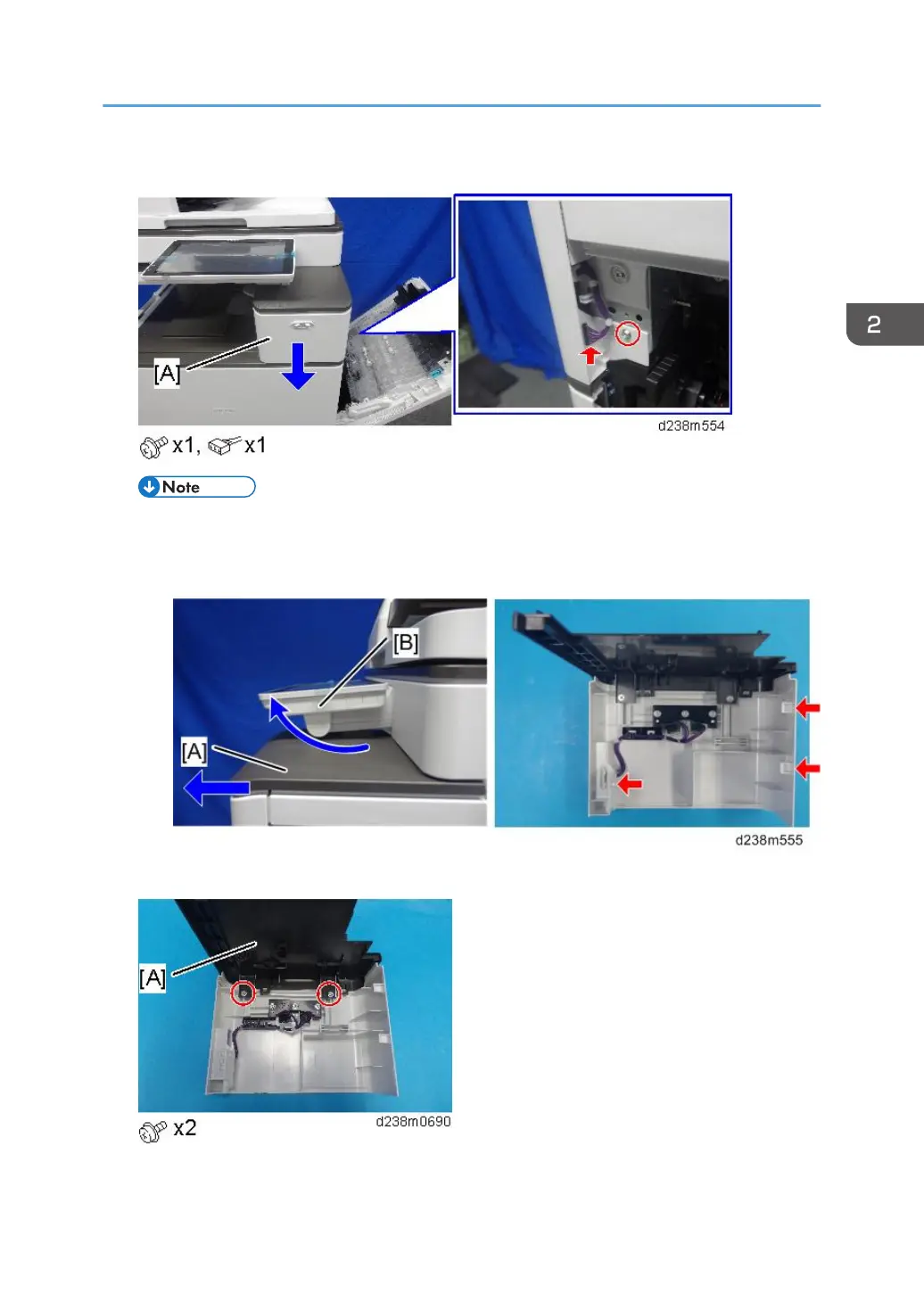2. Remove the screw and the connector, and then remove the front upper cover [A].
• Remember that there is a tab at the positions of the red arrows.
• Rotate the operation panel [B] upward to a horizontal position, and then detach the front
upper cover [A].
3. Remove the original upper cover [A].
Smart Card Reader Built-in Unit Type M19 (D3BS-22)
339