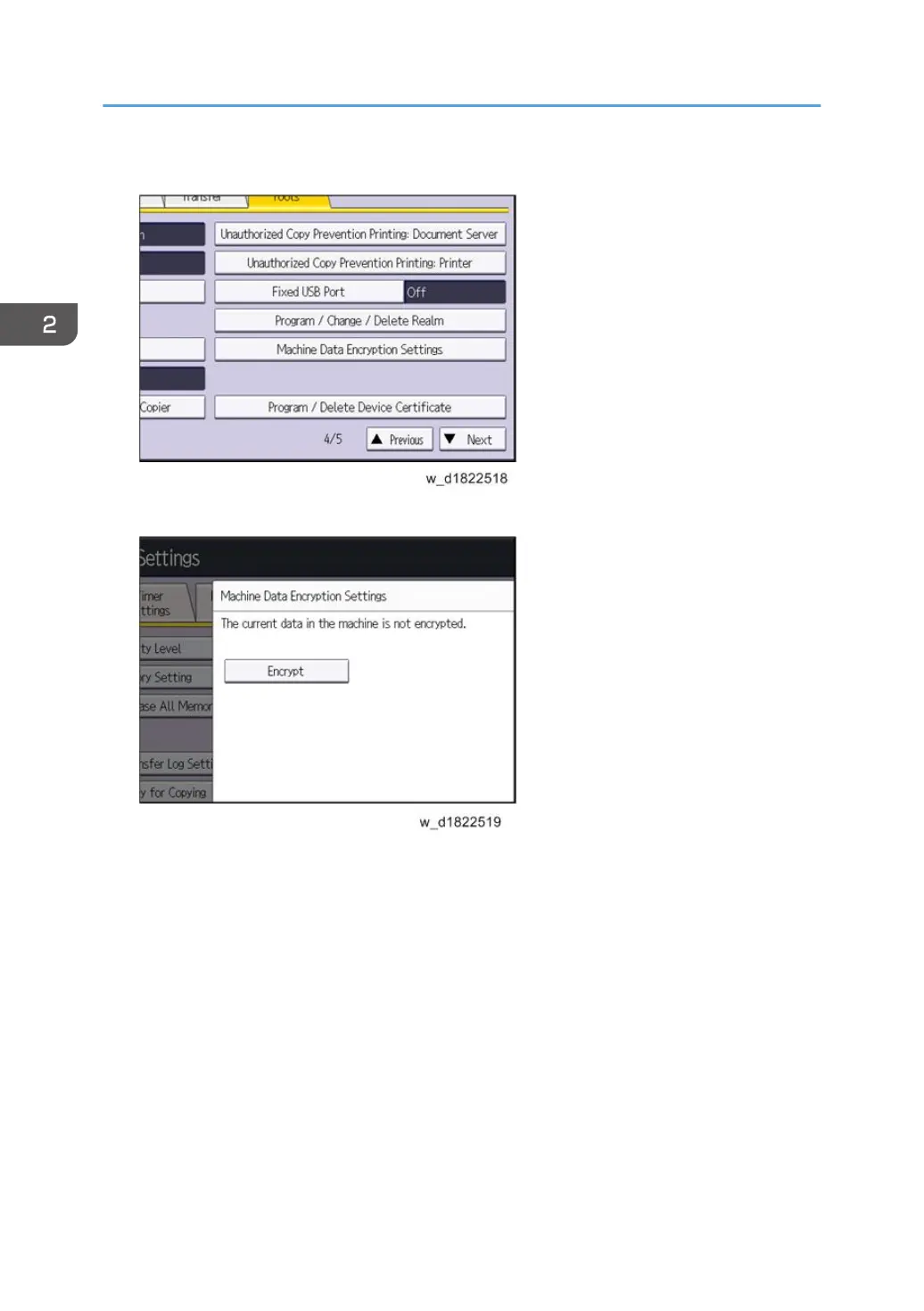8. Press [Machine Data Encryption Settings].
9. Press [Encrypt].
10. Select the data to be carried over to the HDD and not be reset.
To carry all of the data over to the HDD, select [All Data].
To carry over only the machine settings data, select [File System Data Only].
To reset all of the data, select [Format All Data].
2. Installation
380
