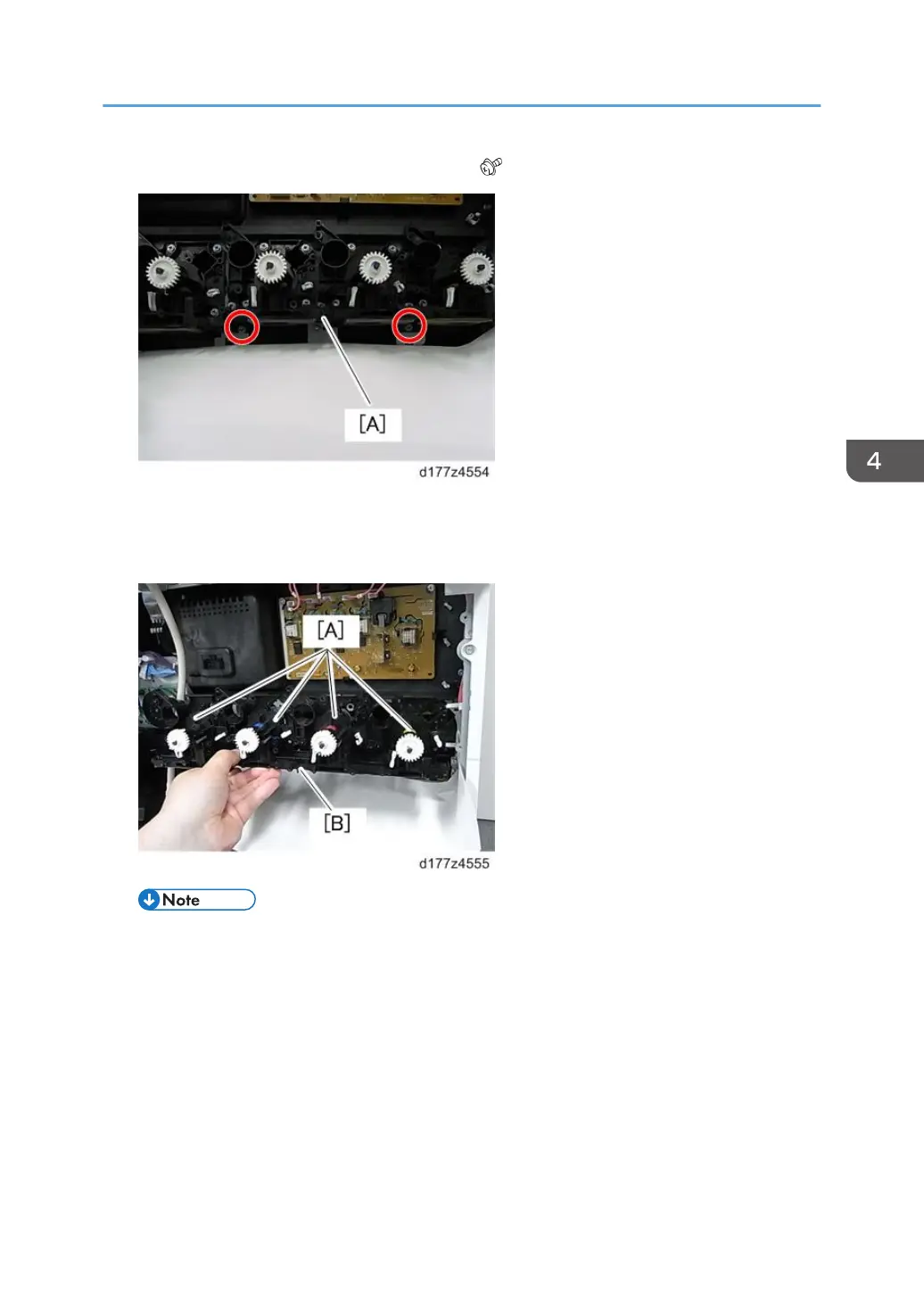11. Remove the screws securing the bracket [A] ( ×2).
12. Put a piece of disposable paper on the floor because toner can spill when you put the
transport coil unit down.
13. Pull out the whole transport coil unit [A] together with the bracket [B].
• Be sure to put a piece of disposable paper on the floor because toner can spill when you put
the transport coil unit down.
Drive Unit
537
