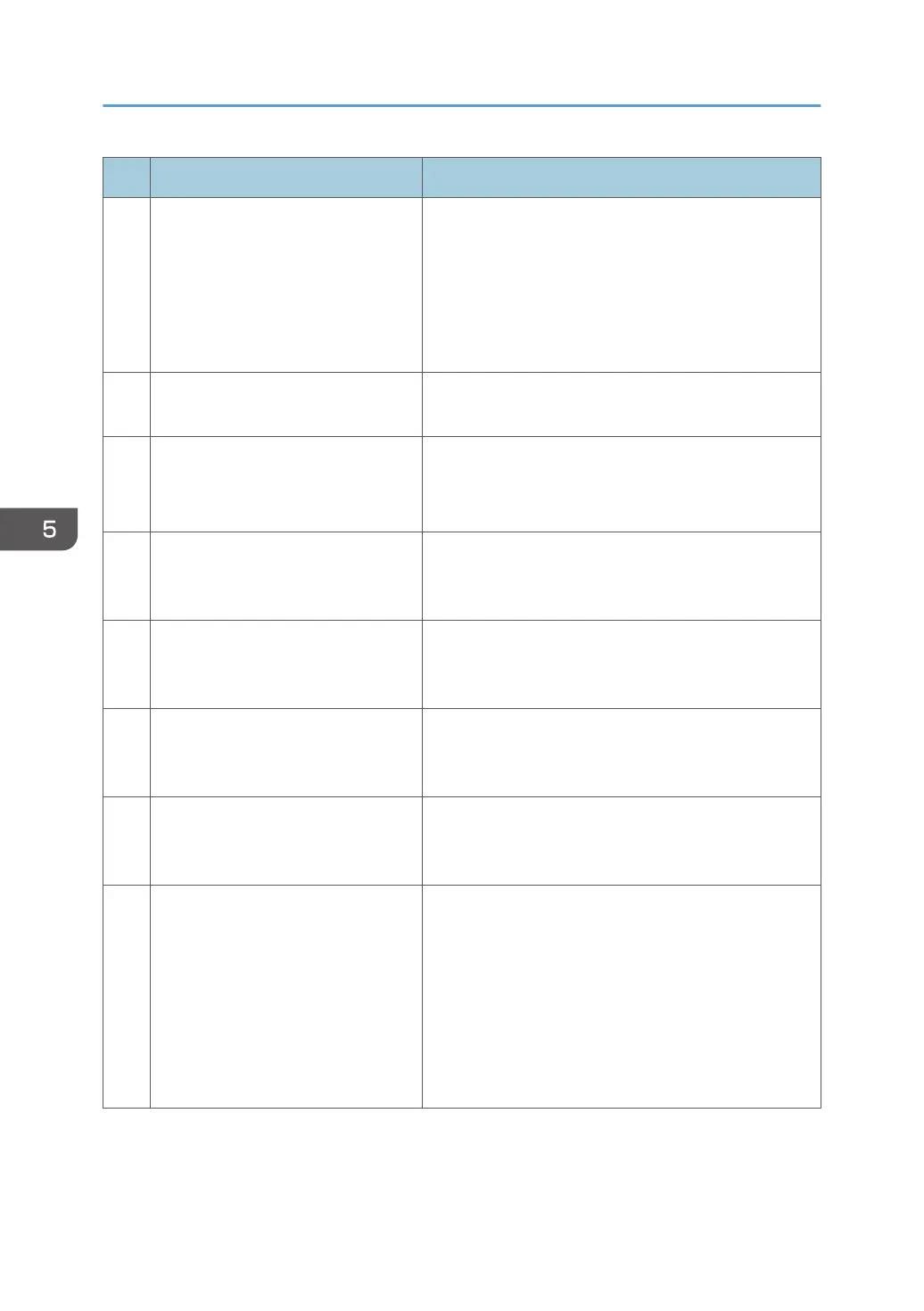No. Result Description
15 Update deemed completed
Update was cancelled after the process was initiated
because a user selected “Cancel”. There is no need to
resume the update due to one of the following reasons:
• A newer update has been released and received.
• When retrying ARFU, the update has already
been completed by another method.
16
Update cancelled by user after
update initiated
Update was cancelled after the process initiated
because a user selected "Cancel" during the update.
17
Version information obtain error
(communication error occurred for
hostname)
Cannot download or update as the name cannot be
resolved when obtaining version information.
18
Version information obtain error
(proxy verification failure)
Cannot download or update as the proxy verification
failed with proxy settings when obtaining version
information.
19
Version information obtain error
(other than proxy verification failure
when proxy is set)
Cannot download or update as an error other than
proxy verification with proxy settings occurred when
obtaining version information.
20
Update download error (proxy
verification failure)
Cannot download or update as the proxy verification
failed with proxy settings when downloading the
package.
21
Update download error (other than
proxy verification failure when proxy
is set)
Cannot download or update as an error other than
proxy verification with proxy settings occurred when
downloading the package.
22 Update by retry successful
After power failure, unsuccessful update, or rebooting,
update by retry is executed successfully.
However, this does not apply to the case where the
update was cancelled after the process was initiated
because a user selected “Cancel”.
In this case, the update is “successful” if the retry is not
executed between the start and completion of the next
update (76 hours after the cancellation).
5. System Maintenance
712
