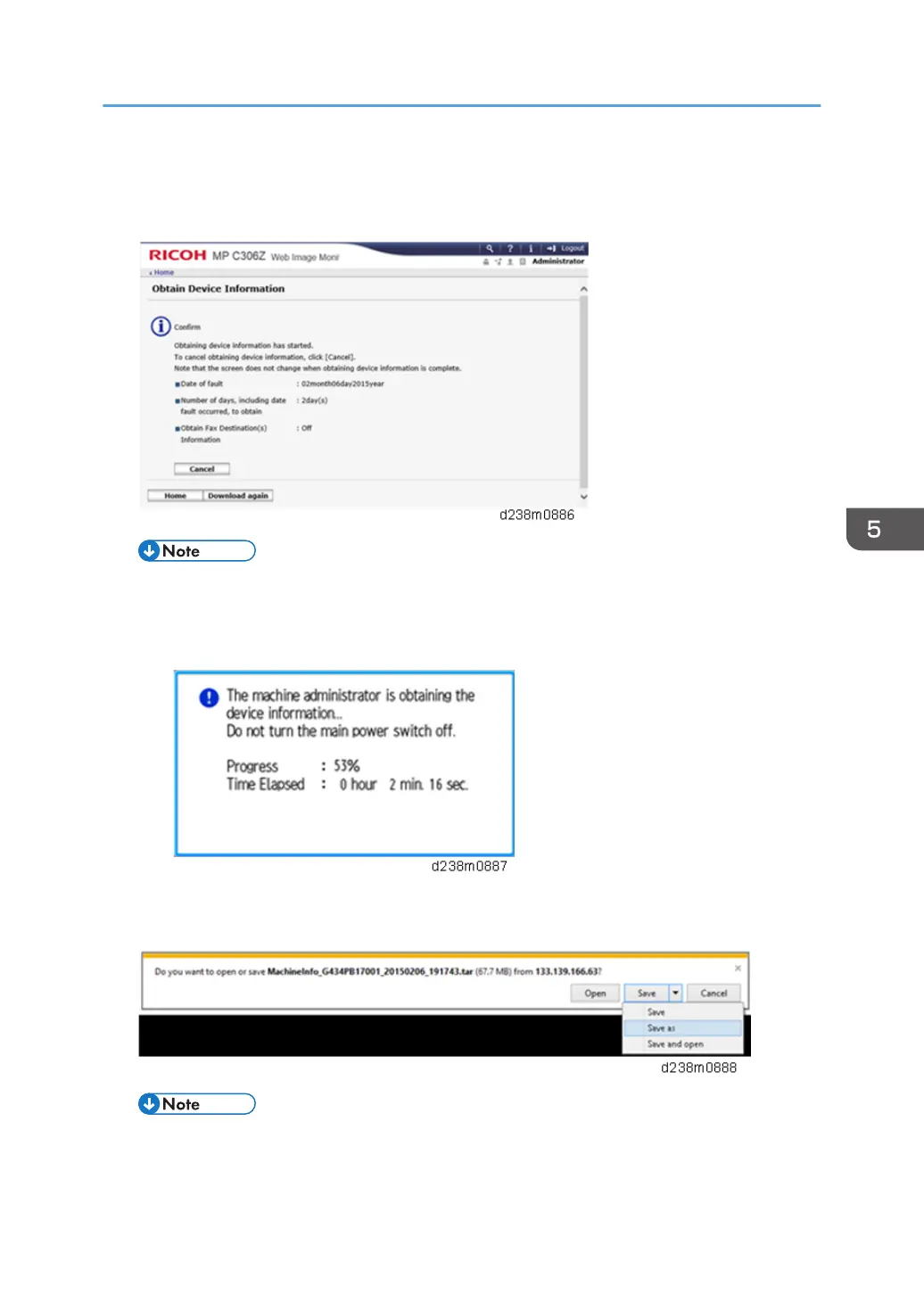3. The confirmation screen will appear and the information and/or logs will start
downloading. To proceed to download the information and/or logs, wait for the open-
or-save dialog to appear.
• To cancel downloading, click "Cancel".
• To reconfigure some settings, click "Download again".
• Operation panel when downloading the logs:
4. After a while, the open-or-save dialog will appear. Specify where to download and save
the file.
• The debug logs are saved with the following file names. These names are the same as the files
downloaded with SD card.
Capturing the Device Logs
727
