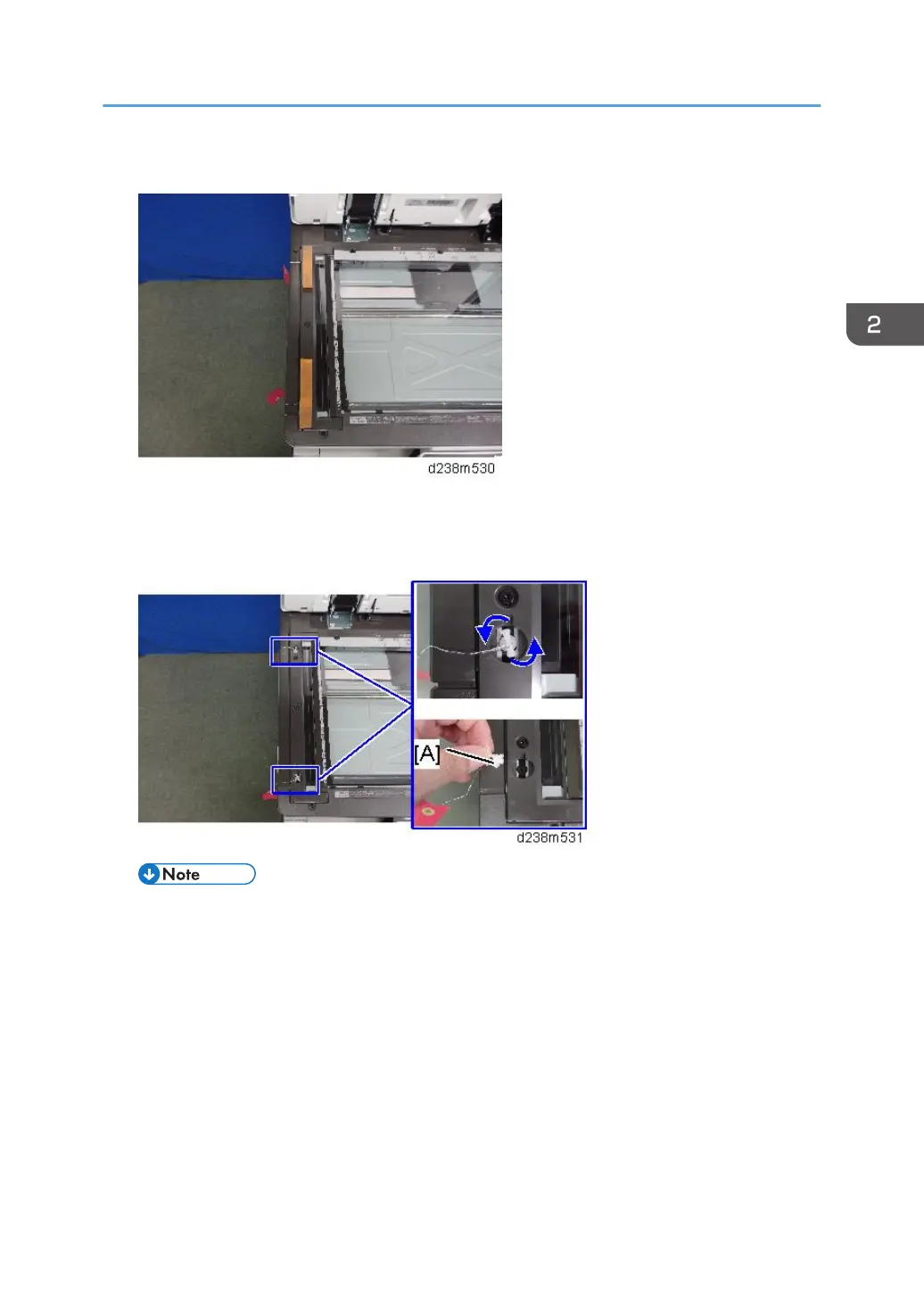4. Remove the orange tapes on the scanner shipping locks.
5. Remove the two scanner shipping locks [A] by rotating them 90 degrees counter
clockwise.
SC120 is displayed when the machine is turned ON with the shipping lock attached.
• Keep the scanner shipping locks with the machine. They must be used when transporting the
machine to another location. (page 91 "Moving the Machine")
Main Machine Installation
65