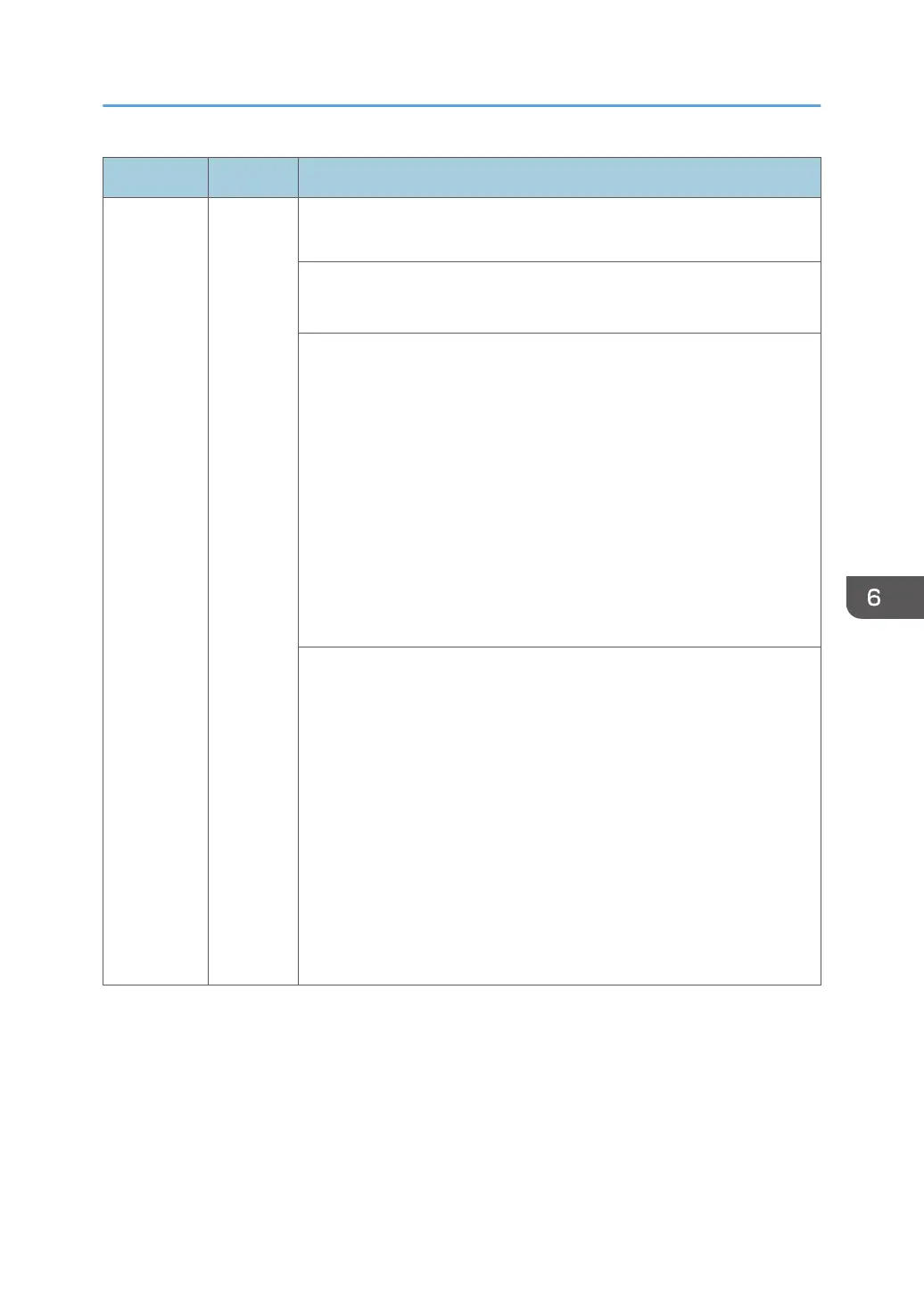SC No. Type Error Name/Error Condition/Major Cause/Solution
SC583-00 A Pressure Roller Thermistor (Full-bleed edge) High Temperature Detection
(software)
Above 230 degrees C detected for 1 sec continuously.
Detection period: 0.1 sec, detection count: 10 times or more.
• Paper setting misdetection
• Incorrect paper position in the paper feed tray
• Jammed paper between the thermopile and fusing unit
• Thermopile lens dirt.
• Thermopile modification/float
• Harness disconnection between the fusing unit and the BCU or the
PSU (AC controller board)
• Triac defective (short-circuit)
• BCU failure
• AC controller board failure
1. Check the paper settings.
2. Check the paper position in the paper feed tray.
3. Reconnect the connectors (main machine side, BCU side).
4. Remove the jammed paper between the thermopile and fusing unit.
5. Clean or replace the thermopile (edge).
6. Replace the harness between the fusing unit and the BCU or the PSU
(AC controller board).
7. Replace the BCU.
8. Replace the PSU (AC controller board).
If the problem cannot be solved after performing the above steps,
replace the fusing unit.
Service Call 501-584
851
