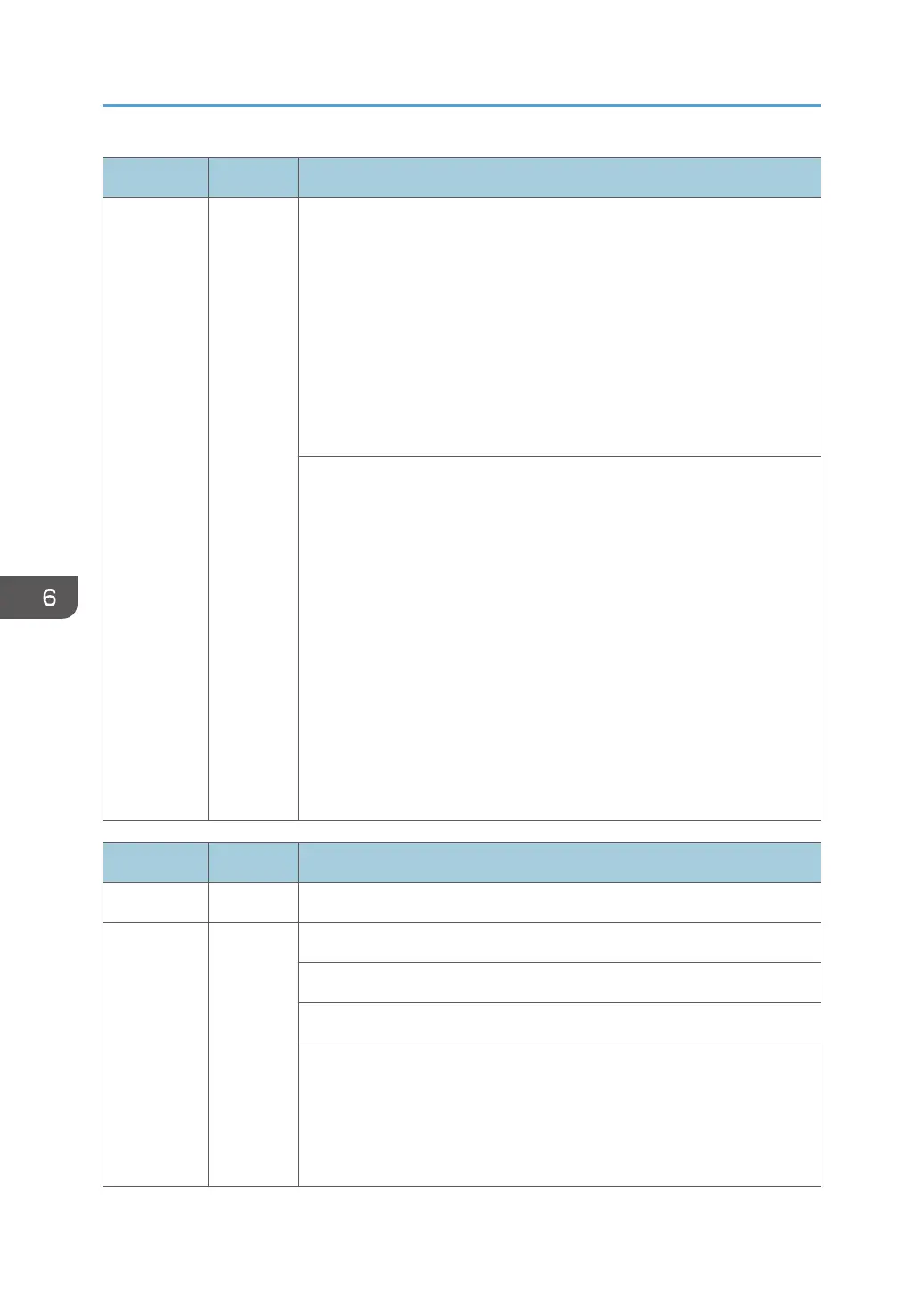SC No. Type Error Name/Error Condition/Major Cause/Solution
• Overcurrent (-03 only)
• Staple jam (-44 only)
• Encoder error (-11, -11, -25, -44)
• Motor defective
• Connecter disconnected, or loose
• Motor overload
• HP sensor defective
• Paper surface sensor defective (-70 only)
Check if the SC occurs by opening/closing covers, and input/output
check. If the SC occurs again, do the following steps. Check if the SC
reoccurs by cycling the power after each step.
• The target parts are the motor and related HP sensor that SC
occurred.
1. Check if the connector of the target part is connected securely.
Reconnect the connector if it is disconnected, or loose.
2. Check the harness for the target part. Replace the harness if it is
disconnected, or damaged.
3. Check if the motor runs, sensors turn OFF/ON, has no overloads,
and is properly driven. Replace the parts if there are any defects.
4. Check if there are any signs of a short circuit. Replace the parts if
there are any defects.
SC No. Type Error Name/Error Condition/Major Cause/Solution
SC721 Booklet Finisher SR3220 (D3B9) Error
SC721-06 C Access error to NVRAM
Error occurs when accessing NV memory.
Connection failure or malfunction of NV memory
Check if the SC occurs by turning the main power OFF then ON. If the SC
occurs again, do the following steps.
1. Pull out and reinsert the NV memory to check if the NV memory is
correctly inserted into the IC socket. If the SC cannot be recovered,
replace the main board.
6. Troubleshooting
902
