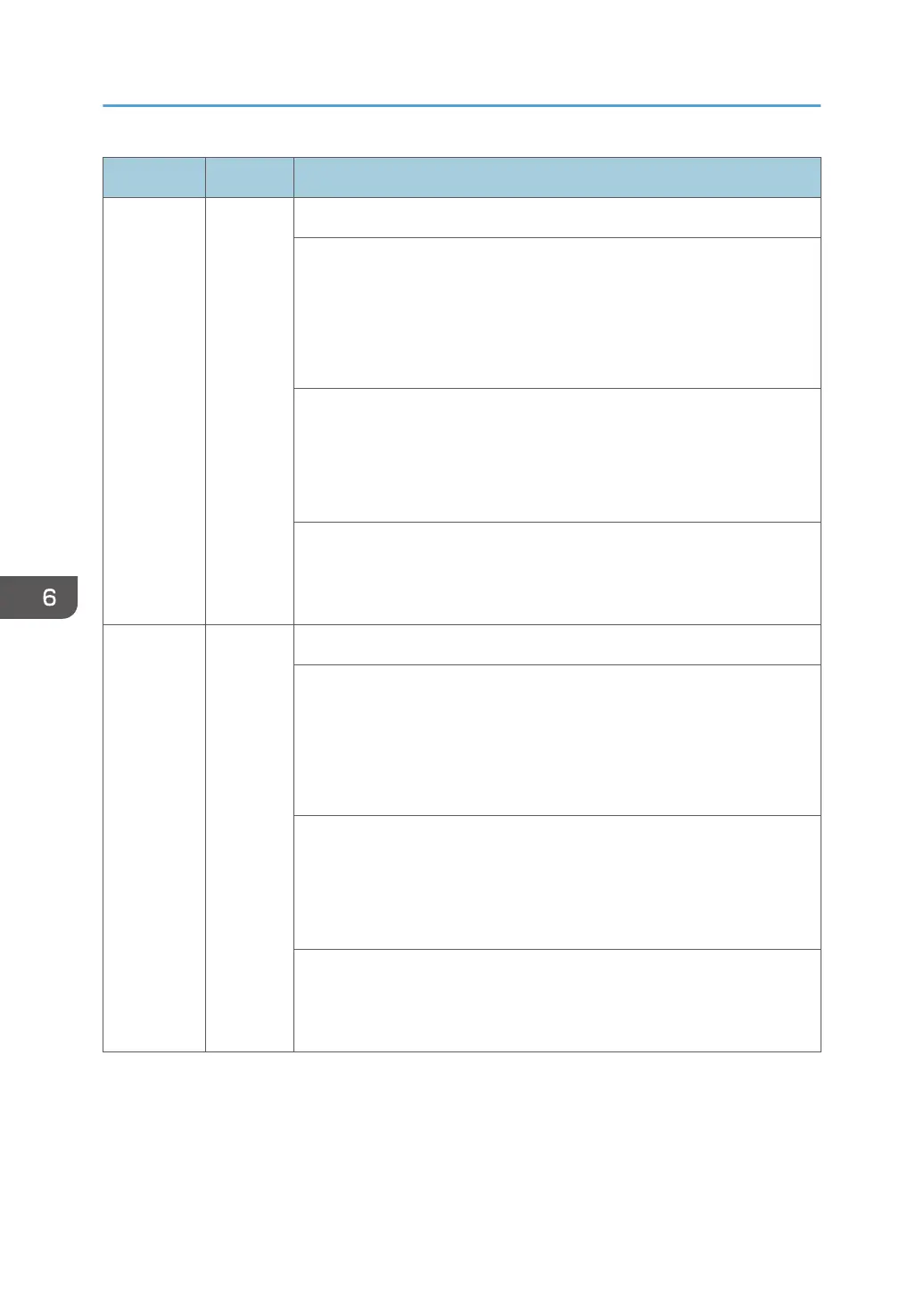SC No. Type Error Name/Error Condition/Major Cause/Solution
SC723-20 B Junction Gate Motor Error
When the junction gate HP sensor was not turned off for 0.1 sec. applied
to the junction gate motor with the HP sensor turned on.
When the junction gate HP sensor was not turned on for 0.6 sec. applied
to the junction gate motor with the HP sensor turned off.
This SC will be issued when the above phenomenon repeated 2 times.
• Junction Gate Motor failure
• Connector disconnected
• Over load
• Junction gate HP sensor error
• Check the connection
• Replace the motor/sensor
• Replace the harness
SC723-24 B Exit Paper Pressure Motor Error
When the exit paper pressure HP sensor was not turned off for 0.15 sec.
applied to the exit pressure release motor with the HP sensor turned on.
When paper output pressure HP sensor was not turned on for 0.7 sec.
applied to the exit pressure release motor with the HP sensor turned off.
This SC will be issued when the above phenomenon repeated 2 times.
• Exit Pressure Release Motor failure
• Connector disconnected
• Over load
• Exit pressure release HP sensor error
• Check the connection
• Replace the motor/sensor
• Replace the harness
6. Troubleshooting
904
