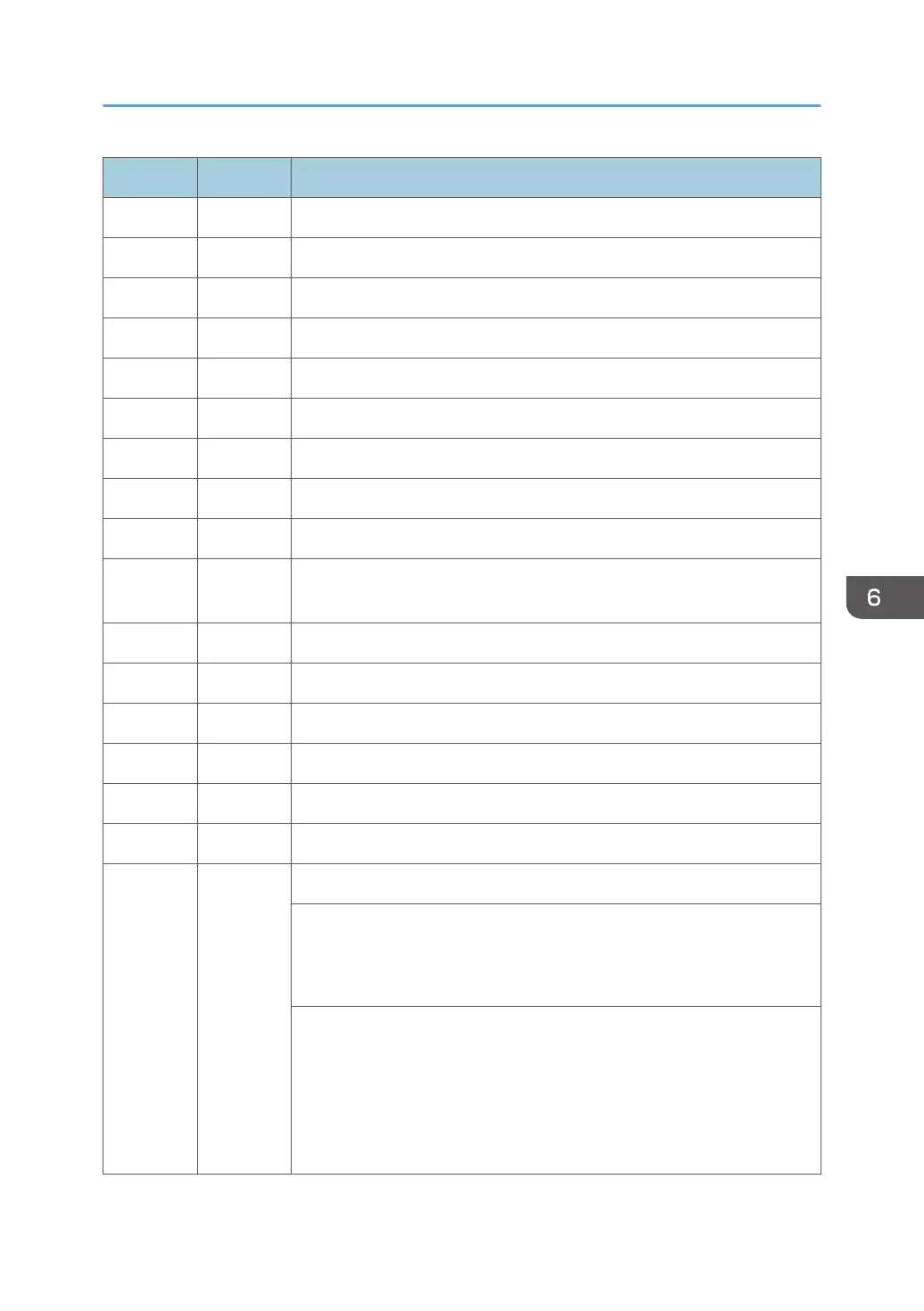No. Type Error Name/Error Condition/Major Cause/Solution
SC874-09 D Delete all error (Delete data area) : No response from HDD
SC874-10 D Delete all error (Delete data area) : Error in Kernel
SC874-12 D Delete all error (Delete data area) : No designated partition
SC874-13 D Delete all error (Delete data area) : No device file
SC874-14 D Delete all error (Delete data area) : Start option error
SC874-15 D Delete all error (Delete data area) : No designated sector number
SC874-16 D Delete all error (Delete data area) : failure in performing hdderase
SC874-41 D Delete all error (Delete data area) : Other fatal errors
SC874-42 D Delete all error (Delete data area) : End by cancellation
SC874-61
to -65
D Delete all error (Delete data area) : library error
SC874-66 D Delete all error (Delete data area) : Unavailable
SC874-67 D Delete all error (Delete data area) : Erasing not finished
SC874-68 D Delete all error (Delete data area) : HDD format failure (Normal)
SC874-69 D Delete all error (Delete data area) : HDD format failure (Abnormal)
SC874-70 D Delete all error (Delete data area) : Unauthorized library
SC874-99 D Delete all error (Delete data area) : other errors
An error occurred while data was being erased on HDD or NVRAM.
• Error detected in HDD data delete program
• Error detected in NVRAM data delete program
• The "Delete All" option was not set
• Turn the main power switch off and back on, and then execute "Erase
All Memory" under UP mode again. (However, if there is a defective
sector or other problem with the hard disk, the error will persist even
after trying the above.)
• If the "Delete All" option is not installed when this error occurs, install
the option.
Service Call 816-899
951
