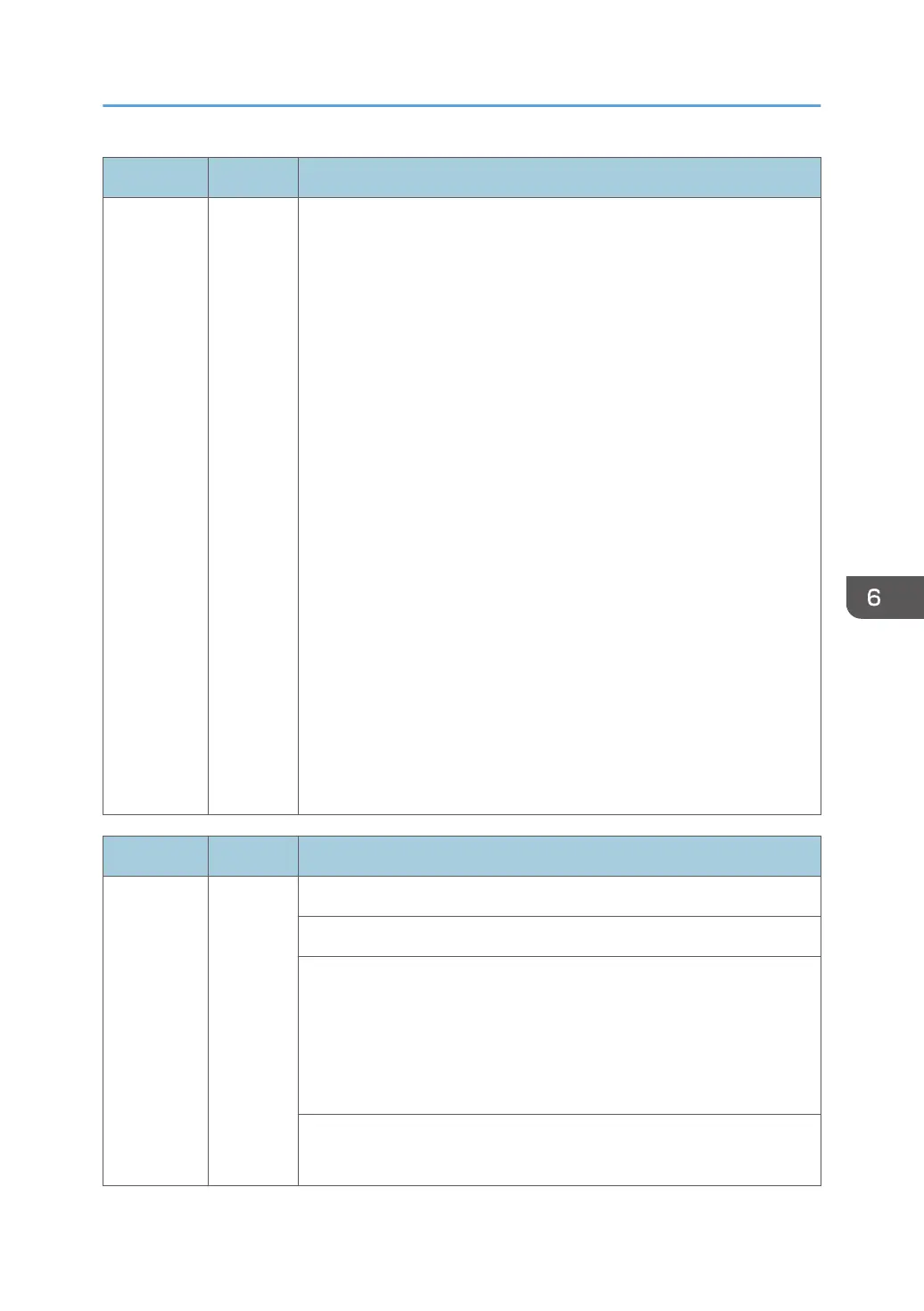SC No. Type Error Name/Error Condition/Major Cause/Solution
If another SC related to HDD errors (SC860 to SC865) is issued at the
same time, the HDD is the cause. Solve the other SC.
• If SC860 to SC865 is not issued
• Turn the main power off/on.
• If this does not work, initialize the HDD NetFile partition
(SP5-832-011: HDD Formatting (Ridoc I/F)). Approval by the
customer is required because received fax message waiting to be
delivered and documents waiting to be captured will be lost.
Procedure:
1. Go into the User Tools mode and do "Delivery Settings" to print
all received fax documents that are scheduled for delivery.
Then erase them.
2. In the User Tools mode, do Document Management> Batch
Delete Transfer Documents.
3. Do SP5-832-011, then turn the machine power off and on.
• If this does not solve the problem, initialize all partitions of the
HDD (SP5-832-001: HDD Formatting (ALL)), then turn the
machine power off and on.
Approval by the customer is required because documents and
Address Book information in the HDD will be lost. Received fax
messages stored are protected but the order may be changed.
• If this does not solve the problem, replace the HDD.
SC No. Type Error Name/Error Condition/Major Cause/Solution
SC990-00 D Software operation error
Software attempted an unexpected operation.
• Parameter error
• Internal parameter error
• Insufficient work memory
• Operation error caused by abnormalities that are normally
undetectable.
• Turn the main power off/on.
• Reinstall the software of the controller and BCU board.
Service Call 900-998
963
