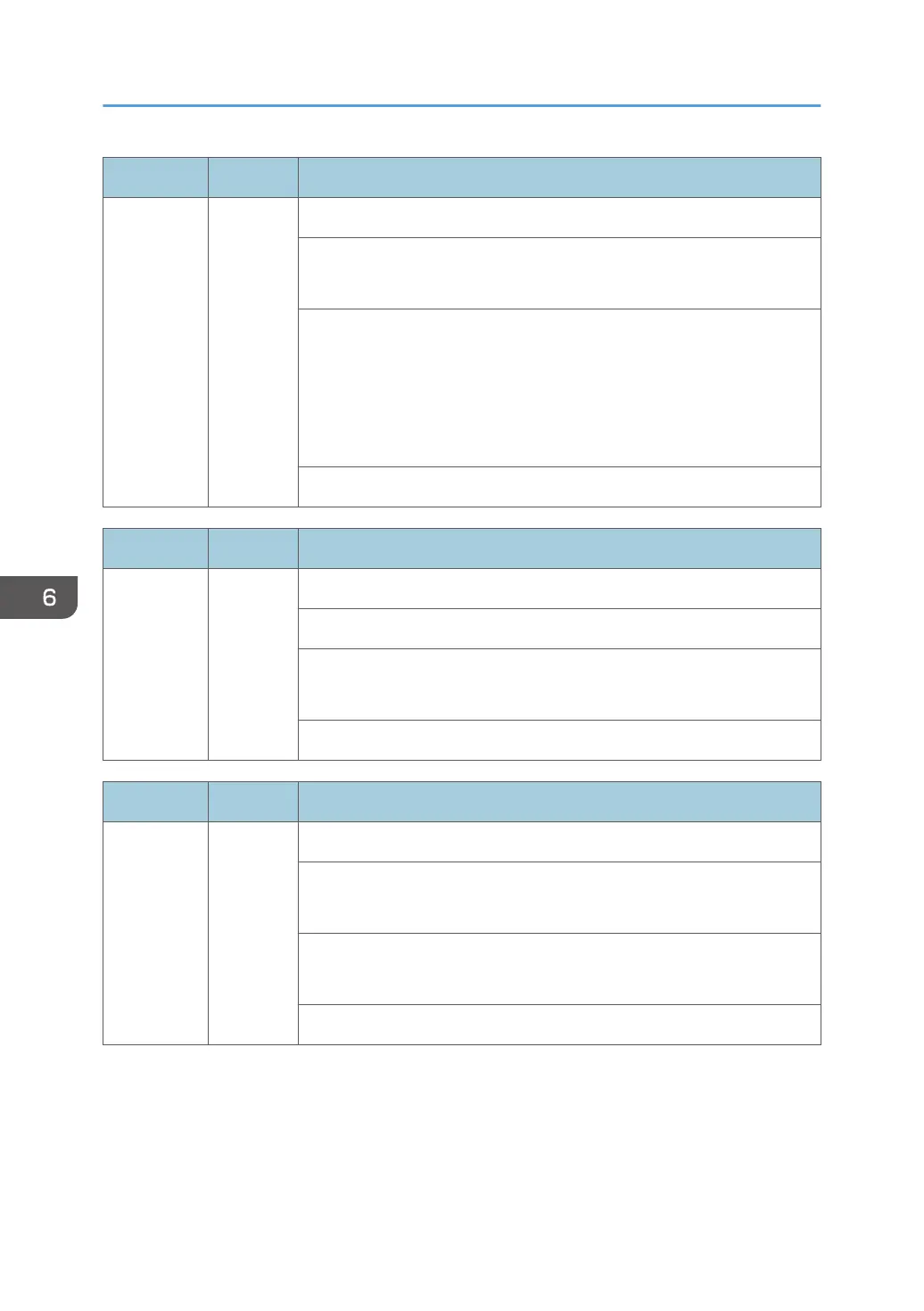SC No. Type Error Name/Error Condition/Major Cause/Solution
SC991-00 C Recoverable software operation error
Software attempted an unexpected operation.
SC991 covers recoverable errors as opposed toCS990.
• Parameter error
• Internal parameter error
• Insufficient work memory
• Operation error caused by abnormalities that are normally
undetectable.
Logging only
SC No. Type Error Name/Error Condition/Major Cause/Solution
SC992-00 D Undefined SC issued.
An SC, that is not controlled by the system, occurred.
• An SC for the previous model was used mistakenly, etc.
• Basically a software bug.
Turn the main power OFF/ON.
SC No. Type Error Name/Error Condition/Major Cause/Solution
SC994-00 C Operation error caused by abnormalities that are normally undetectable.
An error occurred because the number of records exceeded the
limit for images managed in the service layer of the firmware.
This can occur if there are too many application screens open
on the operation panel.
Logging only.
6. Troubleshooting
964
