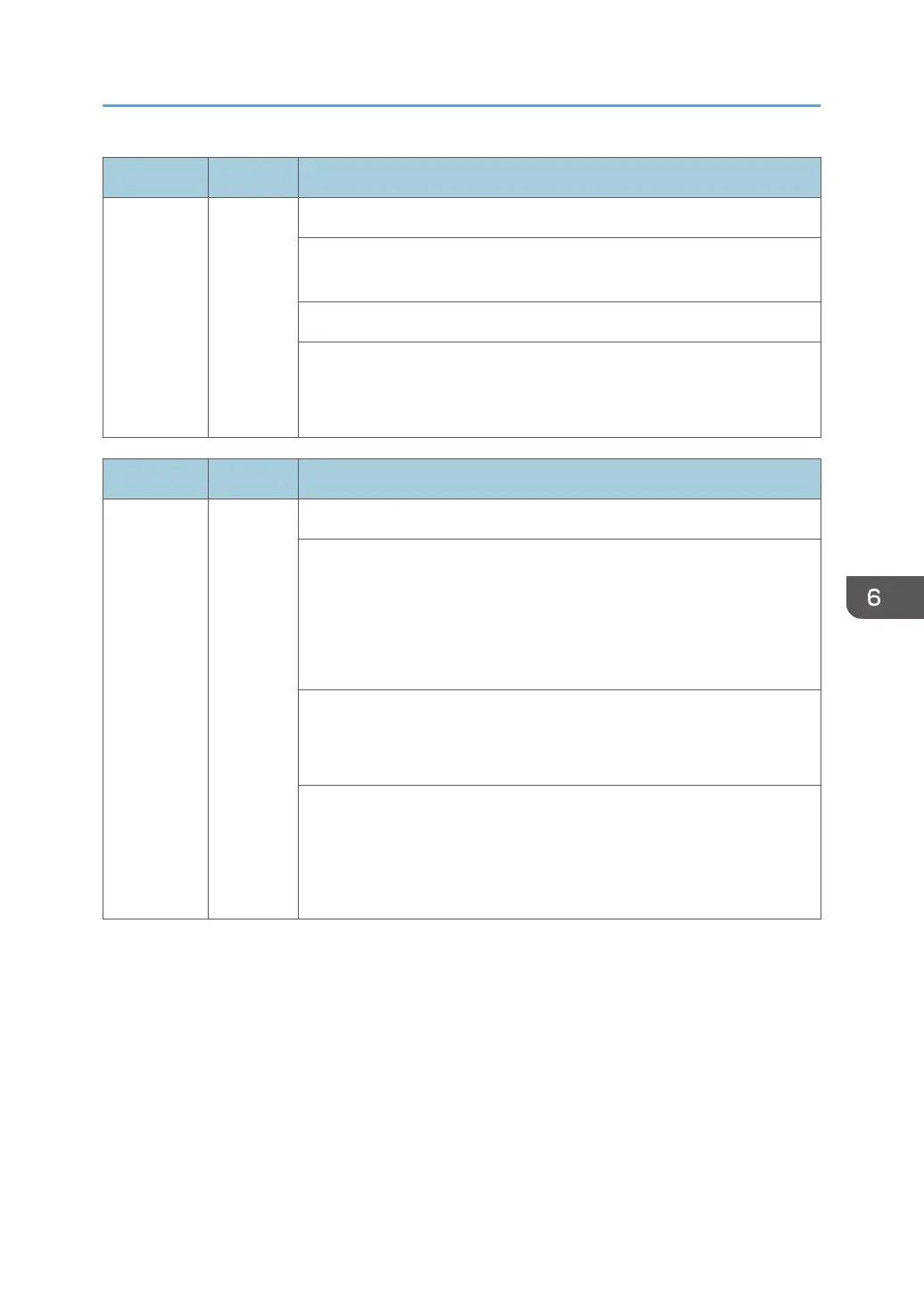SC No. Type Error Name/Error Condition/Major Cause/Solution
SC997-00 D Application function selection error
The application selected by the operation panel key operated
abnormally (No response, abnormal ending).
Software bug (mainly the application)
• Check the optional RAM, DIMM, boards required by the
application program.
• Check if the combination of downloaded programs are correct.
SC No. Type Error Name/Error Condition/Major Cause/Solution
SC998-00 D Application start error
• No application was registered to system within a specified time after
the main power was turned on.
(No application starts/All applications have been terminated
abnormally)
• Application started but cannot be drawn now for some reason.
• Software bug (mainly the application)
• The optional RAM, DIMM, boards required by the application
program. Are not installed correctly.
• Turn the main power OFF/ON.
• Check the optional RAM, DIMM, boards
• Check the combination of programs
• Replace the controller board.
Service Call 900-998
965
