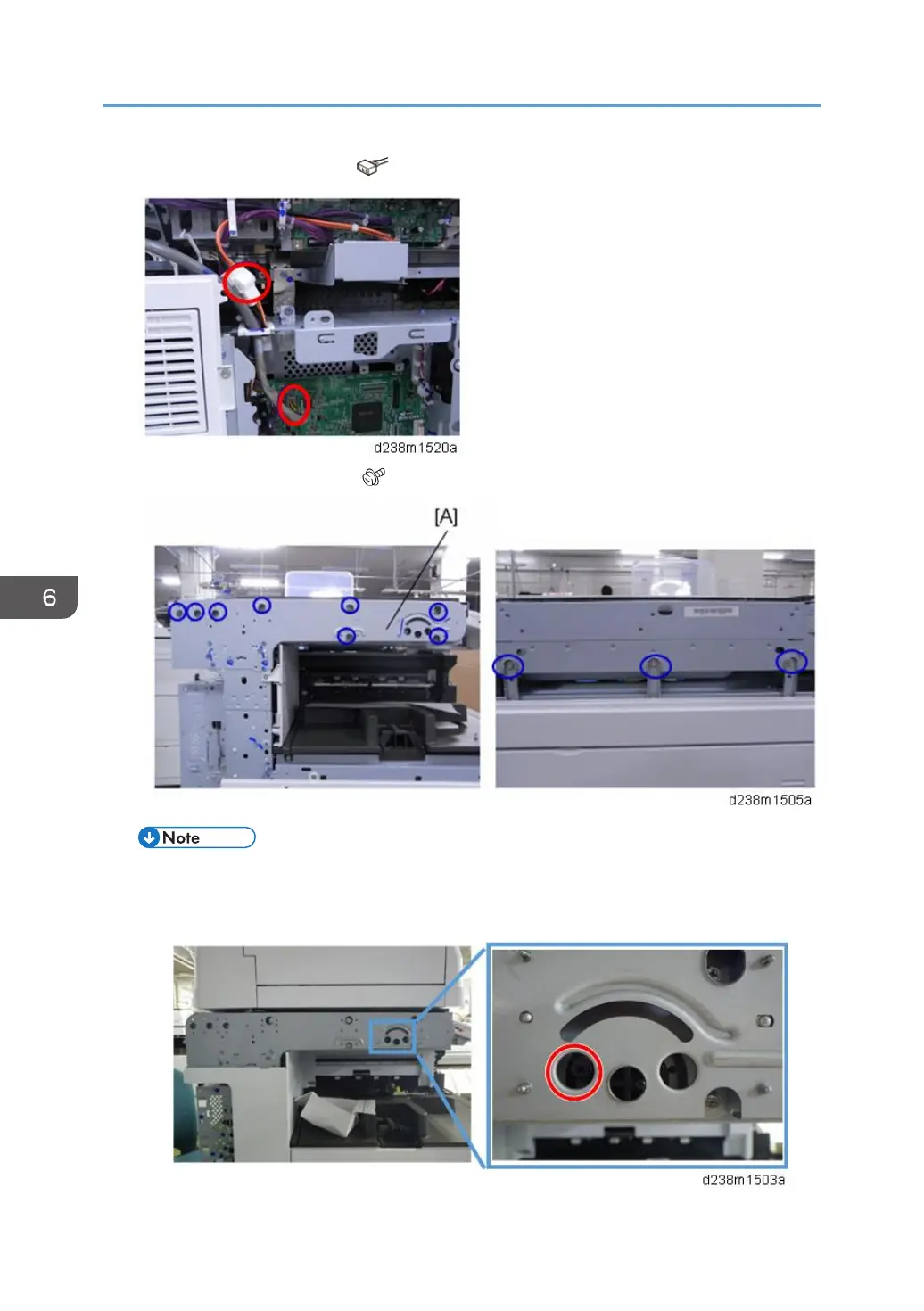9. Remove the two connectors ( x2).
10. Remove the scanner unit [A] ( x11).
• Never loosen or remove the following screw when you remove or re-attach the unit. This
screw fixes the scanner cam in place. If the position of the scanner cam changes, the scanner
will be misaligned. This will result in image skew and other image alignment issues.
6. Troubleshooting
990
