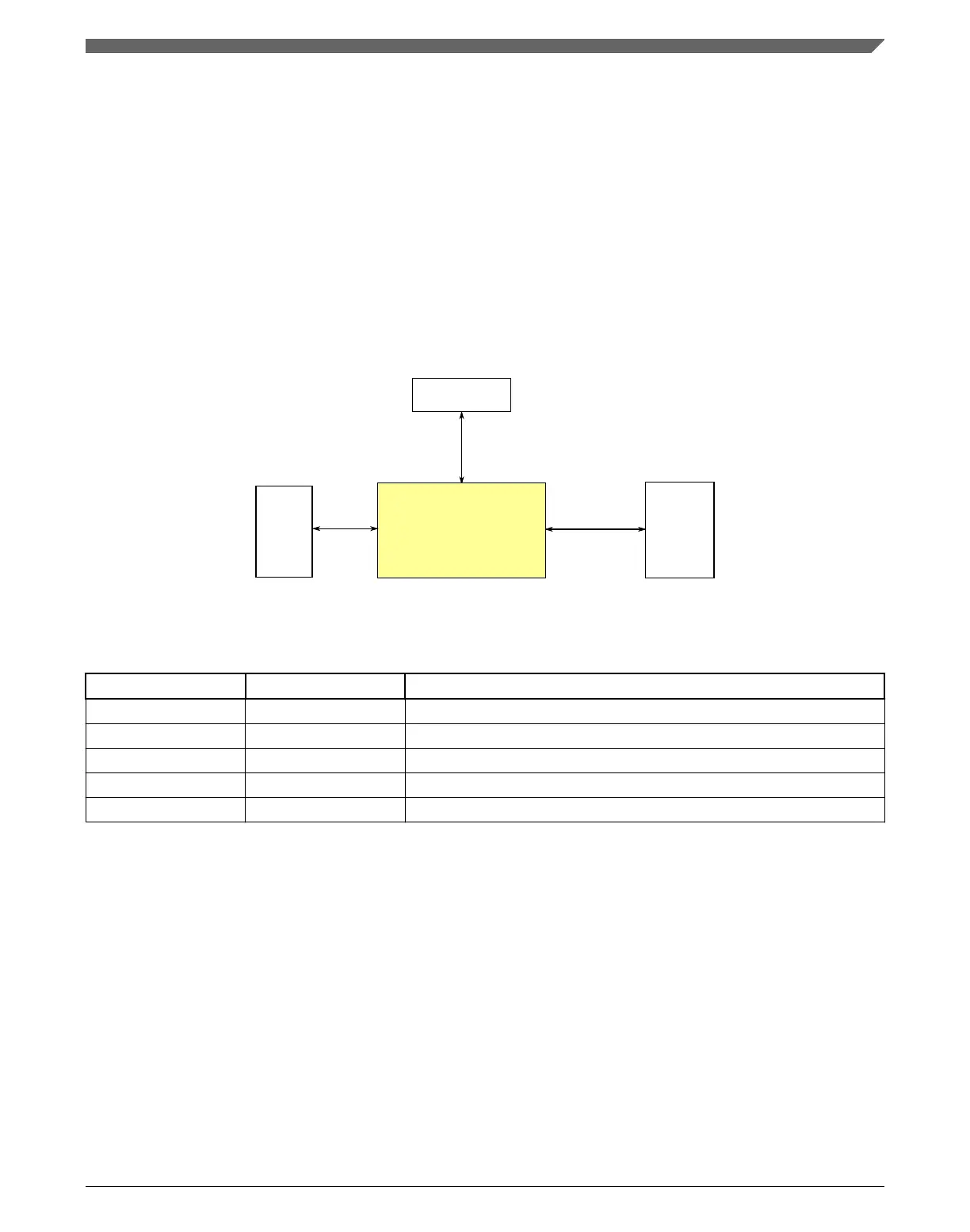3.9.1.3 USB power management
The regulator should be put into STANDBY mode whenever the chip is in Stop mode
and the USB bus is not in use. The regulator must remain in RUN mode for all USB
communication including Suspend, Resume, and Reset signaling.
3.9.1.4 USB controller configuration
This section summarizes how the module has been configured in the chip. For a
comprehensive description of the module itself, see the module’s dedicated chapter.
Signal
multiplexing
Module signals
Register
access
USB controller
Peripheral
bridge 0
Crossbar
switch
Transfers
Figure 3-50. USB controller configuration
Table 3-60. Reference links to related information
Topic Related module Reference
Full description USB controller USB controller
System memory map System memory map
Clocking Clock Distribution
Transfers Crossbar switch Crossbar switch
Signal Multiplexing Port control Signal Multiplexing
NOTE
When USB is not used in the application, it is recommended
that the USB regulator VREGIN and VOUT33 pins are tied to
ground through 10kΩ; leaving these pin(s) floating is not
recommended.
3.9.1.5
USB Voltage Regulator Configuration
This section summarizes how the module has been configured in the chip. For a
comprehensive description of the module itself, see the module’s dedicated chapter.
Chapter 3 Chip Configuration
K22F Sub-Family Reference Manual, Rev. 4, 08/2016
NXP Semiconductors 125