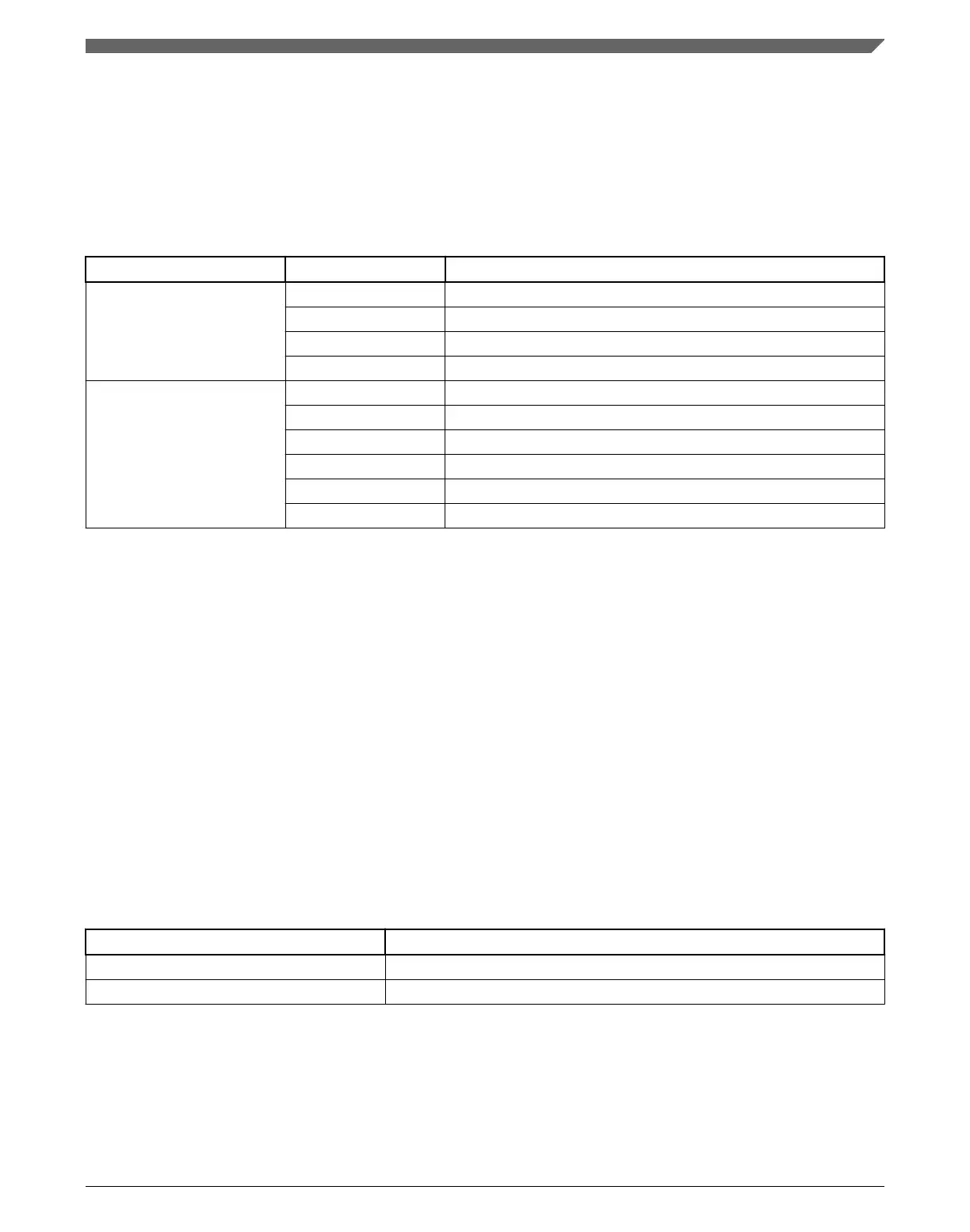Response: In response to a GetProperty command, the target will send a
GetPropertyResponse packet with the response tag set to 0xA7. The parameter count
indicates the number of parameters sent for the property values, with the first parameter
showing status code 0, followed by the property value(s). The next table shows an
example of a GetPropertyResponse packet.
Table 13-20. GetProperty Response Packet Format (Example)
GetPropertyResponse Parameter Value
Framing packet start byte 0x5A
packetType 0xA4, kFramingPacketType_Command
length 0x0c 0x00 (12 bytes)
crc16 0x07 0x7a
Command packet responseTag 0xA7
flags 0x00
reserved 0x00
parameterCount 0x02
status 0x00000000
propertyValue 0x0000014b - CurrentVersion
13.3.6.3 SetProperty command
The SetProperty command is used to change or alter the values of the properties or
options in the Kinetis Flashloader. However, the SetProperty command can only change
the value of properties that are writable—see Table 13-43, Properties used by Get/
SetProperty Commands. If you try to set a value for a read-only property, then the Kinetis
Flashloader will return an error.
The property tag and the new value to set are the 2 parameters required for the
SetProperty command.
Table 13-21. Parameters for SetProperty Command
Byte # Command
0 - 3 Property tag
4 - 7 Property value
Chapter 13 Kinetis Flashloader
K22F Sub-Family Reference Manual, Rev. 4, 08/2016
NXP Semiconductors 311