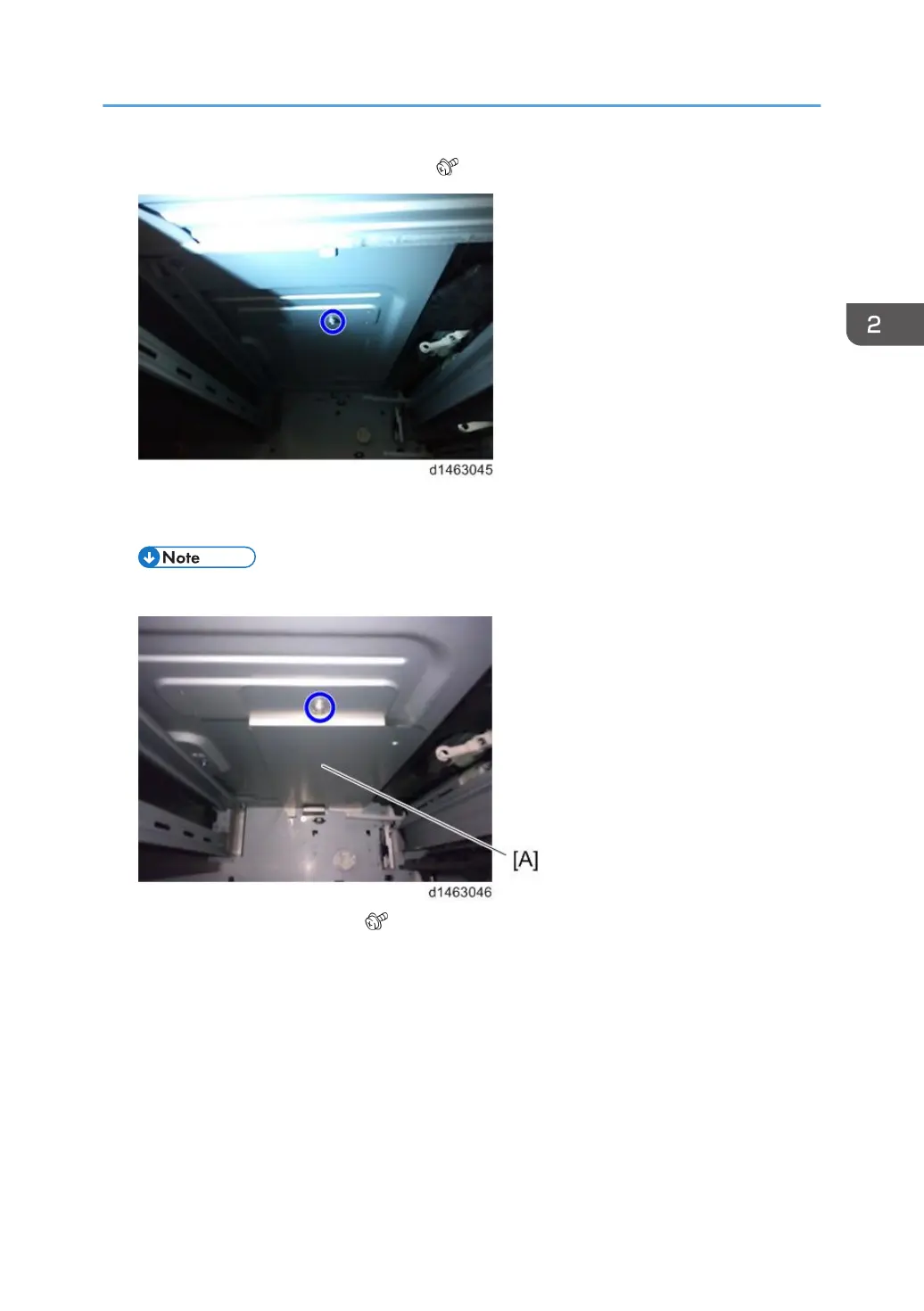18. Temporarily tighten a screw at the top ( M3x8: x1).
19. Install the heater [A] by connecting the connector to the inside of the machine, then
tighten the screw completely.
• Hold the heater against the inside during final tightening.
20. Reinstall the connector cover ( × 1).
Anti-Condensation Heater (Scanner, PCDU)
117
