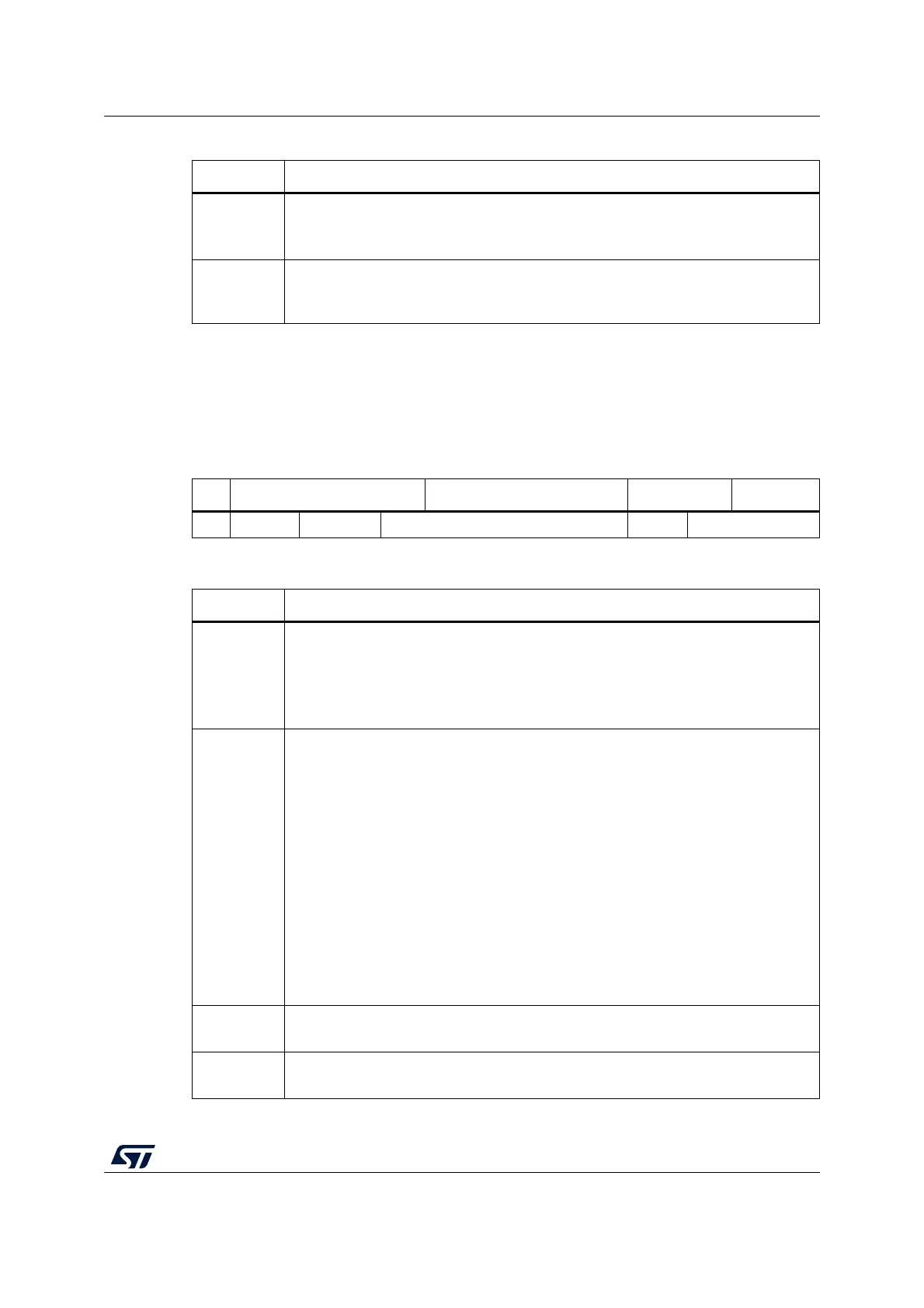RM0444 Rev 5 1225/1390
RM0444 FD controller area network (FDCAN)
1261
36.3.8 FDCAN Standard message ID Filter element
Up to 28 filter elements can be configured for 11-bit standard IDs. When accessing a
Standard Message ID Filter element, its address is the Filter List Standard Start Address
FLSSA plus the index of the filter element (0 … 27).
T1 Bits 19:16
DLC[3:0]
Data length code
0 - 8: Frame with 0-8 data bytes transmitted
9 - 15: Frame with 8 data bytes transmitted
E1 Bits 15:0
TXTS[15:0]
Tx Timestamp
Timestamp counter value captured on start of frame transmission. Resolution
depending on configuration of the Timestamp Counter Prescaler TSCC[TCP].
Table 210. Tx Event FIFO element description (continued)
Field Description
Table 211. Standard Message ID Filter element
Bit 31 24 23 16 15 8 7 0
S0 SFT[1:0] SFEC[2:0] SFID1[10:0] Res. SFID2[10:0]
Table 212. Standard Message ID Filter element Field description
Field Description
Bit 31:30
SFT[1:0]
(1)
Standard filter type
– 00: Range filter from SFID1 to SFID2
– 01: Dual ID filter for SFID1 or SFID2
– 10: Classic filter: SFID1 = filter, SFID2 = mask
– 11: Filter element disabled
Bit 29:27
SFEC[2:0]
Standard filter element configuration
All enabled filter elements are used for acceptance filtering of standard frames.
Acceptance filtering stops at the first matching enabled filter element or when the end
of the filter list is reached. If SFEC = 100, 101 or 110 a match sets interrupt flag
IR.HPM and, if enabled, an interrupt is generated. In this case register HPMS is
updated with the status of the priority match.
– 000: Disable filter element
– 001: Store in Rx FIFO 0 if filter matches
– 010: Store in Rx FIFO 1 if filter matches
– 011: Reject ID if filter matches
– 100: Set priority if filter matches
– 101: Set priority and store in FIFO 0 if filter matches
– 110: Set priority and store in FIFO 1 if filter matches
– 111: Not used
Bits 26:16
SFID1[10:0]
Standard filter ID 1
First ID of standard ID filter element.
Bits 10:0
SFID2[10:0]
Standard filter ID 2
Second ID of standard ID filter element.
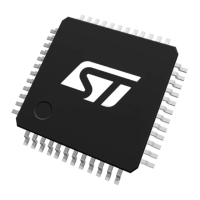