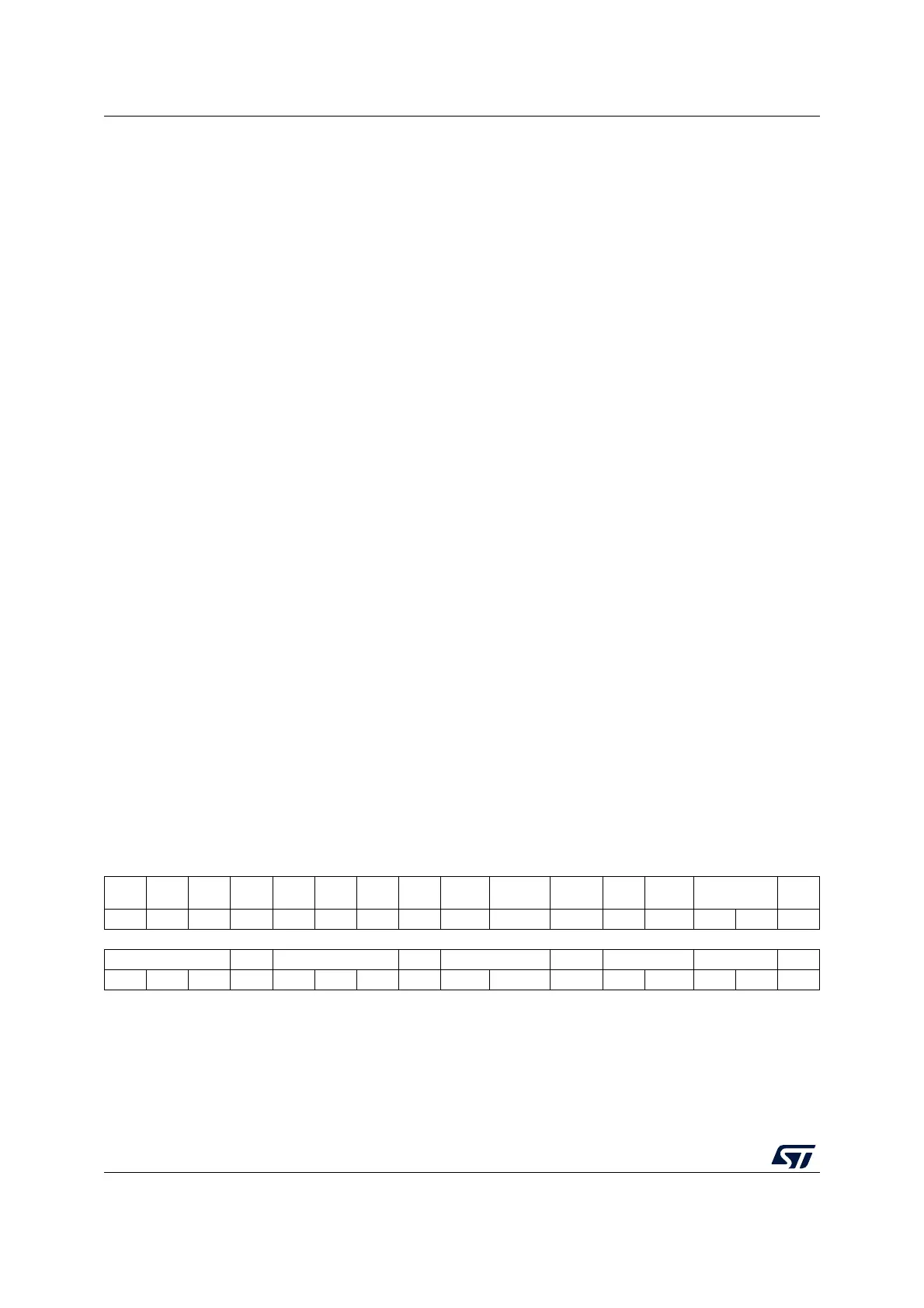Low-power timer (LPTIM) RM0444
848/1390 RM0444 Rev 5
Caution: The LPTIM_IER register must only be modified when the LPTIM is disabled (ENABLE bit reset to ‘0’)
26.7.4 LPTIM configuration register (LPTIM_CFGR)
Address offset: 0x00C
Reset value: 0x0000 0000
Bits 31:7 Reserved, must be kept at reset value.
Bit 6 DOWNIE: Direction change to down Interrupt Enable
0: DOWN interrupt disabled
1: DOWN interrupt enabled
Note: If the LPTIM does not support encoder mode feature, this bit is reserved. Please refer to
Section 26.3: LPTIM implementation.
Bit 5 UPIE: Direction change to UP Interrupt Enable
0: UP interrupt disabled
1: UP interrupt enabled
Note: If the LPTIM does not support encoder mode feature, this bit is reserved. Please refer to
Section 26.3: LPTIM implementation.
Bit 4 ARROKIE: Autoreload register update OK Interrupt Enable
0: ARROK interrupt disabled
1: ARROK interrupt enabled
Bit 3 CMPOKIE: Compare register update OK Interrupt Enable
0: CMPOK interrupt disabled
1: CMPOK interrupt enabled
Bit 2 EXTTRIGIE: External trigger valid edge Interrupt Enable
0: EXTTRIG interrupt disabled
1: EXTTRIG interrupt enabled
Bit 1 ARRMIE: Autoreload match Interrupt Enable
0: ARRM interrupt disabled
1: ARRM interrupt enabled
Bit 0 CMPMIE: Compare match Interrupt Enable
0: CMPM interrupt disabled
1: CMPM interrupt enabled
31 30 29 28 27 26 25 24 23 22 21 20 19 18 17 16
Res. Res. Res. Res. Res. Res. Res. ENC
COUNT
MODE
PRELOAD WAVPOL WAVE TIMOUT TRIGEN[1:0] Res.
rw rw rw rw rw rw rw rw
15 14 13 12 11 10 9 8 7 6 5 4 3 2 1 0
TRIGSEL[2:0] Res. PRESC[2:0] Res. TRGFLT[1:0] Res. CKFLT[1:0] CKPOL[1:0] CKSEL
rw rw rw rw rw rw rw rw rw rw rw rw rw
Bits 31:30 Reserved, must be kept at reset value.
Bit 29 Reserved, must be kept at reset value.
Bits 28:25 Reserved, must be kept at reset value.
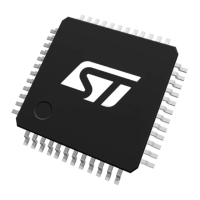