RM0444 Rev 5 1271/1390
RM0444 Universal serial bus full-speed host/device interface (USB)
1307
indicated channel, the STATTX field now has transitioned to DISABLE. In the case of a NAK
being received (when the peripheral is not ready) STATTX is now in NAK. In the case of a
STALL response, STATTX is in STALL. In this last case, the bus should be reset.
On receiving the ACK receipt by the device, the USB_CHEPnR register is updated in the
following way: DTOGTX bit is toggled.
An error condition is signaled via the bits VTTX and ERR_TX in the case of:
• No handshake being received in time
• False EOP
• Bit stuffing error
• Invalid handshake PID
Data reception in Device mode (OUT and SETUP packets)
These two tokens are handled by the USB peripheral more or less in the same way; the
differences in the handling of SETUP packets are detailed in the following paragraph about
control transfers. When receiving an OUT/SETUP PID, if the address matches a valid
endpoint, the USB peripheral accesses the contents of the ADDRn_RX and COUNTn_RX
fields inside the buffer descriptor table entry related to the addressed endpoint. The content
of the ADDRn_RX field is stored directly in its internal register ADDR. Internal register
COUNT is now reset and the values of BLSIZE and NUM_BLOCK bit fields, which are read
within USB_CHEP_RXBD_n content, are used to initialize BUF_COUNT, an internal 16-bit
counter, which is used to check the buffer overrun condition (all these internal registers are
not accessible by software). Data bytes subsequently received by the USB peripheral are
packed in half-words (the first byte received is stored as least significant byte) and then
transferred to the packet buffer starting from the address contained in the internal ADDR
register while BUF_COUNT is decremented and COUNT is incremented at each byte
transfer. When the end of DATA packet is detected, the correctness of the received CRC is
tested and only if no errors occurred during the reception, an ACK handshake packet is sent
back to the transmitting host.
In case of wrong CRC or other kinds of errors (bit-stuff violations, frame errors, etc.), data
bytes are still copied in the packet memory buffer, at least until the error detection point, but
the ACK packet is not sent and the ERR bit in USB_ISTR register is set. However, there is
usually no software action required in this case: the USB peripheral recovers from reception
errors and remains ready for the next transaction to come. If the addressed endpoint is not
valid, a NAK or STALL handshake packet is sent instead of the ACK, according to bits
STATRX in the USB_CHEPnR register, and no data is written in the reception memory
buffers.
Reception memory buffer locations are written starting from the address contained in the
ADDRn_RX for a number of bytes corresponding to the received data packet length, or up
to the last allocated memory location, as defined by BLSIZE and NUM_BLOCK, whichever
comes first. In this way, the USB peripheral never writes beyond the end of the allocated
reception memory buffer area. If the length of the data packet payload (actual number of
bytes used by the application) is greater than the allocated buffer, the USB peripheral
detects a buffer overrun condition. In this case, a STALL handshake is sent instead of the
usual ACK to notify the problem to the host, no interrupt is generated and the transaction is
considered failed.
When the transaction is completed correctly, by sending the ACK handshake packet, the
internal COUNT register is copied back in the COUNTn_RX location inside the buffer
description table entry, leaving unaffected BLSIZE and NUM_BLOCK fields, which normally
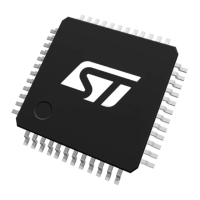
