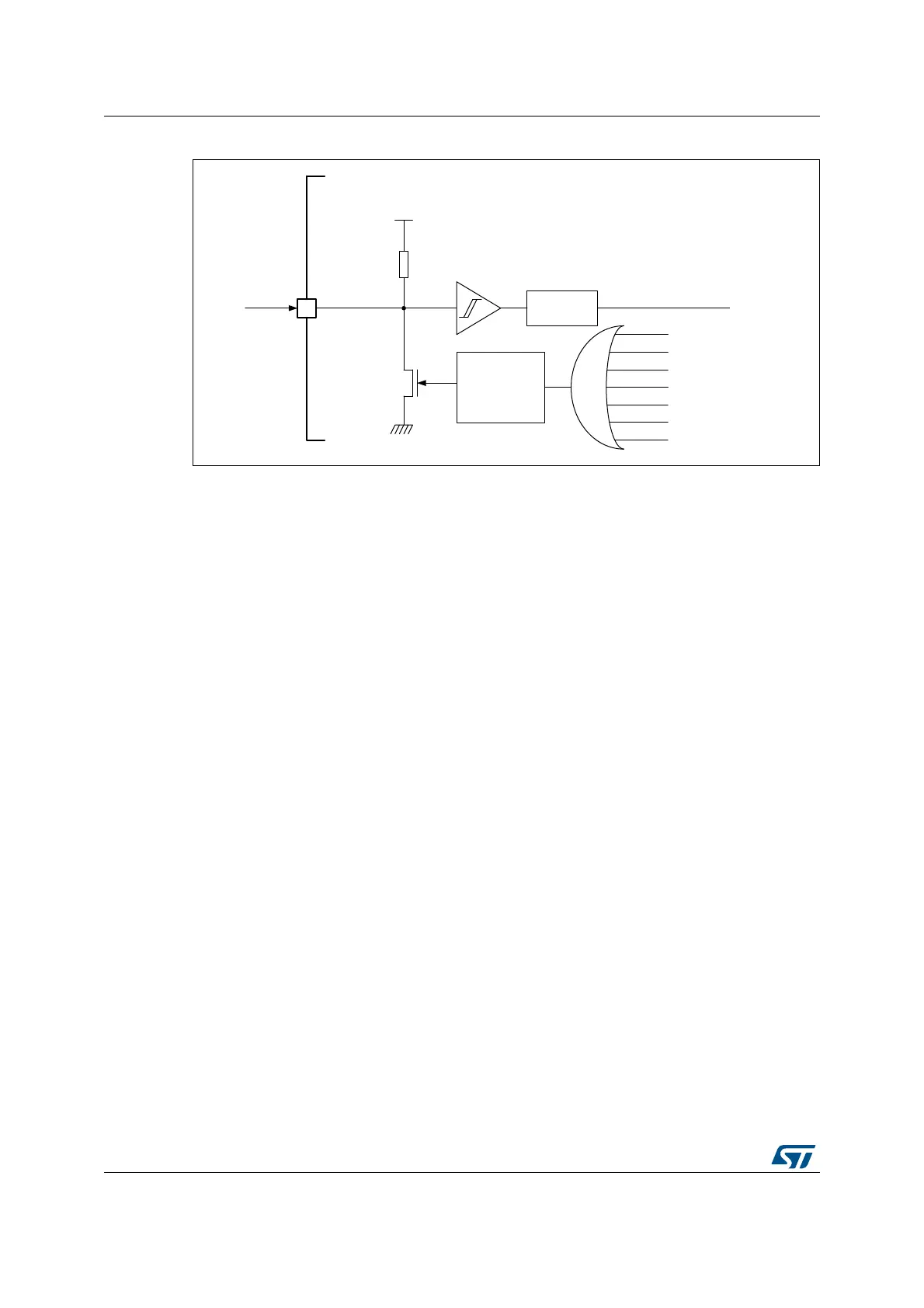Reset and clock control (RCC) RM0351
180/1693 DocID024597 Rev 3
Figure 11. Simplified diagram of the reset circuit
Software reset
The SYSRESETREQ bit in Cortex
®
-M4 Application Interrupt and Reset Control Register
must be set to force a software reset on the device (refer to the STM32F3xx/F4xx/L4xx
Cortex
®
-M4 programming manual (PM0214)).
Low-power mode security reset
To prevent that critical applications mistakenly enter a low-power mode, two low-power
mode security resets are available. If enabled in option bytes, the resets are generated in
the following conditions:
1. Entering Standby mode: this type of reset is enabled by resetting nRST_STDBY bit in
User option Bytes. In this case, whenever a Standby mode entry sequence is
successfully executed, the device is reset instead of entering Standby mode.
2. Entering Stop mode: this type of reset is enabled by resetting nRST_STOP bit in User
option bytes. In this case, whenever a Stop mode entry sequence is successfully
executed, the device is reset instead of entering Stop mode.
3. Entering Shutdown mode: this type of reset is enabled by resetting nRST_SHDW bit in
User option bytes. In this case, whenever a Shutdown mode entry sequence is
successfully executed, the device is reset instead of entering Shutdown mode.
For further information on the User Option Bytes, refer to Section 3.4.1: Option bytes
description.
Option byte loader reset
The option byte loader reset is generated when the OBL_LAUNCH bit (bit 27) is set in the
FLASH_CR register. This bit is used to launch the option byte loading by software.
6.1.3 Backup domain reset
The backup domain has two specific resets.
A backup domain reset is generated when one of the following events occurs:
069
džƚĞƌŶĂů
ƌĞƐĞƚ
s
s
Z
Wh
tt'ƌĞƐĞƚ
&ŝƌĞǁĂůůƌĞƐĞƚ
^ŽĨƚǁĂƌĞƌĞƐĞƚ
>ŽǁͲƉŽǁĞƌŵĂŶĂŐĞƌƌĞƐĞƚ
/t'ƌĞƐĞƚ
KƉƚŝŽŶďLJƚĞůŽĂĚĞƌƌĞƐĞƚ
KZƌĞƐĞƚ
3XOVH
JHQHUDWRU
PLQȝV
EZ^d
^LJƐƚĞŵƌĞƐĞƚ
)LOWHU
069
džƚĞƌŶĂů
ƌĞƐĞƚ
s
s
Z
Wh
tt'ƌĞƐĞƚ
&ŝƌĞǁĂůůƌĞƐĞƚ
^ŽĨƚǁĂƌĞƌĞƐĞƚ
>ŽǁͲƉŽǁĞƌŵĂŶĂŐĞƌƌĞƐĞƚ
/t'ƌĞƐĞƚ
KƉƚŝŽŶďLJƚĞůŽĂĚĞƌƌĞƐĞƚ
KZƌĞƐĞƚ
3XOVH
JHQHUDWRU
PLQȝV
EZ^d
^LJƐƚĞŵƌĞƐĞƚ
)LOWHU
