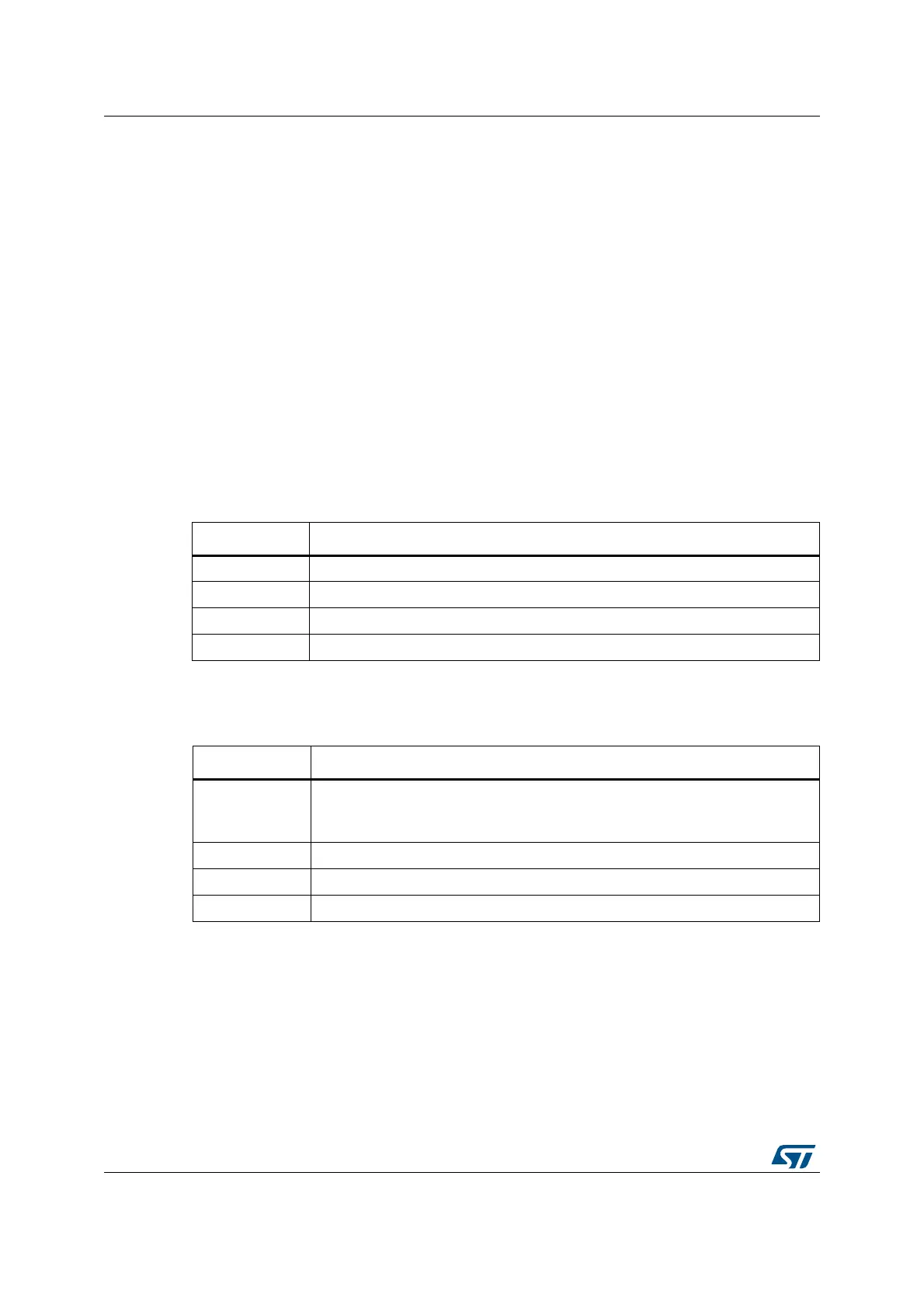Analog-to-digital converters (ADC) RM0351
448/1693 DocID024597 Rev 3
16.3.18 Conversion on external trigger and trigger polarity (EXTSEL, EXTEN,
JEXTSEL, JEXTEN)
A conversion or a sequence of conversions can be triggered either by software or by an
external event (e.g. timer capture, input pins). If the EXTEN[1:0] control bits (for a regular
conversion) or JEXTEN[1:0] bits (for an injected conversion) are different from 0b00, then
external events are able to trigger a conversion with the selected polarity.
When the Injected Queue is enabled (bit JQDIS=0), injected software triggers are not
possible.
The regular trigger selection is effective once software has set bit ADSTART=1 and the
injected trigger selection is effective once software has set bit JADSTART=1.
Any hardware triggers which occur while a conversion is ongoing are ignored.
• If bit ADSTART=0, any regular hardware triggers which occur are ignored.
• If bit JADSTART=0, any injected hardware triggers which occur are ignored.
Table 86 provides the correspondence between the EXTEN[1:0] and JEXTEN[1:0] values
and the trigger polarity.
Note: The polarity of the regular trigger cannot be changed on-the-fly.
Note: The polarity of the injected trigger can be anticipated and changed on-the-fly when the
queue is enabled (JQDIS=0). Refer to Section 16.3.21: Queue of context for injected
conversions.
The EXTSEL[3:0] and JEXTSEL[3:0] control bits select which out of 16 possible events can
trigger conversion for the regular and injected groups.
A regular group conversion can be interrupted by an injected trigger.
Table 86. Configuring the trigger polarity for regular external triggers
EXTEN[1:0] Source
00 Hardware Trigger detection disabled, software trigger detection enabled
01 Hardware Trigger with detection on the rising edge
10 Hardware Trigger with detection on the falling edge
11 Hardware Trigger with detection on both the rising and falling edges
Table 87. Configuring the trigger polarity for injected external triggers
JEXTEN[1:0] Source
00
– If JQDIS=1 (Queue disabled): Hardware trigger detection disabled, software
trigger detection enabled
– If JQDIS=0 (Queue enabled), Hardware and software trigger detection disabled
01 Hardware Trigger with detection on the rising edge
10 Hardware Trigger with detection on the falling edge
11 Hardware Trigger with detection on both the rising and falling edges
