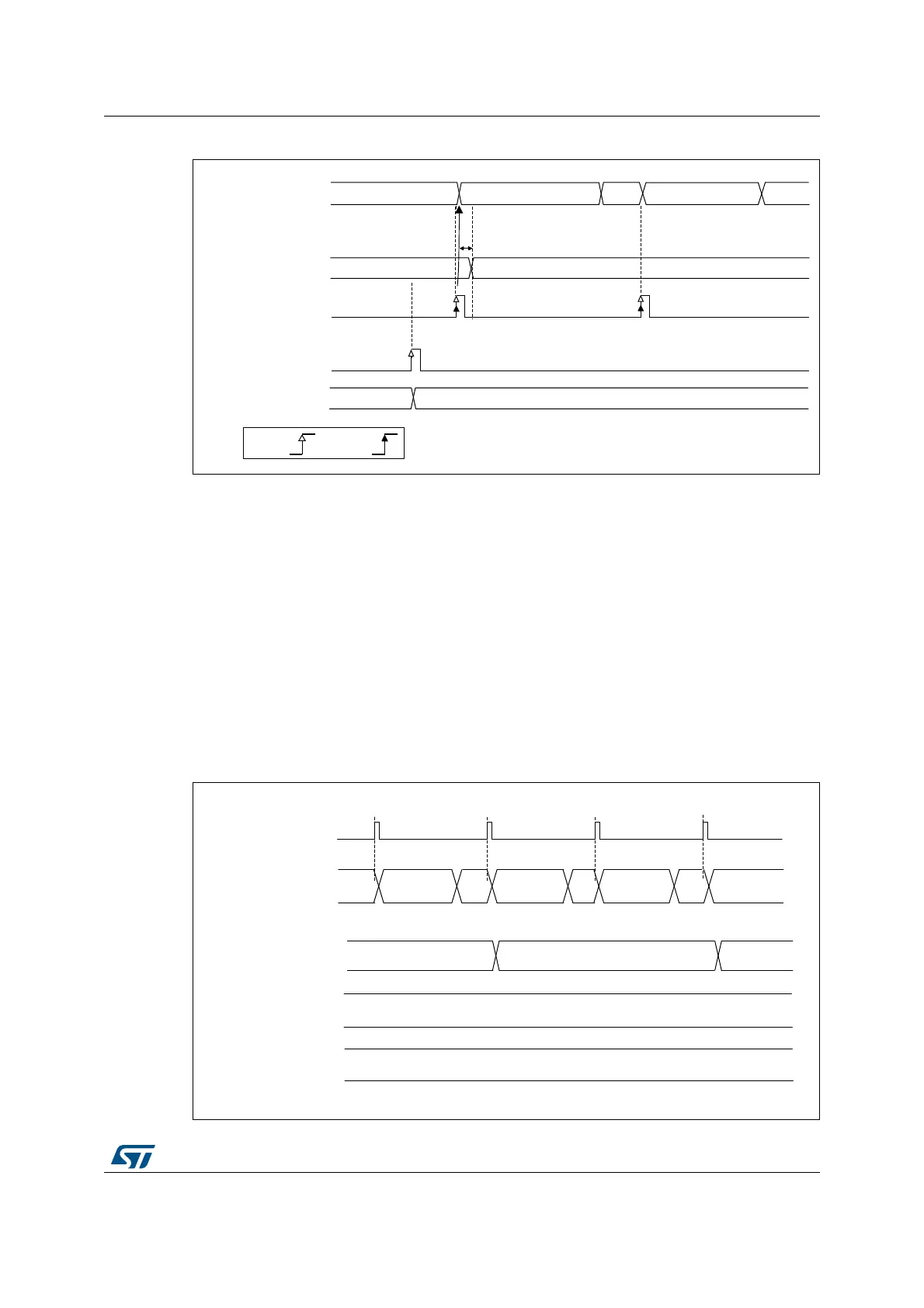DocID024597 Rev 3 439/1693
RM0351 Analog-to-digital converters (ADC)
540
Figure 64. Updating the ADC calibration factor
Converting single-ended and differential analog inputs with a single ADC
If the ADC is supposed to convert both differential and single-ended inputs, two calibrations
must be performed, one with ADCALDIF=0 and one with ADCALDIF=1. The procedure is
the following:
1. Disable the ADC.
2. Calibrate the ADC in single-ended input mode (with ADCALDIF=0). This updates the
register CALFACT_S[6:0].
3. Calibrate the ADC in Differential input modes (with ADCALDIF=1). This updates the
register CALFACT_D[6:0].
4. Enable the ADC, configure the channels and launch the conversions. Each time there
is a switch from a single-ended to a differential inputs channel (and vice-versa), the
calibration will automatically be injected into the analog ADC.
Figure 65. Mixing single-ended and differential channels
:5,7($'&B&$/)$&7
$'&VWDWH
&$/)$&7B6>@
)
)
,QWHUQDO
FDOLEUDWLRQIDFWRU>@
6WDUWFRQYHUVLRQ
KDUGZDUHRUVRIZDUH
)
5HDG\QRWFRQYHUWLQJ
&RQYHUWLQJFKDQQHO
5HDG\
&RQYHUWLQJFKDQQHO
6LQJOHHQGHG
6LQJOHHQGHG
06Y9
8SGDWLQJFDOLEUDWLRQ
E\VZ E\KZ
$'&VWDWH
&$/)$&7B6>@ )
)
,QWHUQDO
FDOLEUDWLRQIDFWRU>@
&219&+
&$/)$&7B'>@
)
6LQJOHHQGHG
LQSXWVFKDQQHO
&219&+ &219&+
6LQJOHLQSXWV
FKDQQHO
) )
7ULJJHUHYHQW
5'<
5'< 5'<
06Y9
&219&+
5'<
'LIIHUHQWLDO
LQSXWVFKDQQHO
'LIIHUHQWLDO
LQSXWVFKDQQHO
