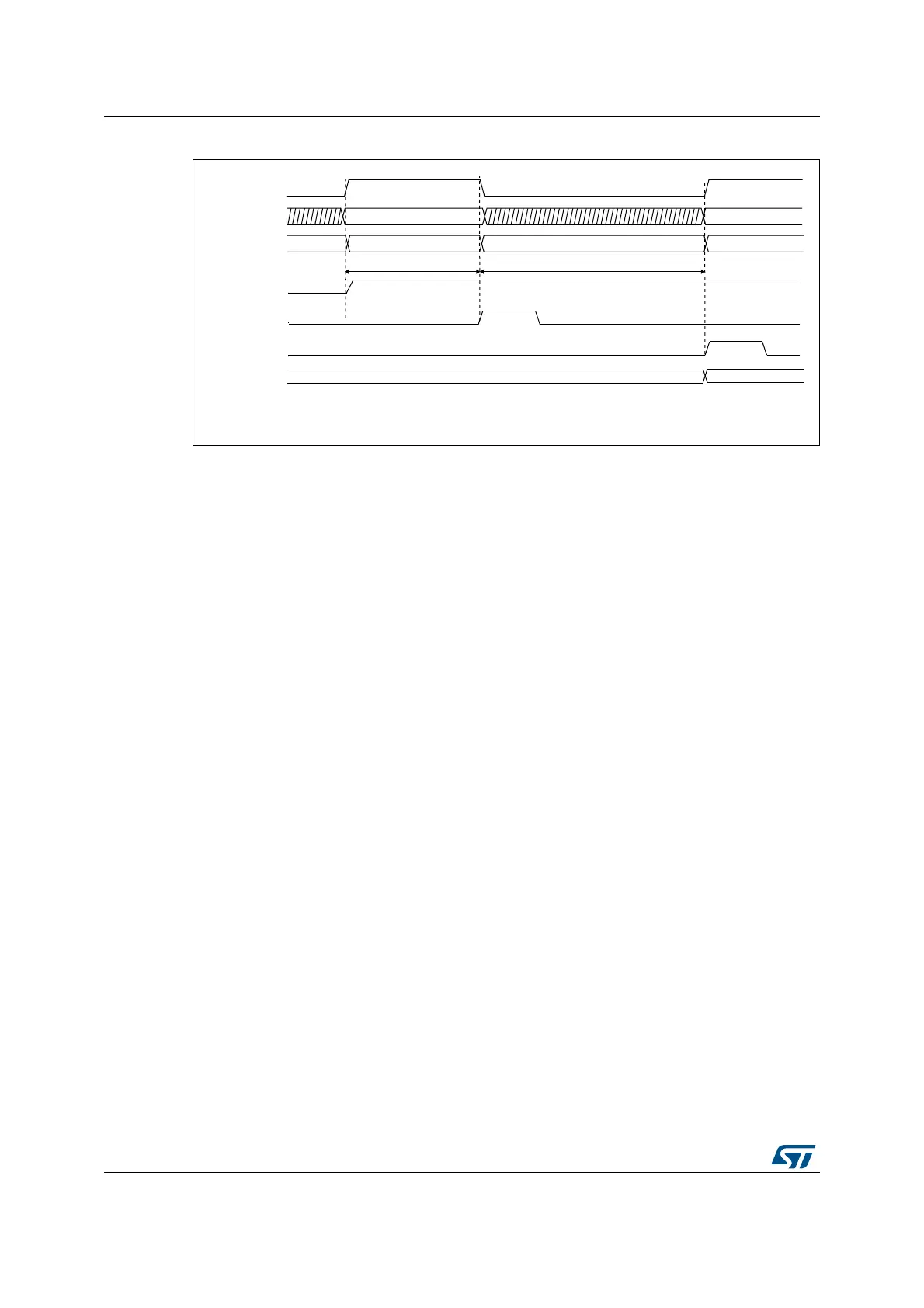Analog-to-digital converters (ADC) RM0351
446/1693 DocID024597 Rev 3
Figure 67. Analog to digital conversion time
1. T
SMPL
depends on SMP[2:0]
2. T
SAR
depends on RES[2:0]
16.3.17 Stopping an ongoing conversion (ADSTP, JADSTP)
The software can decide to stop regular conversions ongoing by setting ADSTP=1 and
injected conversions ongoing by setting JADSTP=1.
Stopping conversions will reset the ongoing ADC operation. Then the ADC can be
reconfigured (ex: changing the channel selection or the trigger) ready for a new operation.
Note that it is possible to stop injected conversions while regular conversions are still
operating and vice-versa. This allows, for instance, re-configuration of the injected
conversion sequence and triggers while regular conversions are still operating (and vice-
versa).
When the ADSTP bit is set by software, any ongoing regular conversion is aborted with
partial result discarded (ADCx_DR register is not updated with the current conversion).
When the JADSTP bit is set by software, any ongoing injected conversion is aborted with
partial result discarded (ADCx_JDRy register is not updated with the current conversion).
The scan sequence is also aborted and reset (meaning that relaunching the ADC would re-
start a new sequence).
Once this procedure is complete, bits ADSTP/ADSTART (in case of regular conversion), or
JADSTP/JADSTART (in case of injected conversion) are cleared by hardware and the
software must poll ADSTART (or JADSTART) until the bit is reset before assuming the ADC
is completely stopped.
Note: In auto-injection mode (JAUTO=1), setting ADSTP bit aborts both regular and injected
conversions (JADSTP must not be used).
'DWD1 'DWD1
069
$'&VWDWH
$'67$57
$'&B'5
$QDORJFKDQQHO
,QWHUQDO6+
(2603
(2&
5'<
6HW
E\6:
&OHDUHG
E\6:
6HW
E\+:
6HW
E\+:
6DPSOLQJ&K1
&RQYHUWLQJ&K1
6DPSOLQJ&K1
&K1
6DPSOH$,11
&OHDUHG
E\6:
+ROG$,11
&K1
6DPSOH$,11
,QGLFDWLYHWLPLQJV
603/
W
6$5
W
