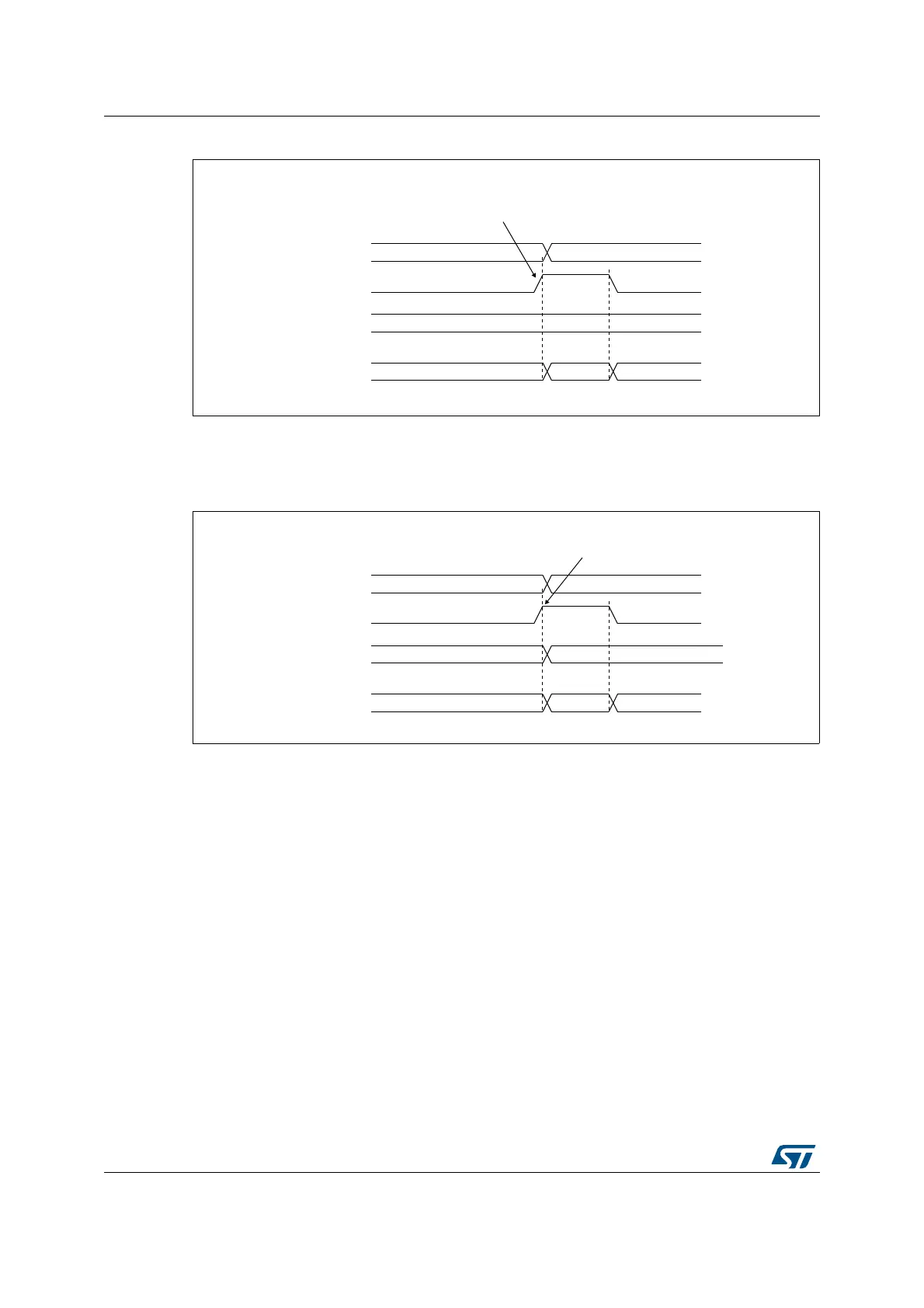Analog-to-digital converters (ADC) RM0351
460/1693 DocID024597 Rev 3
Figure 82. Flushing JSQR queue of context by setting ADDIS=1 (JQM=0)
1. Parameters:
P1: sequence of 1 conversion, hardware trigger 1
P2: sequence of 1 conversion, hardware trigger 1
P3: sequence of 1 conversion, hardware trigger 1
Figure 83. Flushing JSQR queue of context by setting ADDIS=1 (JQM=1)
1. Parameters:
P1: sequence of 1 conversion, hardware trigger 1
P2: sequence of 1 conversion, hardware trigger 1
P3: sequence of 1 conversion, hardware trigger 1
Queue of context: Starting the ADC with an empty queue
The following procedure must be followed to start ADC operation with an empty queue, in
case the first context is not known at the time the ADC is initialized. This procedure is only
applicable when JQM bit is reset:
5. Write a dummy JSQR with JEXTEN not equal to 0 (otherwise triggering a software
conversion)
6. Set JADSTART
7. Set JADSTP
8. Wait until JADSTART is reset
9. Set JADSTART.
Disabling the queue
It is possible to disable the queue by setting bit JQDIS=1 into the ADCx_CFGR register.
*312QUEUE
!$#STATE
2$9
0
00
2%1/&&
0
!$$)3
1UEUEISFLUSHEDANDMAINTAINS
THELASTACTIVECONTEXT
0WHICHWASNOTCONSUMEDISLOST
!$#*CONTEXT
RETURNEDBYREADING*312
3ET
BY37
2ESET
BY(7
-36
/&&
*312QUEUE
!$#STATE
2$9
0
00
2%1/&&
%-049
!$$)3
1UEUEISFLUSHEDANDBEOMESEMPTY
*312ISREADASX
!$#*CONTEXT
RETURNEDBYREADING*312
3ET
BY37
2ESET
BY(7
-36
/&&
%-049X
