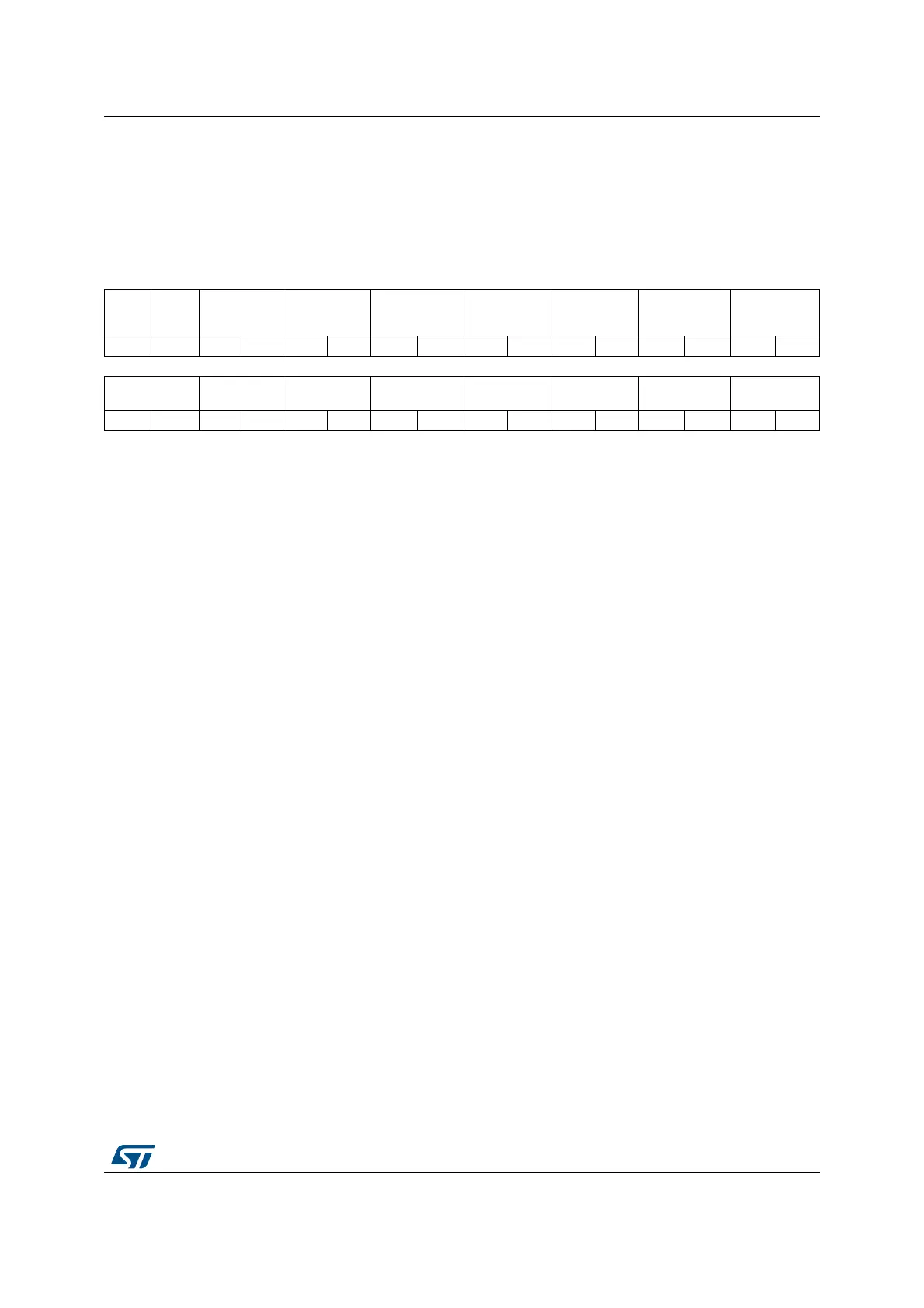DocID024597 Rev 3 243/1693
RM0351 Reset and clock control (RCC)
253
6.4.28 Peripherals independent clock configuration register (RCC_CCIPR)
Address: 0x88
Reset value: 0x0000 0000
Access: no wait states, word, half-word and byte access
31 30 29 28 27 26 25 24 23 22 21 20 19 18 17 16
DFSDM
SEL
SWP
MI1
SEL
ADCSEL[1:0] CLK48SEL[1:0] SAI2SEL[1:0] SAI1SEL[1:0] LPTIM2SEL[1:0] LPTIM1SEL[1:0 I2C3SEL[1:0]
rw rw rw rw rw rw rw rw rw rw rw rw rw rw rw rw
15 14 13 12 11 10 9 8 7 6 5 4 3 2 1 0
I2C2SEL[1:0] I2C1SEL[1:0]
LPUART1SEL
[1:0]
UART5SEL
[1:0]
UART4SEL
[1:0]
USART3SEL
[1:0]
USART2SEL
[1:0]
USART1SEL
[1:0]
rw rw rw rw rw rw rw rw rw rw rw rw rw rw rw rw
Bit 31 DFSDMSEL: DFSDM clock source selection
This bit is set and cleared by software to select the DFSDM clock source.
0: PCLK selected as DFSDM clock
1: System clock (SYSCLK) used as DFSDM clock
Bit 30 SWPMI1SEL: SWPMI1 clock source selection
This bit is set and cleared by software to select the SWPMI1 clock source.
0: PCLK selected as SWPMI1 clock
1: HSI16 clock selected as SWPMI1 clock
Bits 29:28 ADCSEL[1:0]: ADCs clock source selection
These bits are set and cleared by software to select the clock source used by the ADC
interface.
00: No clock selected
01: PLLSAI1 “R” clock (PLLADC1CLK) selected as ADCs clock
10: PLLSAI2 “R” clock (PLLADC2CLK) selected as ADCs clock
11: System clock selected as ADCs clock
Bits 27:26 CLK48SEL[1:0]: 48 MHz clock source selection
These bits are set and cleared by software to select the 48 MHz clock source used by USB
OTG FS, RNG and SDMMC.
00: No clock selected
01: PLLSAI1 “Q” clock (PLL48M2CLK) selected as 48 MHz clock
10: PLL “Q” clock (PLL48M1CLK) selected as 48 MHz clock
11: MSI clock selected as 48 MHz clock
Bits 25:24 SAI2SEL[1:0]: SAI2 clock source selection
These bits are set and cleared by software to select the SAI2 clock source.
00: PLLSAI1 “P” clock (PLLSAI1CLK) selected as SAI2 clock
01: PLLSAI2 “P” clock (PLLSAI2CLK) selected as SAI2 clock
10: PLL “P” clock (PLLSAI3CLK) selected as SAI2 clock
11: External input SAI2_EXTCLK selected as SAI2 clock
Caution: If the selected clock is the external clock, it is not possible to switch to another
clock if the external clock is not present.
