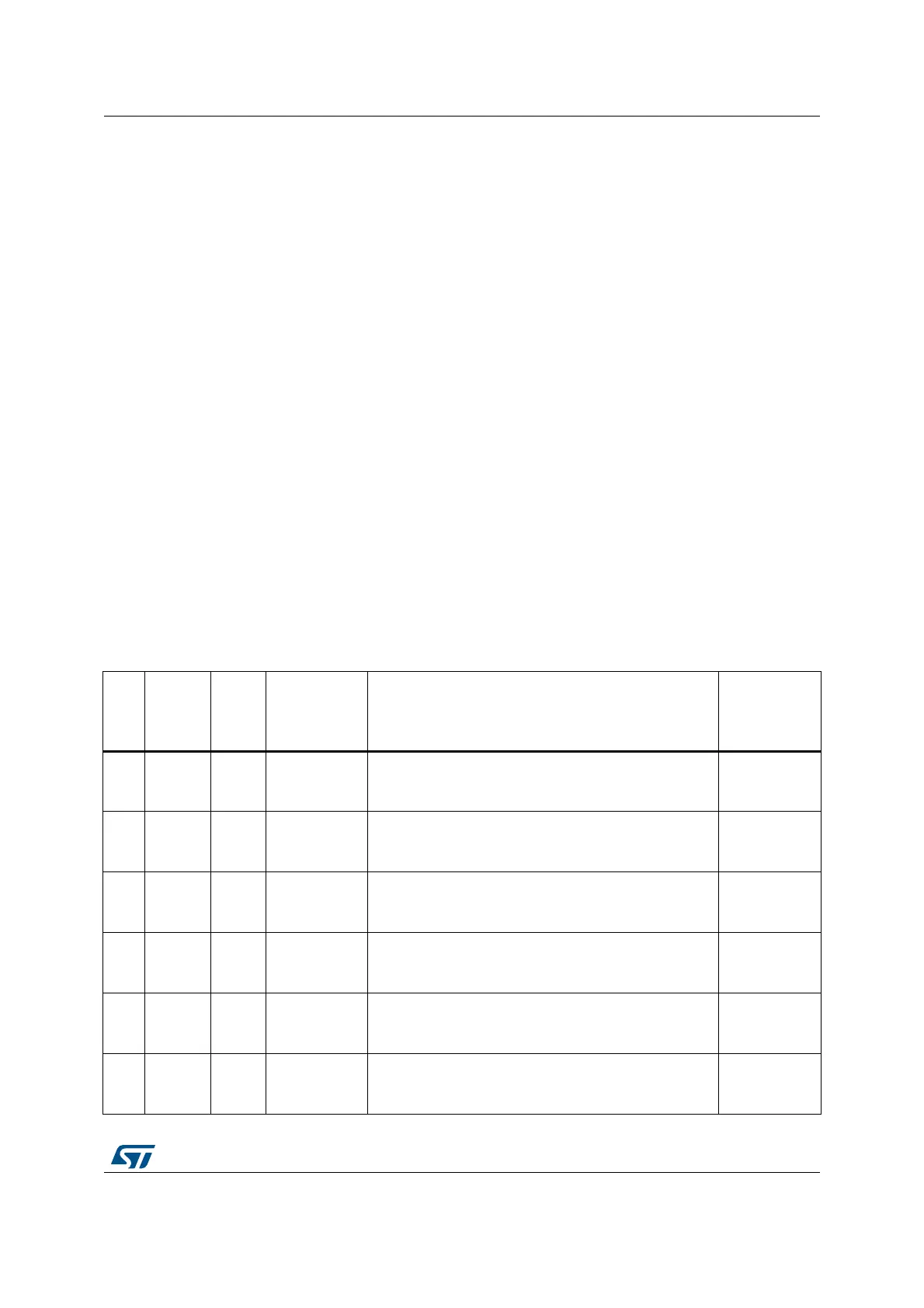DocID024597 Rev 3 299/1693
RM0351 Direct memory access controller (DMA)
318
Once half of the bytes are transferred, the half-transfer flag (HTIF) is set and an interrupt is
generated if the Half-Transfer Interrupt Enable bit (HTIE) is set. At the end of the transfer,
the Transfer Complete Flag (TCIF) is set and an interrupt is generated if the Transfer
Complete Interrupt Enable bit (TCIE) is set.
Circular mode
Circular mode is available to handle circular buffers and continuous data flows (e.g. ADC
scan mode). This feature can be enabled using the CIRC bit in the DMA_CCRx register.
When circular mode is activated, the number of data to be transferred is automatically
reloaded with the initial value programmed during the channel configuration phase, and the
DMA requests continue to be served.
Memory-to-memory mode
The DMA channels can also work without being triggered by a request from a peripheral.
This mode is called Memory to Memory mode.
If the MEM2MEM bit in the DMA_CCRx register is set, then the channel initiates transfers
as soon as it is enabled by software by setting the Enable bit (EN) in the DMA_CCRx
register. The transfer stops once the DMA_CNDTRx register reaches zero. Memory to
Memory mode may not be used at the same time as Circular mode.
10.4.4 Programmable data width, data alignment and endians
When PSIZE and MSIZE are not equal, the DMA performs some data alignments as
described in Table 37: Programmable data width & endian behavior (when bits PINC =
MINC = 1).
Table 37. Programmable data width & endian behavior (when bits PINC = MINC = 1)
Source
port
width
Destination
port width
Number
of data
items to
transfer
(NDT)
Source content:
address / data
Transfer operations
Destination
content:
address / data
88 4
@0x0 / B0
@0x1 / B1
@0x2 / B2
@0x3 / B3
1: READ B0[7:0] @0x0 then WRITE B0[7:0] @0x0
2: READ B1[7:0] @0x1 then WRITE B1[7:0] @0x1
3: READ B2[7:0] @0x2 then WRITE B2[7:0] @0x2
4: READ B3[7:0] @0x3 then WRITE B3[7:0] @0x3
@0x0 / B0
@0x1 / B1
@0x2 / B2
@0x3 / B3
816 4
@0x0 / B0
@0x1 / B1
@0x2 / B2
@0x3 / B3
1: READ B0[7:0] @0x0 then WRITE 00B0[15:0] @0x0
2: READ B1[7:0] @0x1 then WRITE 00B1[15:0] @0x2
3: READ B3[7:0] @0x2 then WRITE 00B2[15:0] @0x4
4: READ B4[7:0] @0x3 then WRITE 00B3[15:0] @0x6
@0x0 / 00B0
@0x2 / 00B1
@0x4 / 00B2
@0x6 / 00B3
832 4
@0x0 / B0
@0x1 / B1
@0x2 / B2
@0x3 / B3
1: READ B0[7:0] @0x0 then WRITE 000000B0[31:0] @0x0
2: READ B1[7:0] @0x1 then WRITE 000000B1[31:0] @0x4
3: READ B3[7:0] @0x2 then WRITE 000000B2[31:0] @0x8
4: READ B4[7:0] @0x3 then WRITE 000000B3[31:0] @0xC
@0x0 / 000000B0
@0x4 / 000000B1
@0x8 / 000000B2
@0xC / 000000B3
16 8 4
@0x0 / B1B0
@0x2 / B3B2
@0x4 / B5B4
@0x6 / B7B6
1: READ B1B0[15:0] @0x0 then WRITE B0[7:0] @0x0
2: READ B3B2[15:0] @0x2 then WRITE B2[7:0] @0x1
3: READ B5B4[15:0] @0x4 then WRITE B4[7:0] @0x2
4: READ B7B6[15:0] @0x6 then WRITE B6[7:0] @0x3
@0x0 / B0
@0x1 / B2
@0x2 / B4
@0x3 / B6
16 16 4
@0x0 / B1B0
@0x2 / B3B2
@0x4 / B5B4
@0x6 / B7B6
1: READ B1B0[15:0] @0x0 then WRITE B1B0[15:0] @0x0
2: READ B3B2[15:0] @0x2 then WRITE B3B2[15:0] @0x2
3: READ B5B4[15:0] @0x4 then WRITE B5B4[15:0] @0x4
4: READ B7B6[15:0] @0x6 then WRITE B7B6[15:0] @0x6
@0x0 / B1B0
@0x2 / B3B2
@0x4 / B5B4
@0x6 / B7B6
16 32 4
@0x0 / B1B0
@0x2 / B3B2
@0x4 / B5B4
@0x6 / B7B6
1: READ B1B0[15:0] @0x0 then WRITE 0000B1B0[31:0] @0x0
2: READ B3B2[15:0] @0x2 then WRITE 0000B3B2[31:0] @0x4
3: READ B5B4[15:0] @0x4 then WRITE 0000B5B4[31:0] @0x8
4: READ B7B6[15:0] @0x6 then WRITE 0000B7B6[31:0] @0xC
@0x0 / 0000B1B0
@0x4 / 0000B3B2
@0x8 / 0000B5B4
@0xC / 0000B7B6
