Universal serial bus full-speed host/device interface (USB) RM0444
1292/1390 RM0444 Rev 5
Bits 31:16 Reserved, must be kept at reset value.
Bit 15 DPPU_DPD: DP pull-up / DPDM pull-down
– Device mode
This bit is set by software to enable the embedded pull-up on DP line. Clearing it to 0 can be
used to signal disconnect to the host when needed by the user software.
– Host mode
This bit is set by software to enable the embedded pull-down on DP and DM lines.
Bits 14:8 Reserved, must be kept at reset value.
Bit 7 PS2DET: DM pull-up detection status
– Device mode
This bit is active only during PD and gives the result of comparison between DM voltage
level and V
LGC
threshold. In normal situation, the DM level should be below this threshold. If
it is above, it means that the DM is externally pulled high. This can be caused by connection
to a PS2 port (which pulls-up both DP and DM lines) or to some proprietary charger not
following the BCD specification.
0: Normal port detected (connected to SDP, ACA, CDP or DCP).
1: PS2 port or proprietary charger detected.
Bit 6 SDET: Secondary detection (SD) status
– Device mode
This bit gives the result of SD.
0: CDP detected.
1: DCP detected.
Bit 5 PDET: Primary detection (PD) status
– Device mode
This bit gives the result of PD.
0: no BCD support detected (connected to SDP or proprietary device).
1: BCD support detected (connected to ACA, CDP or DCP).
Bit 4 DCDET: Data contact detection (DCD) status
– Device mode
This bit gives the result of DCD.
0: data lines contact not detected.
1: data lines contact detected.
Bit 3 SDEN: Secondary detection (SD) mode enable
– Device mode
This bit is set by the software to put the BCD into SD mode. Only one detection mode (DCD,
PD, SD or OFF) should be selected to work correctly.
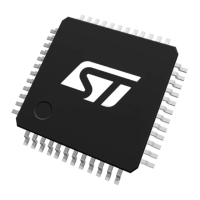
