Analog-to-digital converter (ADC) RM0444
388/1390 RM0444 Rev 5
Bit 21 CHSELRMOD: Mode selection of the ADC_CHSELR register
This bit is set and cleared by software to control the ADC_CHSELR feature:
0: Each bit of the ADC_CHSELR register enables an input
1: ADC_CHSELR register is able to sequence up to 8 channels
Note: The software is allowed to write this bit only when ADSTART bit is cleared to 0 (this
ensures that no conversion is ongoing).
If CCRDY is not yet asserted after channel configuration (writing ADC_CHSELR register
or changing CHSELRMOD or SCANDIR), the value written to this bit is ignored.
Bits 20:17 Reserved, must be kept at reset value.
Bit 16 DISCEN: Discontinuous mode
This bit is set and cleared by software to enable/disable discontinuous mode.
0: Discontinuous mode disabled
1: Discontinuous mode enabled
Note: It is not possible to have both discontinuous mode and continuous mode enabled: it is
forbidden to set both bits DISCEN = 1 and CONT = 1.
The software is allowed to write this bit only when ADSTART bit is cleared to 0 (this
ensures that no conversion is ongoing).
Bit 15 AUTOFF: Auto-off mode
This bit is set and cleared by software to enable/disable auto-off mode.
.
0: Auto-off mode disabled
1: Auto-off mode enabled
Note: The software is allowed to write this bit only when ADSTART bit is cleared to 0 (this
ensures that no conversion is ongoing).
Bit 14 WAIT: Wait conversion mode
This bit is set and cleared by software to enable/disable wait conversion mode.
.
0: Wait conversion mode off
1: Wait conversion mode on
Note: The software is allowed to write this bit only when ADSTART bit is cleared to 0 (this
ensures that no conversion is ongoing).
Bit 13 CONT: Single / continuous conversion mode
This bit is set and cleared by software. If it is set, conversion takes place continuously until it
is cleared.
0: Single conversion mode
1: Continuous conversion mode
Note: It is not possible to have both discontinuous mode and continuous mode enabled: it is
forbidden to set both bits DISCEN = 1 and CONT = 1.
The software is allowed to write this bit only when ADSTART bit is cleared to 0 (this
ensures that no conversion is ongoing).
Bit 12 OVRMOD: Overrun management mode
This bit is set and cleared by software and configure the way data overruns are managed.
0: ADC_DR register is preserved with the old data when an overrun is detected.
1: ADC_DR register is overwritten with the last conversion result when an overrun is
detected.
Note: The software is allowed to write this bit only when ADSTART bit is cleared to 0 (this
ensures that no conversion is ongoing).
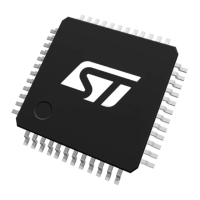
