RM0444 Rev 5 389/1390
RM0444 Analog-to-digital converter (ADC)
403
Bits 11:10 EXTEN[1:0]: External trigger enable and polarity selection
These bits are set and cleared by software to select the external trigger polarity and enable
the trigger.
00: Hardware trigger detection disabled (conversions can be started by software)
01: Hardware trigger detection on the rising edge
10: Hardware trigger detection on the falling edge
11: Hardware trigger detection on both the rising and falling edges
Note: The software is allowed to write this bit only when ADSTART bit is cleared to 0 (this
ensures that no conversion is ongoing).
Bit 9 Reserved, must be kept at reset value.
Bits 8:6 EXTSEL[2:0]: External trigger selection
These bits select the external event used to trigger the start of conversion (refer to Table 70:
External triggers for details):
000: TRG0
001: TRG1
010: TRG2
011: TRG3
100: TRG4
101: TRG5
110: TRG6
111: TRG7
Note: The software is allowed to write this bit only when ADSTART bit is cleared to 0 (this
ensures that no conversion is ongoing).
Bit 5 ALIGN: Data alignment
This bit is set and cleared by software to select right or left alignment. Refer to Figure 44:
Data alignment and resolution (oversampling disabled: OVSE = 0) on page 363
0: Right alignment
1: Left alignment
Note: The software is allowed to write this bit only when ADSTART bit is cleared to 0 (this
ensures that no conversion is ongoing).
Bits 4:3 RES[1:0]: Data resolution
These bits are written by software to select the resolution of the conversion.
00: 12 bits
01: 10 bits
10: 8 bits
11: 6 bits
Note: The software is allowed to write these bits only when ADEN = 0.
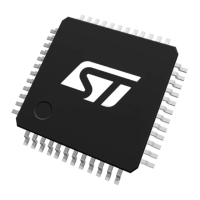
